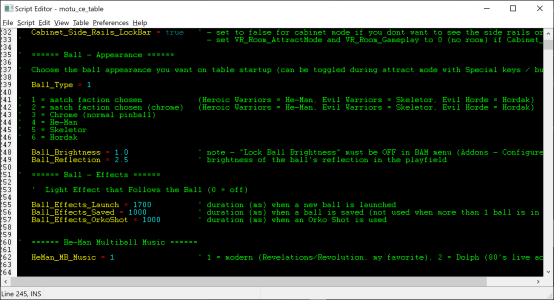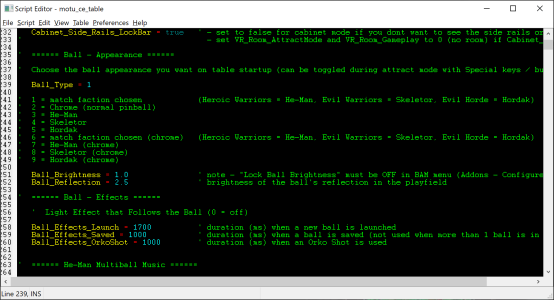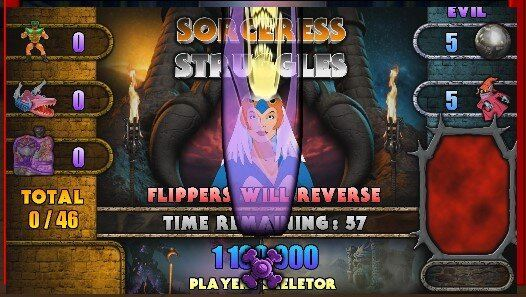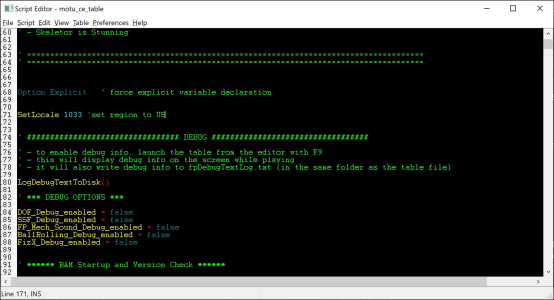TerryRed
Pinball Master
- Joined
- Feb 11, 2020
- Messages
- 2,197
- Solutions
- 9
- Reaction score
- 2,706
- Points
- 145
- Favorite Pinball Machine
- My Virtual Pinball Cabinet
TerryRed submitted a new resource:
Masters of the Universe - Collector's Edition (PinEvent V2, FizX 3.3) - The Most POWERFUL Pinball in the UNIVERSE!
Read more about this resource...
Masters of the Universe - Collector's Edition (PinEvent V2, FizX 3.3) - The Most POWERFUL Pinball in the UNIVERSE!
Masters of the Universe - Collector's Edition (PinEvent V2 - FizX 3.3)
Created by TerryRed
Version 1.0 (Dec 2024)
View attachment 45689
Masters of the Universe - Collector's Edition" has been a passion project of mine for a good 18 months. I started with Rom's classic table from 2013, and then proceeded to do a complete table rebuild with all-new code with the intent to make The Most POWERFUL Pinball game in the UNIVERSE! This is virtual pinball at a scale like...
Read more about this resource...