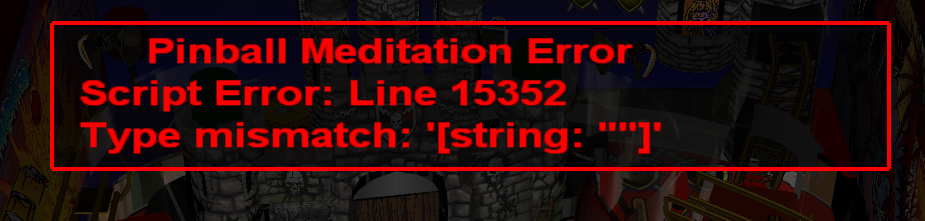- Joined
- May 3, 2016
- Messages
- 3,142
- Solutions
- 7
- Reaction score
- 2,490
- Points
- 145
- Favorite Pinball Machine
- Attack From Mars
GeorgeH submitted a new resource:
Medieval Madness (Williams, 1997) (FizX 3.3) - This updates versions by Slamt1lt and Flug with SSF, FizX, new graphics and other new features.
Read more about this resource...
Medieval Madness (Williams, 1997) (FizX 3.3) - This updates versions by Slamt1lt and Flug with SSF, FizX, new graphics and other new features.
Although Medieval Madness was not a huge commercial success at launch, it quickly became a fan favorite and is now widely considered one of the greatest pinball machines of all time. The game features a medieval theme combined with modern elements and tongue-in-cheek humor. It was designed by Brian Eddy, who also created the highly acclaimed Attack from Mars (AFM), which I recently finished modifying. While AFM remains my favorite table, Medieval Madness is a...
Read more about this resource...