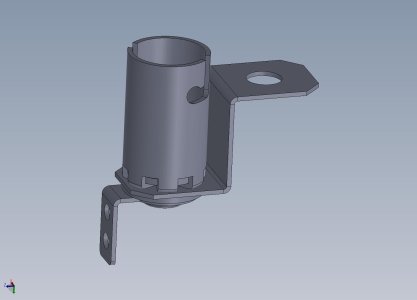- Joined
- Oct 3, 2004
- Messages
- 1,593
- Solutions
- 2
- Reaction score
- 1,236
- Points
- 132
- Favorite Pinball Machine
- Trigon
Well... short story... was in a graphics mood and decided to whip out photoshop to finally upgrade my graphics skills with new replacement images (looks very nice if I say so) and I seem to be building Sorcerer now. No idea why...
Anyway, I am notorious for being very slow, and because sorcerer would require some custom models, and I do not have the time to learn blender, I'm hoping someone will step forward and do a couple models (mainly the ramp, ramp top and ramp lock bracket) for me. Any takers?
Anyway, I am notorious for being very slow, and because sorcerer would require some custom models, and I do not have the time to learn blender, I'm hoping someone will step forward and do a couple models (mainly the ramp, ramp top and ramp lock bracket) for me. Any takers?