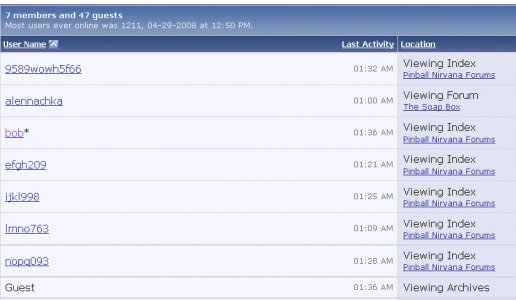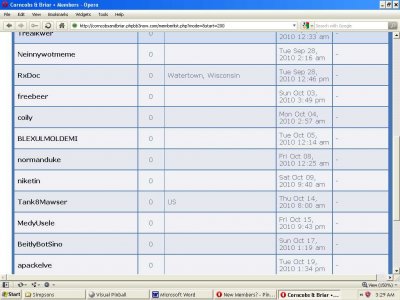You are using an out of date browser. It may not display this or other websites correctly.
You should upgrade or use an alternative browser.
You should upgrade or use an alternative browser.
New Members?
- Thread starter bob
- Start date
tiltjlp
PN co-founder
- Joined
- Jun 9, 2003
- Messages
- 3,403
- Reaction score
- 145
- Points
- 65
- Favorite Pinball Machine
- Flying Trapeze 1934
Some could be bots Bob, which in itself supposedly isn't a bad thing. I have a small pipe & tobacco forum, and my most regular visitor is Goggle Bot. I always suspect what I think are odd or unusual names, but nowadays, it's next to impossible to know. So I wonder and watch for Spam so I can give the Spammer and its/their message the boot. Here's a partial page from my forums membership list, which I think has several possible bots or Spammers, but so far they've all behaved.
Attachments
- Joined
- Jun 16, 2003
- Messages
- 5,671
- Solutions
- 7
- Reaction score
- 4,096
- Points
- 151
- Favorite Pinball Machine
- TMNT
- Joined
- Sep 17, 2005
- Messages
- 1,454
- Reaction score
- 511
- Points
- 120
- Favorite Pinball Machine
- Paragon
Who the hell keeps letting that SteveOz spambot on the site? He's got hundreds of posts on here!
- Joined
- Aug 24, 2004
- Messages
- 4,066
- Solutions
- 17
- Reaction score
- 591
- Points
- 140
- Favorite Pinball Machine
- Titanic Hospital
Who the hell keeps letting that SteveOz spambot on the site? He's got hundreds of posts on here!
Yeah, that's what I want to know too.
BTW, anyone care to listen to one of my songs?
YouTube - Another Song_0001.wmv
- Joined
- Jun 16, 2003
- Messages
- 5,671
- Solutions
- 7
- Reaction score
- 4,096
- Points
- 151
- Favorite Pinball Machine
- TMNT
Who the hell keeps letting that SteveOz spambot on the site? He's got hundreds of posts on here!
Eh, could be worse, might be thousands before long.
Oh wait...
- Total Posts: 1,697
- Posts Per Day: 0.63
Thanks and 2 more today for the chopping block...
CrexSeini
and...
legeFlelo
- Joined
- Sep 17, 2005
- Messages
- 1,454
- Reaction score
- 511
- Points
- 120
- Favorite Pinball Machine
- Paragon
Eh, could be worse, might be thousands before long.
Oh wait...
BTW who the heck is SteveOz?
- Total Posts: 1,697
- Posts Per Day: 0.63
Thanks and 2 more today for the chopping block...
CrexSeini
and...
legeFlelo
Not legeFlelo! We were just starting to really connect! The SteveOz spambot is indestructible. I've heard tell that it can't even be deleted by a bicycle!
BTW, nice song, Sleepy. Very atmospheric!
- Joined
- Jun 14, 2003
- Messages
- 1,814
- Solutions
- 7
- Reaction score
- 366
- Points
- 115
- Favorite Pinball Machine
- The one that gives you a gumball
That was a nice song Sleepy. You should build a VP table around it or at least make an mp3 copy for John to throw into one of his bagatelles.


tiltjlp
PN co-founder
- Joined
- Jun 9, 2003
- Messages
- 3,403
- Reaction score
- 145
- Points
- 65
- Favorite Pinball Machine
- Flying Trapeze 1934
That was a nice song Sleepy. You should build a VP table around it or at least make an mp3 copy for John to throw into one of his bagatelles.

Nifty idea. Might get people playing bagatelle long enough to hear the entire song.
- Joined
- Aug 24, 2004
- Messages
- 4,066
- Solutions
- 17
- Reaction score
- 591
- Points
- 140
- Favorite Pinball Machine
- Titanic Hospital
Too melodic for the silver ball I think.
Pinball works best with fanfares and rhythm, arpeggios and synth sweeps, or comedy.
Else the bells and chimes.
I did figure out how to add MIDI to a table without installing VPMIDI and VBRUN6 runtime, just by using WMPlayer as a COM object which is already available in Windows (and the .mid files), so if anyone wants to check that out, let me know.
Hey Bob, maybe you can update the Christmas project for the casual users?
Pinball works best with fanfares and rhythm, arpeggios and synth sweeps, or comedy.
Else the bells and chimes.
I did figure out how to add MIDI to a table without installing VPMIDI and VBRUN6 runtime, just by using WMPlayer as a COM object which is already available in Windows (and the .mid files), so if anyone wants to check that out, let me know.
Hey Bob, maybe you can update the Christmas project for the casual users?
- Joined
- Jun 14, 2003
- Messages
- 1,814
- Solutions
- 7
- Reaction score
- 366
- Points
- 115
- Favorite Pinball Machine
- The one that gives you a gumball
Too melodic for the silver ball I think.
Pinball works best with fanfares and rhythm, arpeggios and synth sweeps, or comedy.
Else the bells and chimes.
I did figure out how to add MIDI to a table without installing VPMIDI and VBRUN6 runtime, just by using WMPlayer as a COM object which is already available in Windows (and the .mid files), so if anyone wants to check that out, let me know.
Hey Bob, maybe you can update the Christmas project for the casual users?
I would be very interested in that Sleepy, especially if it's just done by using the script . I think a lot of people would be interested in it if it was a simple process. Those midi files are tiny in size and don't sound that bad.
- Joined
- Aug 24, 2004
- Messages
- 4,066
- Solutions
- 17
- Reaction score
- 591
- Points
- 140
- Favorite Pinball Machine
- Titanic Hospital
Okay, this is what I found out. The COM object requires the precise name of the process, application. .OCX, .DLL, or class in the CreateObject declaration, so you can often find the name by googling "= CreateObject("RichTextBox." Replace RichTextBox with the name that you know or think you know.
Even if you don't have the correct name, Google often pulls up a page with the correct name. I found a page where someone was trying to play files from a WSH.vbs script and sure enough, they had the correct name and a working script. This is what they wrote:
-------------------------------------------------------------------------------
Option Explicit
Dim Wmp
'activate Windows Media Player reference
Set Wmp = CreateObject("WMPlayer.OCX")
Sub jouerMediaPlayer()
On Error Resume Next 'My Edit for VP/ VIP folder Compatibility
Wmp.URL = "C:\progra~1\visual~1\Music\Pianobackgrnd.mid"
On Error Resume Next
Wmp.URL = "C inball\Music\Pianobackgrnd.mid" 'Replace with path for VIP\Music folder
inball\Music\Pianobackgrnd.mid" 'Replace with path for VIP\Music folder
Wmp.Controls.Play
End Sub
Sub arreterMediaPlayer()
If Wmp Is Nothing Then Exit Sub
Wmp.Controls.stop
End Sub
Sub Table1_Exit()
Wmp.Controls.stop
Set Wmp = Nothing
End Sub
------------------------------------------------------------------------
Then to display the current player state, in the KeyDown(ByVal keycode) add
ScoreText.Text = Wmp.Status
This code plays all files that Mediaplayer will play, though video won't appear, at least not without additional commands in the script but does play the soundtrack.
By the way, I tried writing a relative path for the .mid, but I can't seem to get it to work, so that's why there are two paths in the code for the different VP installations.
If you want to have a go at scripting the parameters, this is a readout file of the Wmplayer's .ocx (for ActiveX) commands/methods:
Not all commands are immediately accessible, like the no video (might need a HWND?) though maybe those are dependent on other established commands found elsewhere.
Even if you don't have the correct name, Google often pulls up a page with the correct name. I found a page where someone was trying to play files from a WSH.vbs script and sure enough, they had the correct name and a working script. This is what they wrote:
-------------------------------------------------------------------------------
Option Explicit
Dim Wmp
'activate Windows Media Player reference
Set Wmp = CreateObject("WMPlayer.OCX")
Sub jouerMediaPlayer()
On Error Resume Next 'My Edit for VP/ VIP folder Compatibility
Wmp.URL = "C:\progra~1\visual~1\Music\Pianobackgrnd.mid"
On Error Resume Next
Wmp.URL = "C
Wmp.Controls.Play
End Sub
Sub arreterMediaPlayer()
If Wmp Is Nothing Then Exit Sub
Wmp.Controls.stop
End Sub
Sub Table1_Exit()
Wmp.Controls.stop
Set Wmp = Nothing
End Sub
------------------------------------------------------------------------
Then to display the current player state, in the KeyDown(ByVal keycode) add
ScoreText.Text = Wmp.Status
This code plays all files that Mediaplayer will play, though video won't appear, at least not without additional commands in the script but does play the soundtrack.
By the way, I tried writing a relative path for the .mid, but I can't seem to get it to work, so that's why there are two paths in the code for the different VP installations.
If you want to have a go at scripting the parameters, this is a readout file of the Wmplayer's .ocx (for ActiveX) commands/methods:
Not all commands are immediately accessible, like the no video (might need a HWND?) though maybe those are dependent on other established commands found elsewhere.
Attachments
Last edited:
- Joined
- Aug 24, 2004
- Messages
- 4,066
- Solutions
- 17
- Reaction score
- 591
- Points
- 140
- Favorite Pinball Machine
- Titanic Hospital
VERY IMPORTANT!
If you use the COM to adjust volume, balance and other adjusted parameters,
then MAKE DAMN SURE TO SAVE THE PREVIOUS SETTINGS AS Dim Values BEFORE ADJUSTING THEM AND THEN MAKE DAMN SURE TO RESTORE THEM IN a Table_Exit() Sub, else PUNKS GO HOME!
If you use the COM to adjust volume, balance and other adjusted parameters,
then MAKE DAMN SURE TO SAVE THE PREVIOUS SETTINGS AS Dim Values BEFORE ADJUSTING THEM AND THEN MAKE DAMN SURE TO RESTORE THEM IN a Table_Exit() Sub, else PUNKS GO HOME!
tiltjlp
PN co-founder
- Joined
- Jun 9, 2003
- Messages
- 3,403
- Reaction score
- 145
- Points
- 65
- Favorite Pinball Machine
- Flying Trapeze 1934
Huh? I know what each word on its own means Sleepy, but when I put them all together, I end up with a horrible and painful headache. You should warn us when you're going to talk High Tech so I can run and hide.
- Joined
- Jun 14, 2003
- Messages
- 1,814
- Solutions
- 7
- Reaction score
- 366
- Points
- 115
- Favorite Pinball Machine
- The one that gives you a gumball
I'm worse off than John, I don't even understand some of the words. :) I think I would need a previously working table as an example before I could make it work. I also would need something that even John could get working if I were to use it in a project. Something that just worked out of the box. :)
tiltjlp
PN co-founder
- Joined
- Jun 9, 2003
- Messages
- 3,403
- Reaction score
- 145
- Points
- 65
- Favorite Pinball Machine
- Flying Trapeze 1934
Call Sub jouerMediaPlayer() to play
Call Sub Sub arreterMediaPlayer() to stop
Why'd you stop using English all of a sudden. I'll stick with wav sounds, and now and then an MP3, I think they
are called. I wish they'd make a DumbVP version for us who are tech-challenged.
General chit-chat
You can interact with the ChatGPT Bot in any Chat Room and there is a dedicated room. The command is /ai followed by a space and then your ? or inquiry.
ie: /ai What is a EM Pinball Machine?
ie: /ai What is a EM Pinball Machine?
- No one is chatting at the moment.
-
Chat Bot Mibs:
maxangelo19 has left the room. -
Chat Bot Mibs:
Dragonslapper has left the room. -
Chat Bot Mibs:
royaljet has left the room. -
Chat Bot Mibs:
Tyfox has left the room. -
Chat Bot Mibs:
Goldtopboy has left the room. -
Chat Bot Mibs:
slick267 has left the room. -
Chat Bot Mibs:
dabreeze has left the room. -
Chat Bot Mibs:
Spike has left the room. -
Chat Bot Mibs:
Tofa has left the room. -
Chat Bot Mibs:
Atropine has left the room. -
Chat Bot Mibs:
bongo2k5 has left the room. -
Chat Bot Mibs:
Bouly has left the room. -
Chat Bot Mibs:
Felipefx3 has left the room. -
Chat Bot Mibs:
djrbx has left the room. -
Chat Bot Mibs:
jhbradley has left the room. -
Chat Bot Mibs:
Conejazo has left the room. -
Chat Bot Mibs:
Sedulous has left the room.