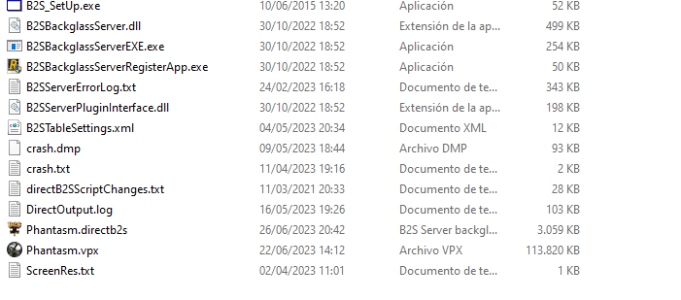spookyMoulder
Pinball Hall of Famer
- Joined
- Oct 4, 2018
- Messages
- 131
- Reaction score
- 153
- Points
- 56
- Favorite Pinball Machine
- gi joe
spookyMoulder submitted a new resource:
Phantasm - You play a good game. But the game is finished.
Read more about this resource...
Phantasm - You play a good game. But the game is finished.
While spying on his brother Jody during the funeral of their friend Tommy, 13-year-old Mike discovers that a big man is stealing the coffin the boy sneaks in the house and discovers the presence of aggressive dwarfs.
In this pinball you must fight the tall man and the dwarf but stay away from the spheres.
Some gameplay needs adjusting ramps work also has a kickback that works some lighting needs improvement textures can also need more work this is an older game and was started on the old...
Read more about this resource...