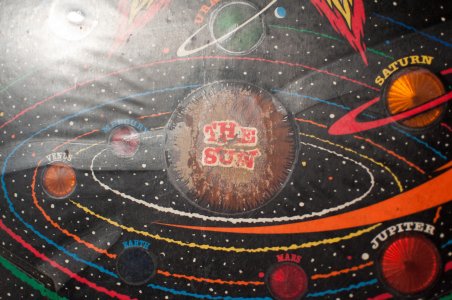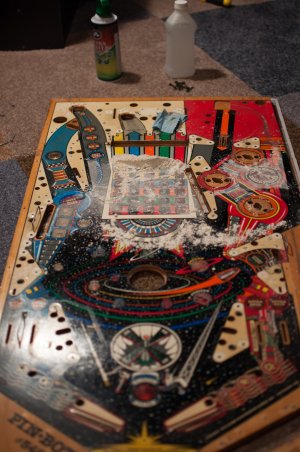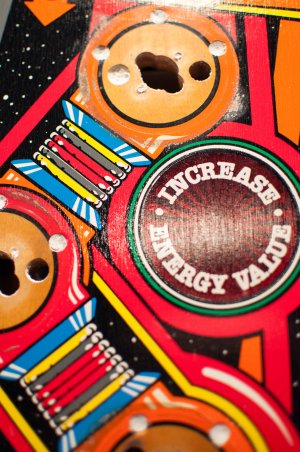merkury
Inserted Coin
- Joined
- Nov 9, 2012
- Messages
- 31
- Reaction score
- 1
- Points
- 9
- Favorite Pinball Machine
- Pin*Bot #549
So a little background... I bought a Pinbot about 10 years ago. It needed a lot of work, but it mostly worked. At the time, I just learned as I went along and I ended up pulling most of the parts off the playfield in order to clean it and replace the bulbs and rubbers. I played it a lot and I have even had it worked on by professionals a couple times. I had forgotten about him for a few years and then the other day I decided to flip the switch on. Well, the machine worked better than I remembered and the experience renewed my interest in finishing the job that I once started.
I have read a lot about removing the mylar from the playfield. I understand that it is inherently risky, so I bought a used Pinbot playfield on ebay tonight. I am comfortable with risking $150 on a really sweet playfield. I understand that there will be touch up to do.
With that being said, I want to chronicle the process here, and I would also like for anyone who has experience with this to please lend a virtual hand. This will be my first attempt at this, so I will need good advice.
As of right now, this is what I know. There are three methods of removal.
1) Hair dryer
2) Goo Gone
3) Freezing
If I were to start work right now, I would probably try a can of air held upside down first and if that didn't work I would move on to Goo Gone. I understand that I would need the Goo Gone anyway, to remove the glue after freezing. After the mylar is removed, I plan to touch up the playfield with paint and possibly clear coat it.
Here are the pics from ebay. I look forward to hearing from you all.
ghfEVhBQlF7EeG5!~~60_57.JPG)


I have read a lot about removing the mylar from the playfield. I understand that it is inherently risky, so I bought a used Pinbot playfield on ebay tonight. I am comfortable with risking $150 on a really sweet playfield. I understand that there will be touch up to do.
With that being said, I want to chronicle the process here, and I would also like for anyone who has experience with this to please lend a virtual hand. This will be my first attempt at this, so I will need good advice.
As of right now, this is what I know. There are three methods of removal.
1) Hair dryer
2) Goo Gone
3) Freezing
If I were to start work right now, I would probably try a can of air held upside down first and if that didn't work I would move on to Goo Gone. I understand that I would need the Goo Gone anyway, to remove the glue after freezing. After the mylar is removed, I plan to touch up the playfield with paint and possibly clear coat it.
Here are the pics from ebay. I look forward to hearing from you all.