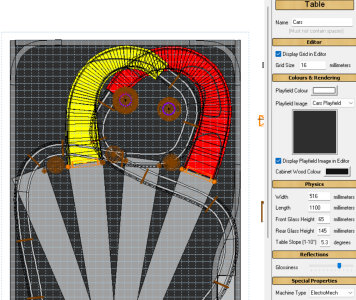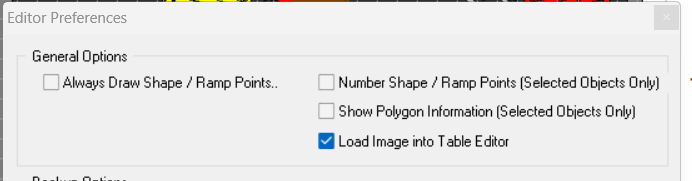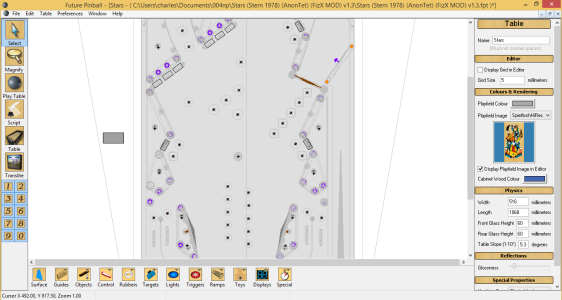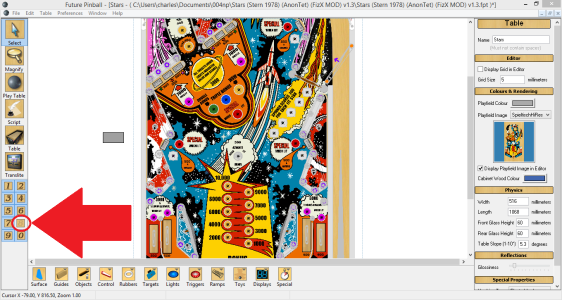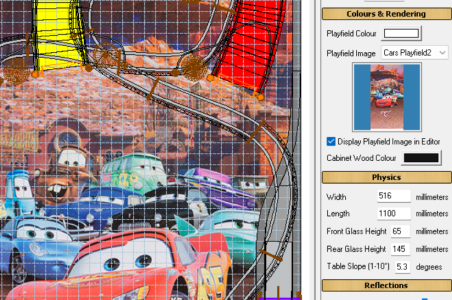MetaTed
Pinball Wizard
- Joined
- Jun 14, 2023
- Messages
- 53
- Reaction score
- 41
- Points
- 24
- Favorite Pinball Machine
- High Speed
Hi all,
Just getting started with my first build and I'm not able to see the playfield texture in the model editor.
It's loaded into the Texture Manager (although preview does not show) and shows perfectly when I play the table.
"Load Image Into Table Editor" is checked under Editor Preferences.
Thanks for your help!
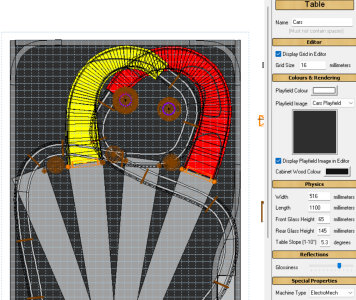
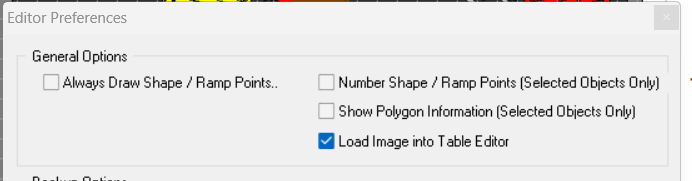

Just getting started with my first build and I'm not able to see the playfield texture in the model editor.
It's loaded into the Texture Manager (although preview does not show) and shows perfectly when I play the table.
"Load Image Into Table Editor" is checked under Editor Preferences.
Thanks for your help!