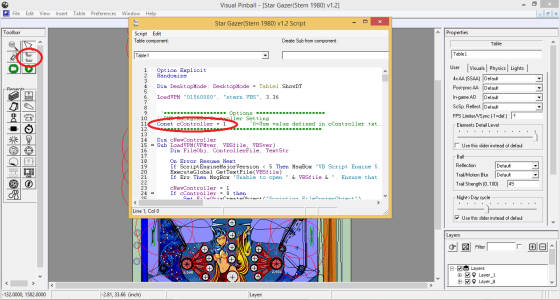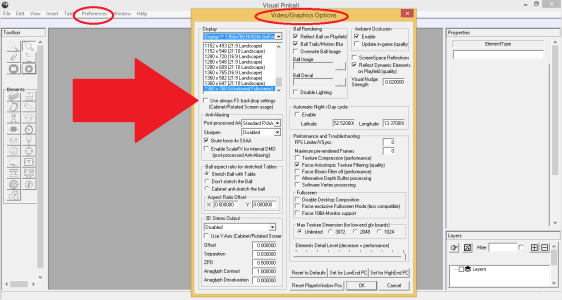thenamesplissken
Pinball Nudger
- Joined
- Jul 11, 2023
- Messages
- 27
- Reaction score
- 4
- Points
- 3
- Favorite Pinball Machine
- Xenon
The VPN version opens side ways and is a mash up between the playfield and backglass. The only tables that open are v1.1 and v1.2 but the backglass doesn't work. I wonder why their isn't a vpx version.