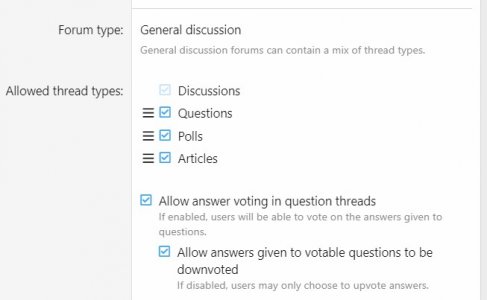- Joined
- Jun 8, 2003
- Messages
- 2,785
- Solutions
- 3
- Reaction score
- 2,199
- Points
- 131
- Favorite Pinball Machine
- Drop-A-Card
After upgrading the forum software last week, Resource Teams were introduced!
The Resources (Downloads) section was expanded and allows Users the ability to upload a table and assign other Users as team members so that they can also contribute and be able to alter the content. Existing file owners will also see a new option of Manage Resource Team in the options for your file.
When Resource Teams were introduced, it was tested a bit and worked well, here's a description:
Resource owners will be able to add up to 10 other users as team members for each resource. Team members will be able to take actions against a resource as if it were their own, with the exception of deletions which may only be performed by the owner.
Resource owners will find the "Manage resource team" in the More Options drop down menu for their resource, images attached.

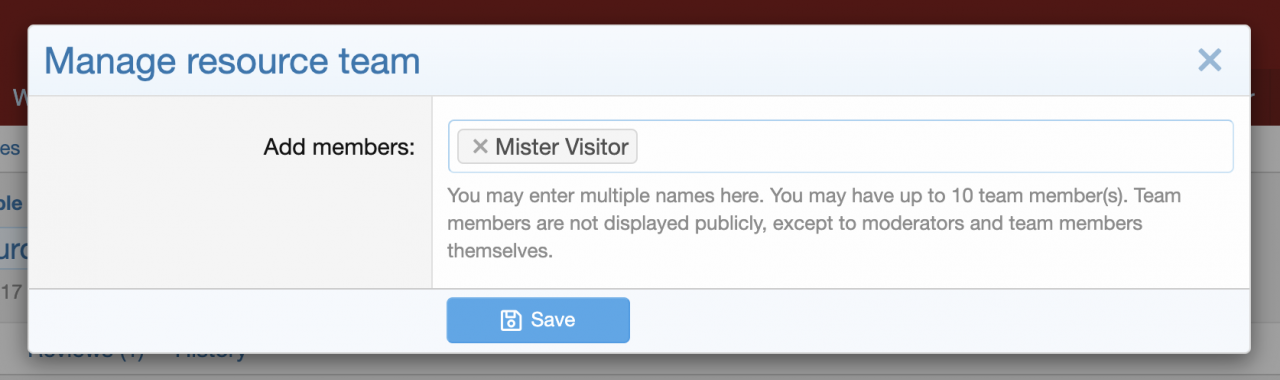
A very old Pass It On project Table could have used this technology?: https://pinballnirvana.com/forums/index.php?resources/pass-it-on.5679/ (VP8 - Pass It On)
These uploads could be projects, improvements, versions, mods, collaborations, etc....
PS: Testing a new thread option of Question instead of the default Discussion....
Edited 4/24/21: Added new instructions with images
The Resources (Downloads) section was expanded and allows Users the ability to upload a table and assign other Users as team members so that they can also contribute and be able to alter the content. Existing file owners will also see a new option of Manage Resource Team in the options for your file.
When Resource Teams were introduced, it was tested a bit and worked well, here's a description:
Resource owners will be able to add up to 10 other users as team members for each resource. Team members will be able to take actions against a resource as if it were their own, with the exception of deletions which may only be performed by the owner.
Resource owners will find the "Manage resource team" in the More Options drop down menu for their resource, images attached.

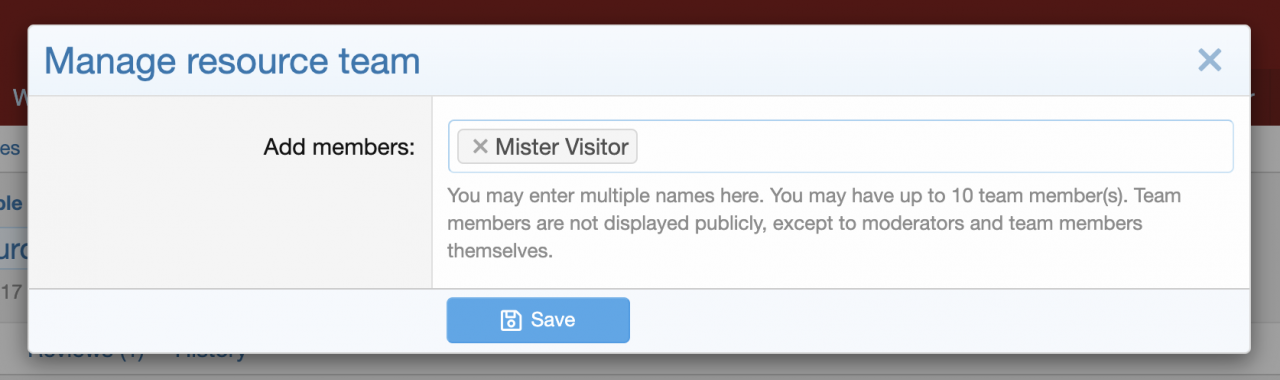
A very old Pass It On project Table could have used this technology?: https://pinballnirvana.com/forums/index.php?resources/pass-it-on.5679/ (VP8 - Pass It On)
These uploads could be projects, improvements, versions, mods, collaborations, etc....

PS: Testing a new thread option of Question instead of the default Discussion....
Edited 4/24/21: Added new instructions with images
Last edited: