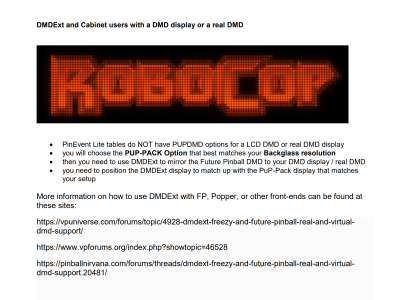TerryRed
Pinball Master
- Joined
- Feb 11, 2020
- Messages
- 2,166
- Solutions
- 9
- Reaction score
- 2,631
- Points
- 145
- Favorite Pinball Machine
- My Virtual Pinball Cabinet
TerryRed submitted a new resource:
RoboCop - Dead or Alive Edition (PinEvent Lite, FizX 3.0) - Dead or alive, you're coming with me
Read more about this resource...
RoboCop - Dead or Alive Edition (PinEvent Lite, FizX 3.0) - Dead or alive, you're coming with me
RoboCop - Dead or Alive Edition (PinEvent Lite, FizX 3.0)
Version 1.0 (July 2023)
Original table build by: ROM
Ultimate Pro update by: SLAMT1LT
Fortune and Glory Edition, PinEvent Lite, FizX update by: TerryRed
SLAMT1LT did a massive update to Rom's original build of this table years ago for his Ultimate Pro update which completely changes this to a new game. New gameplay / rules / code, new sounds / voices / music, new lighting effects, new videos and more.
I love RoboCop, so I...
Read more about this resource...