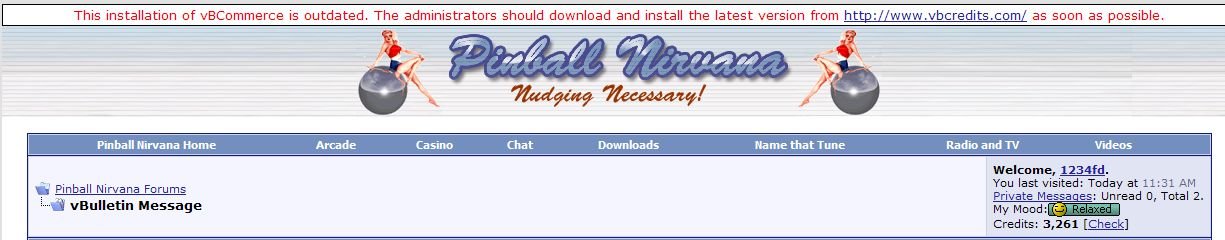TheMcD, have a Root Beer on me!
VbCommerce was installed last week, I have been waiting for this Beta release ever since Vbulletin replaced our old forums (PNphpbb2) back in October of 07, some of you may recall that we had similar Credits and Shop mods back then. This version is far more advanced and works with the Credits, Credits are gained by many different ways, one is simply by logging in.
FYI, I've renamed this thread and the Navigation Bar link to
Shops because I don't want anyone getting the wrong impression, Real money is never used! When it was installed, I didn't have time to look over options and add many Items, (working on a new download system for old VPM Tables that were at VPF) but that changed so check it out, the shop I created is called
Nirvana.
Some important information:
VbCommerce isn't even available to the general public yet, the free released version will have a 3 shop limit, this beta version was purchased and currently has unlimited shops. This puchase wouldn't have happened without the donations from the Site Supporters which are listed on this page,
View Forum Leaders.
Currently only Admins, Mods and Site Supporters can set up their own shops but that might change when VbCommerce is final. Users can use credits to buy stuff for themselves and even give gifts to other Users, Items are displayed next to your posts and in your Profile page. After you get stuff you can choose which items to display in the Shops
Manage Your Icons Link.
Visit the
View Shop Directory to see all of the different Shops.
Kindly let me know if you run into problems, this is a Beta program and I'm still poking around...