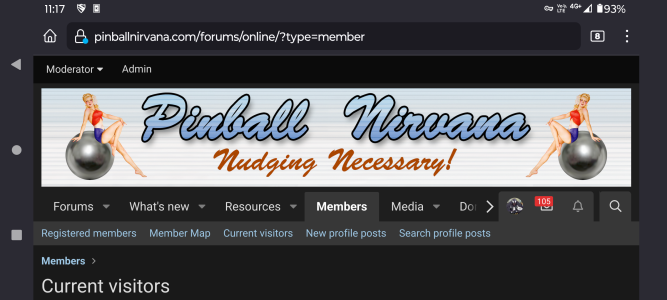- Joined
- Nov 10, 2015
- Messages
- 2,661
- Solutions
- 22
- Reaction score
- 2,341
- Points
- 151
- Favorite Pinball Machine
- Congo

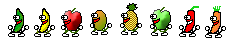

I am happy to announce...
The "Original" site logo has been upgraded to 2400p rendering!
We did test a 4800x800 logo, but found it loaded pages slowly.
So to keep the pages loading quickly, (we are always thinking of ways to make site better for our members!), we lowered it to 2400x400, while keeping the quality of logo.
All of the Staff had a helping hand in this upgrade!
We wanted it to be as close to the original logo as possible, so to preserve it for all time in a higher resolution.
Here it is in all of its glory!

(Click on pic to see full resolution!)
2400x400

and the 4800x800 version...

Enjoy!