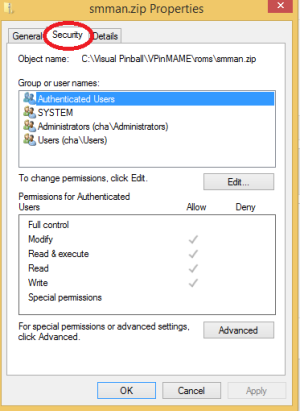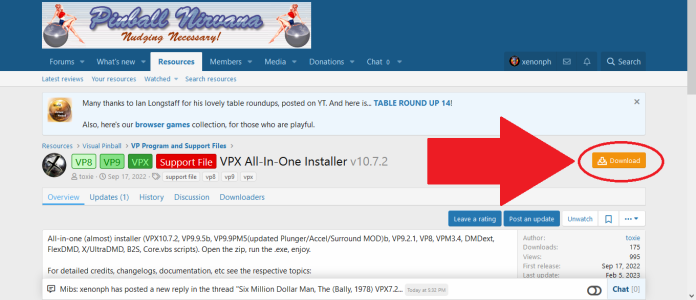- Joined
- Nov 10, 2015
- Messages
- 3,556
- Solutions
- 25
- Reaction score
- 3,176
- Points
- 151
- Favorite Pinball Machine
- Congo
Try right clicking on the rom file with your mouse, and click Properties.For some reason it says ROM is missing and I put them in the rom folder
Is there a button that says Unblock? If there is, Unblock it.
Maybe your Security is blocking the rom?
If it is blocking VPForums, I would say it is also blocking any roms you download.