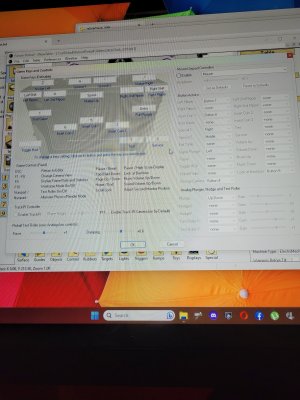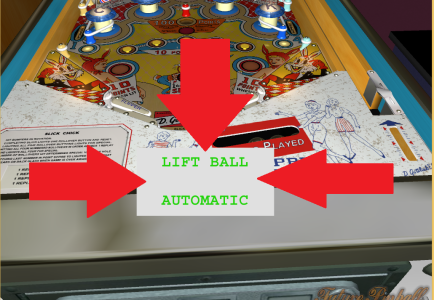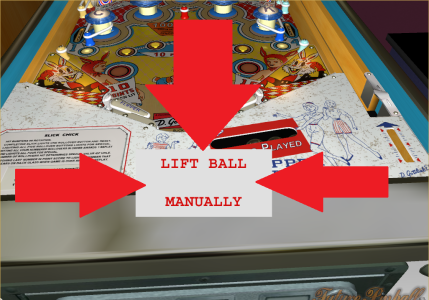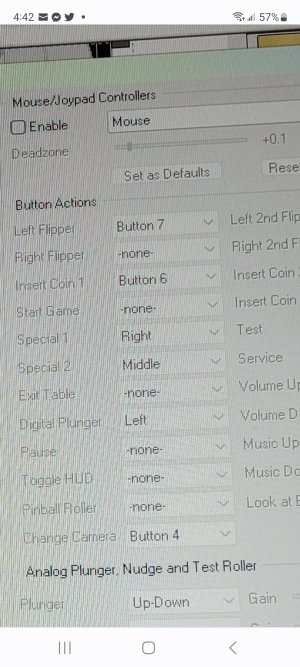martinB
Pinball Wizard
- Joined
- Jan 28, 2021
- Messages
- 31
- Reaction score
- 55
- Points
- 25
- Favorite Pinball Machine
- Allways my newest
martinB submitted a new resource:
Slick Chick - Slick Chick (Gottlieb 1963)
Read more about this resource...
Slick Chick - Slick Chick (Gottlieb 1963)
This table uses my self-programmed routine for a realistic dot reel reset. The different sounds come from the original Slick Chic. All lights are switched on and off like in the original. For the center disc lights, this means that the current light goes out when the count starts, and the next light comes on only after the points have been counted.
This table was created in cooperation with Carlucci.
Read more about this resource...