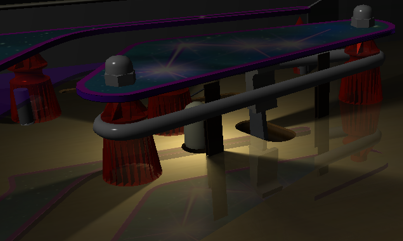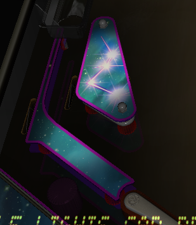SpacePirateScott
Pinball Wizard
- Joined
- Jan 11, 2024
- Messages
- 60
- Reaction score
- 46
- Points
- 24
- Favorite Pinball Machine
- Scared Stiff
SpacePirateScott submitted a new resource:
SPS Color Sequencer v0.1.0 Beta - Color Sequencer to animate colors, add brightness ducking, and ball proximity based animations
Read more about this resource...
SPS Color Sequencer v0.1.0 Beta - Color Sequencer to animate colors, add brightness ducking, and ball proximity based animations
The SPS Color Sequencer is a set of classes that can be added to your table to manage lights, automate light ducking (dimming when flasher are lit), and animate color sequences including one based on ball proximity.
DISCLAIMER. This is an early BETA release and as such the API may change in future versions. Please keep this in mind when you are using it.
There is an included demo table that shows off the features and includes all the source code required.
Demo Videos...
Read more about this resource...