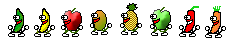- Joined
- Oct 3, 2004
- Messages
- 1,512
- Solutions
- 2
- Reaction score
- 1,138
- Points
- 132
- Favorite Pinball Machine
- Trigon
A new version of the table, Star Trek, is now available. This is my take of what is one of the classic Bally designs, a true personal favorite, and one that caused me to skip a lot of school at the time.
This version is slightly enhanced, as the old Bally didn't flash bulbs etc, but it's pretty close to how I remembered it, especially in game play. Thanks to SteveOz and Destruk for their comments just to make sure the game play was as close to orginal as possible, and the other people who got the initial version. This version has light effects, a light fade system, gas light type scoring, and updates to several techniques I developed over the years. This is based on TAB's script, but is a complete rebuild from scratch. Though this was a quick build for me by my usual standards, being very slow as a builder, the translation came out better than expected, and I decided to share it with more than just a few friends.
http://www.shivasite.byethost22.com/ TThanks to Tab and Gaston for the previous versions, Destruk for the code help, and Pacdude for the light fade script for the light object control portion. Flashing wall effects use a different custom script.
This table is computer intensive. If you have a slower computer, or have problems with this table stuttering during game play, you can adjust the table settings by pressing F6. Bally sound emulation is quite intensive, so try different settings. Note that this also affects some rules in the game as well.
If you have a slow computer, you can also hit F1 and change the synclevel setting to 60 (for a slow computer) VPinmame will ignore yieldtime settings if it's over a value of 0 for synclevel, so there's no need to adjust the yieldtime settings. If you have a faster computer, yieldtime is automatically set to 0.
Place this file in your Tables folder. Make sure you have the proper vbs files included in the same folder.
Also make sure you have the startrek.zip file in the roms folder. You can find the rom file at the IPDB site.
The file, and screenshot, are available here:
http://www.shivasite.byethost22.com/
UPDATE: Jon was kind enough to give me a folder here for ftp, as I seem to have problems getting any uploads working properly here, so I loaded in the table if you don't like rapidshare.
Star Trek se v1.1
This version is slightly enhanced, as the old Bally didn't flash bulbs etc, but it's pretty close to how I remembered it, especially in game play. Thanks to SteveOz and Destruk for their comments just to make sure the game play was as close to orginal as possible, and the other people who got the initial version. This version has light effects, a light fade system, gas light type scoring, and updates to several techniques I developed over the years. This is based on TAB's script, but is a complete rebuild from scratch. Though this was a quick build for me by my usual standards, being very slow as a builder, the translation came out better than expected, and I decided to share it with more than just a few friends.
http://www.shivasite.byethost22.com/ TThanks to Tab and Gaston for the previous versions, Destruk for the code help, and Pacdude for the light fade script for the light object control portion. Flashing wall effects use a different custom script.
This table is computer intensive. If you have a slower computer, or have problems with this table stuttering during game play, you can adjust the table settings by pressing F6. Bally sound emulation is quite intensive, so try different settings. Note that this also affects some rules in the game as well.
If you have a slow computer, you can also hit F1 and change the synclevel setting to 60 (for a slow computer) VPinmame will ignore yieldtime settings if it's over a value of 0 for synclevel, so there's no need to adjust the yieldtime settings. If you have a faster computer, yieldtime is automatically set to 0.
Place this file in your Tables folder. Make sure you have the proper vbs files included in the same folder.
Also make sure you have the startrek.zip file in the roms folder. You can find the rom file at the IPDB site.
The file, and screenshot, are available here:
http://www.shivasite.byethost22.com/
UPDATE: Jon was kind enough to give me a folder here for ftp, as I seem to have problems getting any uploads working properly here, so I loaded in the table if you don't like rapidshare.
Star Trek se v1.1