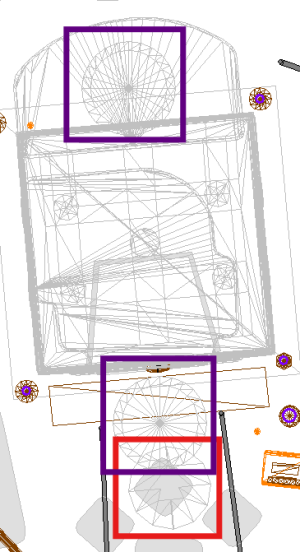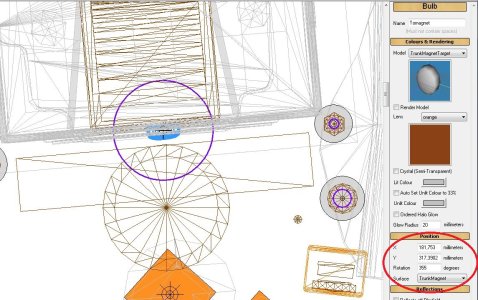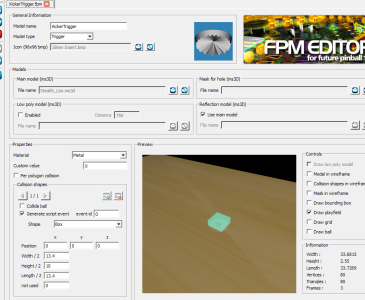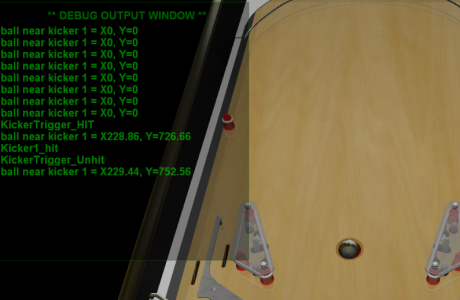MP=miniplayfiled function
@madmrmax
Ok....maybe I'm saying something wrong, I'm not a mathematician,
so I hope to help by giving some information...Honestly not knowing what you are trying to create or solve regarding the trunk, i can say something about it, since i have worked on it.If I remember correctly I also explained it to you via PM.
The magnet has limitations, its physics don't work inside a MP, and as far as I know the ball physics don't work inside a MP either, so to simulate what the trunk does, I came up with some tricks with those kickers.
Regarding the magnet, I'm also having problems, it doesn't allow me to not attract other balls into play, I spoke with Rav about this too, suggesting me to use BallCloseTo together with .SingleBall, to be clear.... this codeMagneticField_Light.SingleBall = xBam.BallCloseTo(MF_light.X, MF_light.Y).......I also asked
@Wecoc HERE. and I think he gave you the same advice( but that's not the point for me) but of this"xBam.BallCloseTo" I'll talk about it later...
I understand that the trunk is involved many times during gameplay, and those kickers that simulate the ball (catching and falling) may not work sometimes.....and I'm very sorry about that
For those who don't know what you see in the videos, both mine and Mark's, the ball that turns 180° (either to the right or to the left) attached to the magnet is the image of the ball.....the real ball, better ball physics, remains in the position where it is captured,(point A) perhaps this image can help to understand better

So those kickers are there to get the real ball from point A to point B.because the magnet inside a MP does not spin/turn/rotate the real ball, but only the image of ball,the magnet does not rotate together with the MP, it remains in that position of point A,so those kickers take the ball off the magnet.
Now I talked a lot about this with Rav,
maybe a solution that could work to eliminate the kickers, but Rav was clear, there is a lot of work and calculations to do, I don't know if it's easy for you Mark, maybe Popotte could help... but you have to calculate every single "frame" including the position of the magnet y,x,z during the rotation from point A to point B......If I still have Rav's answer, I'll send it to you in PM......in practice how many "frames" does the magnet draw from point A to point B? if you are capable of that, you can rotate the magnet inside the MP, together with the MP, but the question is will the real ball rotate together with the magnet while it is active? i.e. the captured ball, obviously the captured ball must be outside the MP
At the time while I was working on it I discarded this probable solution, because it was too mathematical for me, and since the way I had conceived it worked for me.
Returning to the"xBam.BallCloseTo" I don't understand what you want to use it for, on kickers or something else, but for the magnet it doesn't work.... if you think it can solve the trunk problem, as I said above, I thought to solve my magnet problem in Space Cadet, using this property, but it didn't work for me, this property if suitable for the pendulum ball like in JunkYard...
@Gimli would be the right man who could explain better
Ok that is all good, but in some weird instances, in weird cases, the ball might become stuck on the red kicker and not ever "drop". I'm trying to determine if this happens and see if I can perform some logic to fix it. I was hoping BallCloseTo would almost have a max range that could be specified.
I don't remember having inserted two kickers, there in front, I don't understand why the ball has to fall from that red kicker in that position? if it is to simulate the catch or the release of the ball, in that position the magnet has to do it, which in the original position works, I don't know what happens but this kicker is also taken from the MP?
Note: As I highlighted in black above, I hope I'm not saying the wrong things