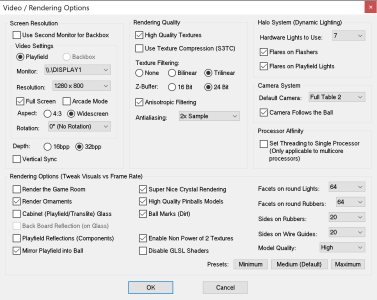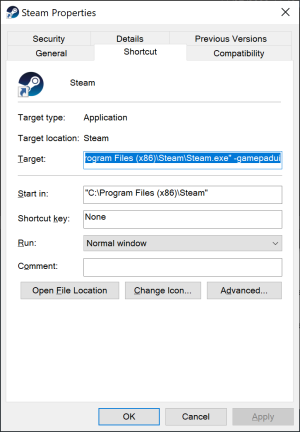Okay, lets see... Lets start with the...
Negatives...
- Linux is a pain in the ass. Even this so called easy version is overly complex and no where as user friendly as windows. There, I said it.
- The os isn't rock solid state. Several times, the system crashed on me... BUT, a new Proton Next version came today and was uploaded, and I have had no problems since.
- There's a bit of a learning curve, but I am getting there. At the moment, I'm seeing what hardware works, and what doesn't. The external monitor though was a adventure, if I set my external monitor to a res higher than the steam deck, I lose my entire bottom menu bar in desktop mode. This is a common bug, and the solution posted did not fix it, so I just kept it at steam deck res. From what I understand, it works fine in steam mode, but still, Disappointing.
- You need a mouse and keyboard. Full stop. Between that tiny screen, and a couple questionable control schemes from valve, it becomes very fustrating very fast with things like selecting a mass number of files and then moving them. You can change the controls, but just get the mouse and keyboard, makes your life far more pleasant.
- As to the hardware. Valve did a incredible job, but you have to wonder because there are a couple flaws that could be quite easy to fix.
* The first, and biggest one is one input, the usbc, and you need that for power. Even a usb 2.0 as a addition would be better. I expect with a future new version they will not make that mistake again.
* The second is the power adapter being with a fixed cable. Not only does that mean that if you bust the wire, you need to buy a new adapter, but it also uses up a lot more space in your bag as the prongs are fixed. The steam deck is portable after all
* The case is nice, but all you can carry is the deck, and not the adapter, which kind of makes no sense. I'm certainly not going to use that little side strap, not very secure.
* The top 2 buttons, used for the menu selectition, or most notably the start and select buttons for games, are just to small. I will remap them, but I kept missing them with my sausage fingers. Acxtually, there's too many buttons, I constantly forget which buttons do what, like I had to look up on the internet how to exit games (press that start and select buttons at the same time) and still have no idea is the back 4 buttons actually do anything
The good stuff
- Everything else so far. The controllers are very very good, even the thumbsticks. The unit is pretty quiet as well, which surprised me, but then haven't had time to play a triple A game.
What I found out. Additional hardware makes a difference
* As mentioned, a keyboard and a mouse are badly needed if you want to do anything else other than play games, especially in desktop mode. The touchscreen works, but it is a bit small for my fingers so I never could "touch" a small text or icon.
* A good hub, even if you plan to get a dock. Mine is a ankar hub, with 2 usb-c, 2 USB 3.1, a sd slot for mini and full sized sd cards, hdmi 2.0 out. This can take 100 watts, was only about 60 dollars.
* Storage of course. The SSD is wonderful, my 512 gb sd card is wonderful, and I am going to need more storage very soon.
* As Tim the tool man Taylor said "More Power". The steam deck is 45 watts, and it takes all of it. I'm going to be running a lot of things, so I need more power, so just picked up a iQ 140w power charger to run everything. This has 2 usb-c pd ports either 100watts, or 60 watts each if both are being used at the same time, but also 2 usb 3.1 ports that serve 20 watts as well. No more power problems, as I have 2 external drives, usb keys, and in a little bit, the JSAUX m2 dock with a ssd drive.
At the moment, loading in "stuff" before I start with tools like Power tools etc.

Great unit so far in other words, you end up concentrating on the bad things first, but everything is a learning curve. I've never used linux before, so be time before I get my head wrapped around in. Gonna be a awesome unit for pinball playing, but I also think it's not going to replace my main computer anytime. It is a real fingerprint magnet though....