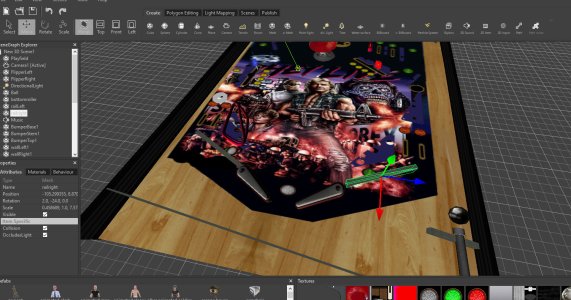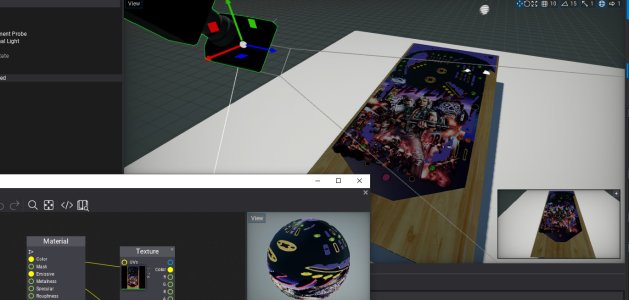spookyMoulder
Pinball Hall of Famer
- Joined
- Oct 4, 2018
- Messages
- 256
- Reaction score
- 272
- Points
- 76
- Favorite Pinball Machine
- Spider Man
Programming started three or more weeks ago on They Live a pinball for Windows this is a long project texturing and changing static and dynamic lighting the flippers are finally working with sounds  program also supports Android Studio and java script this will be open source once I get it to work. Easy movement of lights and 3d models supports all fbx,obj and so on program uses Direct3d has Light mapping and Polygon Mapping directional lights and multiple scenes multiple cameras camera to follow ball. Going to make a simple demo and make this open source for other development. The files use small size right now only 20 MB. One small issue I had was adjusting the depth of field and gravity physics.
program also supports Android Studio and java script this will be open source once I get it to work. Easy movement of lights and 3d models supports all fbx,obj and so on program uses Direct3d has Light mapping and Polygon Mapping directional lights and multiple scenes multiple cameras camera to follow ball. Going to make a simple demo and make this open source for other development. The files use small size right now only 20 MB. One small issue I had was adjusting the depth of field and gravity physics.
Also for cab players all you will have to do is rotate camera and you are ready to play, next I will make a plunger and physics. I will post tutorial as I figure out more to the left is also first working light and nice new bumper texture. Each light is a separate node when this gets playable I could use help with physics and lighting and testing.

Also for cab players all you will have to do is rotate camera and you are ready to play, next I will make a plunger and physics. I will post tutorial as I figure out more to the left is also first working light and nice new bumper texture. Each light is a separate node when this gets playable I could use help with physics and lighting and testing.