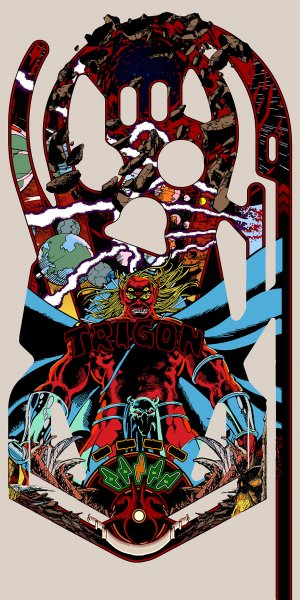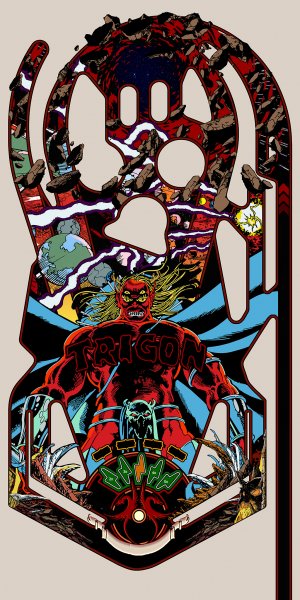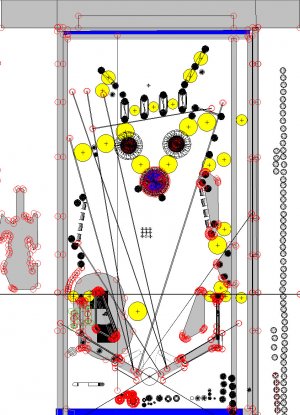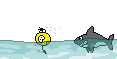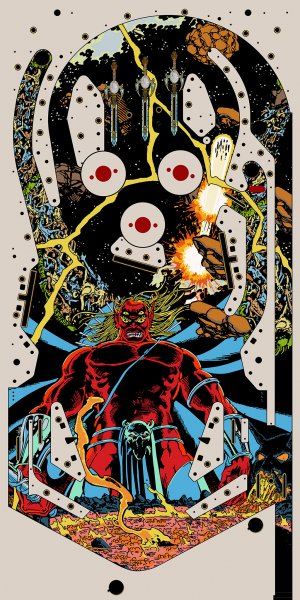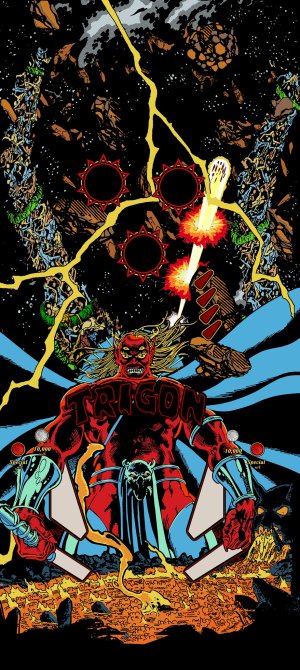- Joined
- Oct 3, 2004
- Messages
- 1,593
- Solutions
- 2
- Reaction score
- 1,236
- Points
- 132
- Favorite Pinball Machine
- Trigon
* repost *
Reposting the previous thread lost when the forum was reset today.
Nothing new to say. It's at the stage where I am experimenting with the table, seeing what the new stuff VP can do and how to take advantage of it. Since it's been 7 years, lots to learn. The biggest time waster is trying to find the information on what things are and how to do them (Amazing how there are very little instructions, having to go through reams of posts and threads just to find one bit of important information is truly asinine) and then once I finally find what I am looking for I spend the next couple days working on. Usually I end up creating something new and totally unexpected. "There is no such thing as mistakes, just happy little accidents."
As usual I find some of the limitations of VP to be damn right annoying, especially graphics on models, which are pretty badly implemented in VP9. I hated how graphics looked either way too bright or way too dark on models, and very washed out. After a bit of experimentation, I discovered that sphere mapping a object doesn't sphere map it at all, just mangles the texture because of the way it's drawing both the side and the top. I looked at a lot of other examples, apparently everyone appears to have just given up and settled for washed out grey images and mismatched tops of those objects instead of sharper metal textures. Good thing I am stubborn, I worked it out myself. Very time consuming, getting the colors/brightness/blends right. Of course, I could just do a texture map, but that would be too easy wouldn't it? :)
Be one of the new things as well. If I am going to do something, then I try and do it the best I can, no matter how long it takes. I have 3 new things planned, 2 are working (though basic) the third is a idea that triggered in me. Trigon was a important part of my life, it was a very bad time for me, and the game allowed me to get through it. It shows even to this day, but the new version I fully intend to make 10 times better. I want peoples jaw to drop as soon as they first play it, and I think it's time to bring back the old creativity that people like me, eala, stein and others once did. We pushed a ancient piece of software into doing things no one ever thought of doing, and now we have a new version, it's time to do the same.
After I finally settle on the small scale graphics, get what I have scripted in fully, the main image will be adjusted and then continued to be added too. I didn't like the lines of the image, how the ball will flow up and down based on the angles set by the wood, so some basic modifications will be needed. As mentioned before, I divided the table into 20 sections, and will do one section at a time for building/scripting/graphics etc instead of doing one thing for weeks then another then another.
Included the first screenshot, and the second was posted here of the pf image. I expect the next image posted may be a couple weeks because most of my time will be spent on getting the script changes done, finishing the first section (the left sling) and spending vast amounts of time working things out for myself. Kind of fun when you think about it...
NEW VIDEO! https://youtu.be/bxibnNu1oUc
Trigon Redraw
Printable View
01-28-2016, 05:47 AM
shiva
1 Attachment(s)
Trigon Redraw
To help celebrate the new site upgrade, and look, I decided to finally after 11 1/2 years overhaul the graphics for Trigon. This is a complete redraw, with a far sharper look and featuring new graphics as well as some "old" ones. The original was released Christmas 2004, and well, even after all these years, people still play it to death.
This will be using the traditional silkscreen method from the arcades, about 12 colors and black and white. The master file is done in Photoshop, 8192 by 4096, so it's a very long process to draw. At the moment, just the initial raw playfield is being worked on, the plastics and other layers plus small scale graphics have yet to be done. Because of the scale, and changes to the main lines (width of the lanes, like the cavern has been widen) this is still considered in it's early stage, but nearly all the main art for the pf has been placed in (more to go in as well) with ornaments, cutouts, text and lens art still to be added.
There will also be two layers of plastics, a new apron, backglass, a wack load of decals and transparent plastics effects (if I can remember how I did them of course, it has been 7 years now after all) all at high res, so it will be a long time before it is all done.
Due to the changed graphics, a new layout will have to be done more than likely for vp 9.x with as much compatibility for older versions of vp as possible, and made more up to date with later techniques. I'm very rusty, but I'm sure I will be able to get it done. There will be NO script changes as that could double the amount of time, which I no longer have.
This is the latest as it sits in photoshop and it is very much a WIP, and subject to severe changes. Several things still needed to be redrawn or replaced, the bottom rocks and the center piece for the multiplier for one, as well as more intricate line work. I will update this thread as time goes on. The screenshot attached is at 2048 by 1024, a quarter scale from the master. I will probably include a 50% scale with the release for those of you that have higher res screens in their cabinet.
Since this is a new forum with a lot of changes, click on the thumbnail to view, click to view it in a separate tab to view full size.
01-28-2016, 09:13 AM
sleepy
Way back in the Dogfood days, we used a copy/paste trick from a photo editor to MS Paint. We made the transparency in the photo editor that had that capability, copied it, then pasted it in MS Paint
without fixing / setting the Paste to the MS Paint canvas area. Then go straight to Save As, and MS Paint would save it as a .jpg with transparent corruption where the transparent portions were. That doesn't look so hot now...
By VP 6, we used a set color for the transparency. In Visual Pinball > Table > Image Manager > Transparency button we set the color that we wanted for transparency. Every area in the image that has that color then appears as transparent.
By VP9 we had .png images which allow transparency natively, though VP didn't allow transparency directly, except for Ramps with .png images which can be set to Alpha transparency .
In later VP 9 and 10, we have 3D surfaces that can be transparent with images. I think?
01-28-2016, 03:23 PM
Ike Savage
nifty. i haven't played that table for a long long time, but am curious to try it out again.
02-02-2016, 04:57 AM
Scorpion1948
Hello Shiva,
your pinball is a masterpiece.....very happy you adjourn this
Thanks ans greetings
Scorpion
02-02-2016, 09:38 PM
Itchigo
Quote:
Originally Posted by shiva View Post
There will be NO script changes as that could double the amount of time, which I no longer have.
Thank you! That means we can just swap out the table for cabinet users, and keep the same files.
02-03-2016, 05:16 AM
ruby651
This is pretty super news! Looking forward to taking her out for a spin again!
02-03-2016, 05:30 AM
shiva
Quote:
Originally Posted by Itchigo View Post
Thank you! That means we can just swap out the table for cabinet users, and keep the same files.
err, oops. :)
Afraid after looking at the script, and then the table build itself, I decided to do some changes within the script. Trigon has no flashing GI or lit pf lighting for one (now it does) and the script itself was very easy to modify for the various changes.
One of the things about the way I wrote it was the hit and lighting code was very flexible and written to be as easy to change as possible. It's very basic scripting, just a lot of it, but not very complex. Everytime I try and change other peoples scripts, especially the high end coders, it's a lot harder because their script was designed to be "perfect" code wise, so it is a lot harder to modify if you want something else.
Hence, adding pf lighting and a better overall lighting effect was very simple, since most of the script was tied into two subroutines to switch the plastic lights on and off. I divided the table into 20 sections, so it should be a better light show, in fact it worked right out of the box. Only thing is to set it up for lightsync, which... I have a idea... :)
That's the problem with me, I just like to experiment and work out new things. I'm doing this with 9.9.2, and with the new features with VP, it's something I will try and exploit to the fullest.
Several things bugged me as well. The lightSync routines got badly out of sync. I suspect the original code was wrong with the timing, as the code was matched to the time of the sounds, and over the years as the devs messed with VP, they may have changed that lightsync code within VP. Same with the displays, just hate them now.
Turned out to be a full redo after all. Even the graphics have been changed, and the general layout. Just correcting things, but I am sure it will be for the better. (I hope so)
The plan is to get the table back playable and working 100%, release it, and then update the script with a couple new things and fixes. It will be a single script, to prevent interference with the old versions. For cabs, so far the object names will be the same, so maybe people can use the new table with the old scripts or simple modifications. The new additions I'm "hiding" them a bit so they shouldn't be visible if you use the old script.
Jon has mentioned he may switch off the site to try and get attachments back, so this thread may disappear. I am working on the script right now, and starting to build the table section by section. The first section is the left slings, lots of new ideas there, which I am using as a template for the rest of the build and script. Next week, I will make a video and show it off, even with placeholder graphics. The playfield graphic won't be worked on till the left sling section is done.
Very early though, a lot of things are just roughly set up quickly and put in place for modification later.
Reposting the previous thread lost when the forum was reset today.
Nothing new to say. It's at the stage where I am experimenting with the table, seeing what the new stuff VP can do and how to take advantage of it. Since it's been 7 years, lots to learn. The biggest time waster is trying to find the information on what things are and how to do them (Amazing how there are very little instructions, having to go through reams of posts and threads just to find one bit of important information is truly asinine) and then once I finally find what I am looking for I spend the next couple days working on. Usually I end up creating something new and totally unexpected. "There is no such thing as mistakes, just happy little accidents."
As usual I find some of the limitations of VP to be damn right annoying, especially graphics on models, which are pretty badly implemented in VP9. I hated how graphics looked either way too bright or way too dark on models, and very washed out. After a bit of experimentation, I discovered that sphere mapping a object doesn't sphere map it at all, just mangles the texture because of the way it's drawing both the side and the top. I looked at a lot of other examples, apparently everyone appears to have just given up and settled for washed out grey images and mismatched tops of those objects instead of sharper metal textures. Good thing I am stubborn, I worked it out myself. Very time consuming, getting the colors/brightness/blends right. Of course, I could just do a texture map, but that would be too easy wouldn't it? :)
Be one of the new things as well. If I am going to do something, then I try and do it the best I can, no matter how long it takes. I have 3 new things planned, 2 are working (though basic) the third is a idea that triggered in me. Trigon was a important part of my life, it was a very bad time for me, and the game allowed me to get through it. It shows even to this day, but the new version I fully intend to make 10 times better. I want peoples jaw to drop as soon as they first play it, and I think it's time to bring back the old creativity that people like me, eala, stein and others once did. We pushed a ancient piece of software into doing things no one ever thought of doing, and now we have a new version, it's time to do the same.
After I finally settle on the small scale graphics, get what I have scripted in fully, the main image will be adjusted and then continued to be added too. I didn't like the lines of the image, how the ball will flow up and down based on the angles set by the wood, so some basic modifications will be needed. As mentioned before, I divided the table into 20 sections, and will do one section at a time for building/scripting/graphics etc instead of doing one thing for weeks then another then another.
Included the first screenshot, and the second was posted here of the pf image. I expect the next image posted may be a couple weeks because most of my time will be spent on getting the script changes done, finishing the first section (the left sling) and spending vast amounts of time working things out for myself. Kind of fun when you think about it...
NEW VIDEO! https://youtu.be/bxibnNu1oUc
Attachments
Last edited: