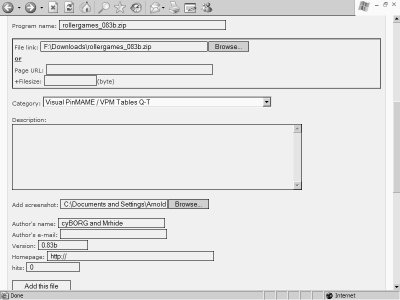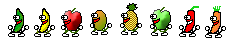- Joined
- Aug 24, 2004
- Messages
- 4,066
- Solutions
- 17
- Reaction score
- 591
- Points
- 140
- Favorite Pinball Machine
- Titanic Hospital
Hi folks,
I received permission from Mrhide to upload the cyBORG and Mrhide VPM version of Rollergames 0.83 Beta, except I uploaded the table.zip and screenshot to the _Pinball Machines upload folder because... the pulldown selector on the upload page only showed _Pinball Machines, _Pinball Machines Music and Future Pinball-related folders.
I am assuming that the uploads completed successfully, but after opening the VPM Q-T page, then clicking the Add Download link, only then did I see the VPM options in the pulldown selector.
Anyway, can you verify that the table and screenshot have arrived and please move them to the appropriate VPM Q-T folder?
I received permission from Mrhide to upload the cyBORG and Mrhide VPM version of Rollergames 0.83 Beta, except I uploaded the table.zip and screenshot to the _Pinball Machines upload folder because... the pulldown selector on the upload page only showed _Pinball Machines, _Pinball Machines Music and Future Pinball-related folders.
I am assuming that the uploads completed successfully, but after opening the VPM Q-T page, then clicking the Add Download link, only then did I see the VPM options in the pulldown selector.
Anyway, can you verify that the table and screenshot have arrived and please move them to the appropriate VPM Q-T folder?
Upvote
0