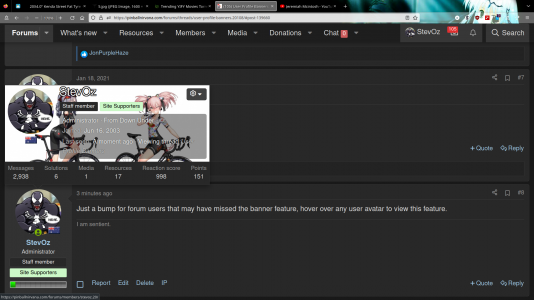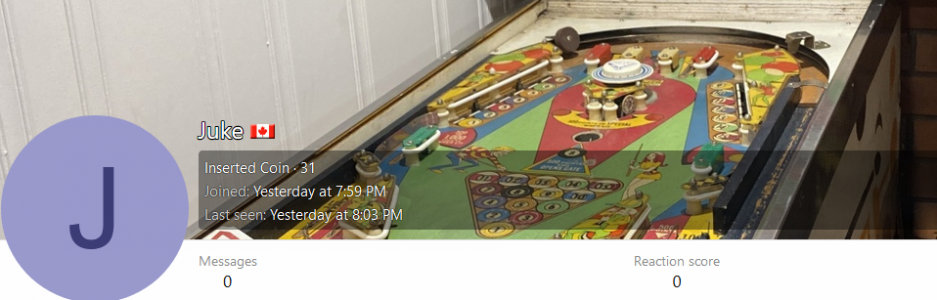
I just discovered that a new option was added with the recent software update, Thanks @Juke because I didn't even know about it until I hovered over their Username in the Latest Member entry, my initial thought was how the heck did they do that! Users can now upload their profile banner, Avatars were always available but this is new, you can see this in action here: https://pinballnirvana.com/forums/index.php?members/juke.29858/
These banners are displayed by hovering over Usernames or by clicking on Usernames and visiting their profile, You can add your own profile banner by visiting your profile, or simply by clicking on your Username:
Still have some testing to do, I decided to try it and added one for myself but Jukes is much better right now. I did find out that profile banner images that are uploaded are automatically resized to 1280 in width / 250 in height. I right clicked on Jukes banner and selected View Background Image and I think this is the image that was uploaded of the fantastic Hot Shot:

Thank You @Juke taught me new stuff!

PS: This is also a test of the new thread type of Article with the Expanded Style.
Last edited: