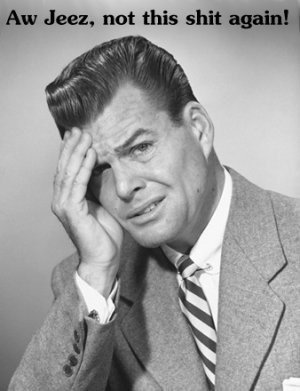Noah Fentz
'Rasslin' Fan
- Joined
- Jun 20, 2008
- Messages
- 184
- Solutions
- 1
- Reaction score
- 80
- Points
- 40
- Favorite Pinball Machine
- Whitewater
I read the post yesterday and wondered what's the connection to VP/VPM. I agree, the file doesn't belong into the VIP
To be frank, I find it better to walk them through a manual installation. That way, they get familiar with where everything is and how it all works together.
With the VIP installer, support beyond installation is much more difficult, IMO.