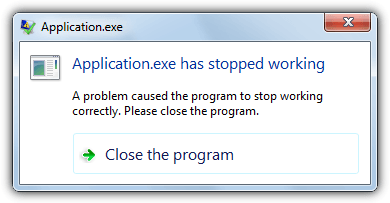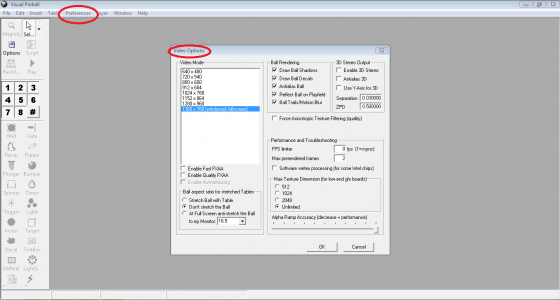Clsx
Pinball Wizard
- Joined
- Jul 30, 2022
- Messages
- 115
- Reaction score
- 42
- Points
- 35
- Favorite Pinball Machine
- Black Knight
Hi
I have installed VPX7 aio installer and have been using VP9 without any major issues till today
I've tried running a VP995 table
Doctor Who (Bally)(1992)(oooPLAYER1ooo, UncleWilly, ICPJuggla)[VP99x][MOD Gfx FOM SUNKEN v1.1 Dozer316]
and it didn't start normally , gave the error in the title
I thought the problem is with the table , tried starting VP995 , the same error again
Tried running VP991 , same
Cannot even start any of them
VPX , VP921 , and VP8 runs normally
Any ideas on what may have gone wrong ?
Thanks
I have installed VPX7 aio installer and have been using VP9 without any major issues till today
I've tried running a VP995 table
Doctor Who (Bally)(1992)(oooPLAYER1ooo, UncleWilly, ICPJuggla)[VP99x][MOD Gfx FOM SUNKEN v1.1 Dozer316]
and it didn't start normally , gave the error in the title
I thought the problem is with the table , tried starting VP995 , the same error again
Tried running VP991 , same
Cannot even start any of them
VPX , VP921 , and VP8 runs normally
Any ideas on what may have gone wrong ?
Thanks