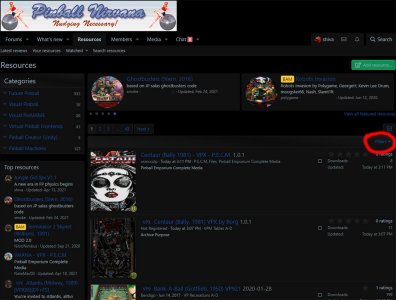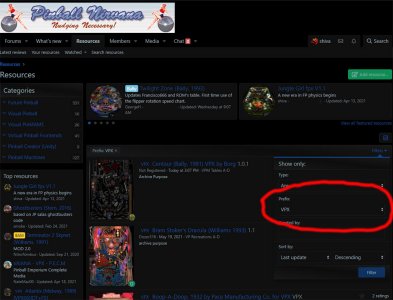- Joined
- Oct 3, 2004
- Messages
- 1,511
- Solutions
- 2
- Reaction score
- 1,138
- Points
- 132
- Favorite Pinball Machine
- Trigon
We are mostly known as the "classic" vp site, but we do offer so much more. We have been adding a lot to the forum software, and we are still debating organization of everything, as we have such a wide variety of pinball related material.
One of them is yes virgina, we do have vpx tables and vpinmame tables as well. We also have some great tables from the last 15 years as well for vp, and as you can see, we are starting to add frontend resources.
We are lucky here to have the great server and the killer software, and it's taking us a while to learn it all. With the resources though, people do miss a couple things, and don't actually realize the powerful filter system that has been built in. This is a little tips and trick section showing off some features about the forum software.
Unfortunately, M$ screen capture capabilities don't like truly dynamic forum software, so it makes it a bit tough, but I will stubble along and try and explain it.
You may notice the "prefix" above certain main boards. This feature is actually in the resources as well, so you can filter your download search. You will find the filter link to the right just above the listings on the main resources page. Just click on that link, and a drop down will appear. Select the prefix box arrows (they are very tiny and to the right) and a pop down list will appear that will allow you to add a "filter" so only those resources will show. (Note to Authors: Add the prefix to your uploads so you will show up in the listings)
Select as a example "vpx", and press the big blue FILTER button. All resources that are vpx related will show. If you look at the other prefix listings, you can sort by company, type of table (EM ,Solid State etc) and type of resource.
So here is that page that lists all vpx resources, because we are just helpful that way...

 pinballnirvana.com
M$ did allow me to make a screenshot at least...
pinballnirvana.com
M$ did allow me to make a screenshot at least...
One of them is yes virgina, we do have vpx tables and vpinmame tables as well. We also have some great tables from the last 15 years as well for vp, and as you can see, we are starting to add frontend resources.
We are lucky here to have the great server and the killer software, and it's taking us a while to learn it all. With the resources though, people do miss a couple things, and don't actually realize the powerful filter system that has been built in. This is a little tips and trick section showing off some features about the forum software.
Unfortunately, M$ screen capture capabilities don't like truly dynamic forum software, so it makes it a bit tough, but I will stubble along and try and explain it.
You may notice the "prefix" above certain main boards. This feature is actually in the resources as well, so you can filter your download search. You will find the filter link to the right just above the listings on the main resources page. Just click on that link, and a drop down will appear. Select the prefix box arrows (they are very tiny and to the right) and a pop down list will appear that will allow you to add a "filter" so only those resources will show. (Note to Authors: Add the prefix to your uploads so you will show up in the listings)
Select as a example "vpx", and press the big blue FILTER button. All resources that are vpx related will show. If you look at the other prefix listings, you can sort by company, type of table (EM ,Solid State etc) and type of resource.
So here is that page that lists all vpx resources, because we are just helpful that way...