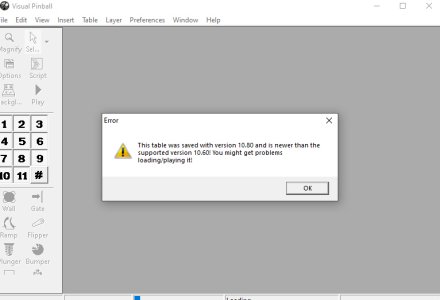1 Yes have both installed but separate folders (everyone) gets the error if they save the game in VPX 10.8 then try to run the game in a downgraded VPX 10.7
2. I use the D drive because I only keep my operating system on C drive. It makes system run faster if I don't have clutter on my operating system drive. Many software creates hidden files on your operating system drive usually under user and AppData I do a lot of software tests so this has been the best way for me to run the system. Some people just add a partition but that is limiting and slicing your HDD.
3. The file/ game is fine it is just broken when I open game in anything else but 10.8

I am surprised that no one ever had this error LOL It is similar to trying to play Playstation 2 games on a Playstation 5 the games are not backwards compatible 10.8 will run fine and work with all other version games 10.7 - 10.6 - 10.5 - 10.4 - 10.3 .
You only get the error if you save a game in 10.8 then downgrade to any other version.
Pinhead1 thanks for trying to help it's not a problem as there is no need for anyone to downgrade versions everything works ok on 10.8