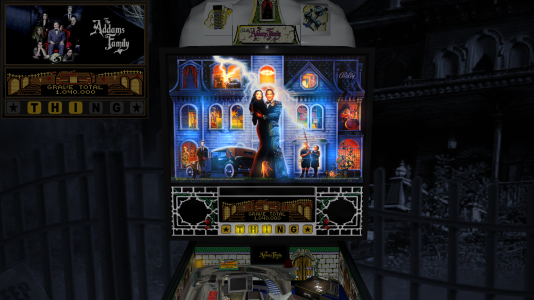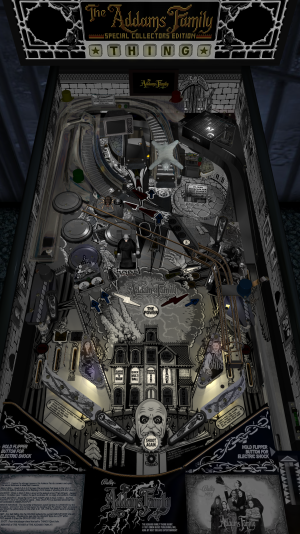Note: The file size of the download was originally too large to upload to this site so the contents were divided into two files:
The A File, See the Description for Instructions.7z – This download has the files needed for most desktop users. It includes Libraries, table version for desktop and two monitor cabinet setups, and instruction files. It also includes the version for the single monitor desktop rotated display. For the two monitor cabinet setup, you will need the PUP Pac and wheel art from the "B" file.
The B File, See the Description for Instructions.7z – This download has the table needed for a 3-monitor cabinet setup, wheel art and the PUP Pac. You will need to download the "A" and "B" files to have everything you need for a 3-monitor cabinet setup.
Happy Halloween!
Just in time for Halloween, I am sharing Addams Family, Revised Slamt1lt Edition, my update to Slamt1lt’s Addams Family ULTIMATE Pro version 1.05. Slamt1lt brilliantly expanded Bally’s 1992 classic with changing playfield light insert colors during gameplay. He added a new Mansion Mode that he calls Classic Addams TV Show, replacing the old six-million-point mode. He added the switchable retro and modern modes. The retro mode plays the original sounds and music where the modern mode adds new sounds, music and other features. He added sideblades with pictures of the Addams family members textured with a bump map. He also added movie clips, revamped DMD graphics, and attract mode enhancements.
Video Overview of the Table and Game Play
In my Revised Slamt1lt Edition, my goal was to enhance and polish Slamt1lt’s work while leaving his core design and gameplay untouched. Slamt1lt mentioned in the script that he not able to add a black and white mode. At the time he created the ULTIMATE Pro version, the only way to replace a texture in the script was to list a table object's name and the texture. Unfortunately, Future Pinball leaves many table objects unnamed. A newer BAM feature later introduced global texture replacement by name, allowing textures on unnamed objects to be replaced as well. Using this new capability, I was able to add the black-and-white mode.
The best place to showcase the black and white mode is on the Classic Addams TV Show mode, reflecting the original show’s black-and-white broadcast. You can also choose to play the entire game in black and white or disable the mode entirely to enjoy full color — all adjustable through the new game menu.
Gimli and I developed a menu system that we call a "tweaker". Tweakers were added for game, lighting and FizX. You can adjust parameters like camera views, physics, and sound levels. It has cabinet-friendly DMD displays and overlays. See the instruction manual in the download for not only how to operate the tweaker but other features on the table as well.
Another major upgrade is the complete overhaul of the table’s audio system. Every sound and piece of music is now categorized as music, game sound, sound effect, or voice quote, with independent volume controls for each category available in the game tweaker.
Cabinet users will also appreciate the addition of Surround Sound Feedback (SSF) which uses Fleep’s recordings and adds FizX 3.3.
My friend Paolo replaced the low-polygon bear rug model with a new, higher-quality version — it now raises its head and its eyes glow red at various points during the game.
Something that is very popular with the desktop and VR users is the addition of a color DMD which you can see in the screenshots. Unfortunately, DMDExt normally used on cabinets does not support the color DMD. I have requested a new feature to be added to DMDExt to pass the DMD colors at the website linked below. This change would allow you to expand the color pallet you use on other tables also. Please post comments that you would like to see this change happen. It requires a login ID that you can set up in a few minutes.
https://github.com/freezy/dmd-extensions/issues/520
The Addams Family is my favorite table that Slamt1lt created, and if you’ve been thinking about trying one of my tables, this is the perfect place to start. I feel like the four months of development time paid off.
A big thank-you to Paolo for the new bear model and animation script, to Fourbanks for testing assistance, and to DigitalArts for testing the three-monitor cabinet version. You can see a photo of his cabinet setup in the image gallery included with the posting. Please be sure to read the included PDF for setup instructions and additional tips.
Thank you for downloading my table mod — and enjoy The Addams Family, Revised Slamt1lt Edition!
—George
List of Changes
1) Replaced nearly all of the textures on the plastics with higher resolution graphics.
2) Replaced the playfield textures with unbaked textures from the previous version. Replaced the apron textures with higher resolution unbaked textures.
3) Created instruction cards and added them onto new surfaces on top of the apron (The new surfaces allow higher resolution textures be used.)
4) Added new backglass texture and speaker panel with higher resolution graphics.
5) Added the electric shock onto the left flipper with the same one that was on the right flipper. (It displays the status report that Slamt1lt added).
6) Identified 2 playfield textures that were being loaded into memory but never used and so they were deleted.
7) Replaced the HUD texture that had Addams Family logo with picture of the family with logo.
8) Removed dynamic flippers and installed FizX with Hud toggle key code. Removed Smoke's ball rolling sound so as to not conflict with the version of ball rolling sound on the FizX template. Removed all of Slamt1lt's triggers that added ball hit sounds. The ones added by FizX sound better and use Fleep's recordings.
9) After installing FizX, the ball would only travel about 2/3 of the way up the right bear ramp before rolling back down. Found that Slamt1lt had changed the custom ramps to be not collidable and added FP ramps. It was determined that he did this because of the prior physics made the ball jump off the ramp. An effort was made to fix the FP ramps but the custom ramps from the previous version worked better so they were added and the old FP ramps deleted. This made the ramps fully functional.
10) Moved the upper left flipper slightly and reconfigured the area around it to allow the flipper to hit the stationary targets and kickers on the right side of the table. Made corresponding changes to the playfield texture to make it match the position of the flipper. Blackened the playfield behind the 2 grave targets.
11) Reconfigured the upper right flipper and surrounding objects to make it easier to hit the ramp and the train lane.
12) Changed the code for the camera so that the message is no longer displayed that asks permission for the game to take over camera control.
13) Added and tested lighting and game tweakers.
14) The slingshots flash when hit on Slamt1lt's version. The shadow maps were changed to be brighter during the flashes by adding more bulbs.
15) Slamt1lt added black and white versions of the playfield and plastics to the texture manager; however, he posted in the script "BAM seems capable of switching all textures to Black and White, but it didn't work when I tested it. The code is still here should I wish to return to the idea in a later update." Since Slamt1lt posted this table, a new method of swapping textures was added to BAM that swaps one texture for another rather than having to apply a new texture to each surface. This makes it easier to replace the textures on the plastics. I managed to create black and white version using the new code. Slam created a new mode called "Classic Addams TV Show" that replaces the 6 million point mode on the original table. I decided to apply the black and white colors to this mode since the show was broadcast in black and white. I think it is what he would have done. Most textures where changed to B&W but a little bit of color was retained to keep it from looking sterile.
15) Fourbanks found that after launching the ball, the ball would hit the blue plastic that was sticking out into the lane. The blue plastic was moved and the launch ramp was moved slightly so the ball falls directly into the lane instead of bouncing off the wall.
16) Replaced the default textures for the targets with custom textures.
17) Changed the geometry of the table so that after the skill shot is hit, the ball will roll down to the right main flipper if the upper flipper is not moved.
18) Found a lane wall on the approach to the left ramp that was not correctly aligned with the ramp and fixed it. The change makes the upper right flipper hit the ramp better.
19) Added option for end users to be able to turn the camera view during multiball on or off.
20) Added camera view options to the game tweaker that allow full view of the plunger window so end users can see when to release the plunger to hit the skill shot (except for option #14). Also set the views up to be able to see the full overlay on the backwall that displays video clips.
21) Found a small bug on spelling THING on the backbox. The stars could not be lit up but it has been fixed.
22) Fixed a place that Fourbanks found where the ball would get stuck between the bookcase (after it rotates 90 degrees) and a rubber band. Changed the playfield texture to incorporate changes need for changing the rubber band.
23) Slamt1lt added a bump map to the side blades which included the photographs of family members. The photographs didn't look good with the bump maps so they were removed although the bump maps were retained for the rest of the side blades. Also removed the burned in shadows on the texture for the side blades.
24) Replaced the rap music that played during quick multiball with new music. The rap music still plays with the video during the attract mode.
25) Added frames to the DMD during the attract mode that identify the keys to press to open the tweaker, choose modern or retro mode, change lighting modes and view in-game statistics.
26) Found a high resolution texture to replace the ramp stair case texture which does not have burned in shadows.
27) Added code that allows the score to exceed 2 billion points and tested it by adding a score of nine hundred trillion points.
28) When the partially clear plastic on the swamp near the upper right flipper) was illuminated, a narrow white border around all the images. Found a higher resolution texture and identified a way to remove the white borders.
29) Added a light blue texture to the large posts and set them to crystal in the FP editor.
30) Added a spotlight on Fester and turned it on during the appropriate sequences.
31) Changed Uncle Lester's model from gray to a skin tone with reduced shininess.
32) Revised the playfield texture to remove the exposed wood on the left side of the plunger lane. Blacked the exposed wood on the playfield texture where the ball drains. Removed exposed wood on playfield texture for the train wreck lane. Changed the green area of the playfield texture on the left of the bumpers to color in areas where raw wood was visible.
33) Reshaped the green plastic under the ramp to cover the exposed wood and other markings on the playfield texture.
34) Paolo added a new model of the bear and animated the head.
35) Changed Fester's kicker hole so it blinks red at the same time as the red light on the side of the chair prior to multiball.
36) Added an option where the end user can toggle the playfield so it does not turns black and white or have it on for the whole game (default).
37) Added TGA file to the image manager to eliminate the saving of the shadow maps to the cache.
38) Changed the backbox lights so they change brightness with the lighting modes (Day, Dusk, Night, Dark Night).
39) Fixed the short ramp between the train wreck and the bear ramp to prevent the ball from bouncing back when going up the ramp.
40) Added color to the DMDs with an option in the script that turns it off for cabinet users that have DMDExt installed which does not allow the color to pass.
41) Added an option in the game tweaker to adjust the amount of time needed to hold a flipper down to display a status report during gameplay.
42) Added an option in the script where the DMD transition effects can be disabled. Many of these effects are not as smoothly on DMDext as they are on FP. Also the last frame of any DMD transition doesn't get picked up by DMDext and the DMD may still show the last frame until the next display.
44) Duplicated the spelling of THING onto the Hud which will free desktop users from having to look at the backglass periodically.
45) Added a plunger modification that still functions like the one that Slamt1lt added but it changes it so you can press the arrow up and down keys to move the plunger up and down so it can be finely adjusted before pressing the plunger key to launch the ball. It makes it easier to hit the skill shot. Code was also added that allows the flippers to operate in place of the arrow keys for the cabinet users.
46) Duplicated the video display onto the playfield apron and made it switchable on the game tweaker so that the video can be display on either the backwall or the apron or also displayed on both (the default). This makes the video easily displayed on a cabinet because it is not easily seen on the backwall of cabinets. Desktop users may like the video better on the apron.
47) Changed the topper lighting so it stays lit during the game but gets brighter during the lightning effects.
48) Removed execute commands in the script and changed to use standard coding to prevent possible stuttering.
49) Added code for ball/flipper shadows at the beginning of the script.
50) Added third place scores to the attract mode.
51) Added a parameter to the game tweaker where users can adjust the number of seconds they have between hitting the left orbit and hitting the left ramp so that a star is lit on the display for the spelling of THING.
52) If you change the camera view to one of FP's standard views, the option was added so you can press the letter "V" and change the view back to the view that is selected on the game tweaker. Note that if you want to change to a different view, you will need to open the game tweaker and change the "Desktop Camera View" option.
53) Added option to the game tweaker where the end user can select when the playfield goes dark. The first option is to display all dark sequences that Slamt1lt created. The second is for no dark sequences and have the playfield bright during the entire game. The third option is to have the dark sequences run during the attract mode, the two multiball modes, when the swamp kicker is hit, and when the ball drains.
54) Added the Retro/Modern switch to the tweaker but kept the Special 2 key. Both options save your setting for the next time you play the table.
55) Replaced the table sounds with Fleep's recordings and Surround Sound Feedback (SSF). Added ball rolling sound to the playfield and ramps.
56) Categorized all the music and every sound used on the table into the groups: background music, game sounds, sound effects and voice quotes.
57) Added volume controls for each of the categories of sound and ball rolling sound controls on the game tweaker.
58) With the help of Popotte, TerryRed and Shiva, fixed the code for the train wreck target so it no longer registers double hits which made 2 sets of code run at the same time and made 2 conflicting sets of audio run at the same time.
59) Created versions for 3 monitor cabinets and rotated display for desktops turned to portrait orientation.
60) Created instruction manual for the table in PDF format.
Table Developers
GLXB
Highlnder00
PolyGame
Slamt1lt
Paolo – added new bear model and head animations script
GeorgeH
Valued Contributors
Gimli – Codeveloper of the Tweaker
JLou5641 - Creator of FizX
Fleep - Created recordings for mechanical sounds
TerryRed – developed the FizX template
Popotte - Developer of the plunger modification
Fourbanks –Tester of the desktop version
Digitalarts – Tester of DOF and PUP SSF on this cabinet
Popotte, TerryRed, and Shiva – Resolved the issue of 2 hits on a target registering as a single hit.
The A File, See the Description for Instructions.7z – This download has the files needed for most desktop users. It includes Libraries, table version for desktop and two monitor cabinet setups, and instruction files. It also includes the version for the single monitor desktop rotated display. For the two monitor cabinet setup, you will need the PUP Pac and wheel art from the "B" file.
The B File, See the Description for Instructions.7z – This download has the table needed for a 3-monitor cabinet setup, wheel art and the PUP Pac. You will need to download the "A" and "B" files to have everything you need for a 3-monitor cabinet setup.
Happy Halloween!
Just in time for Halloween, I am sharing Addams Family, Revised Slamt1lt Edition, my update to Slamt1lt’s Addams Family ULTIMATE Pro version 1.05. Slamt1lt brilliantly expanded Bally’s 1992 classic with changing playfield light insert colors during gameplay. He added a new Mansion Mode that he calls Classic Addams TV Show, replacing the old six-million-point mode. He added the switchable retro and modern modes. The retro mode plays the original sounds and music where the modern mode adds new sounds, music and other features. He added sideblades with pictures of the Addams family members textured with a bump map. He also added movie clips, revamped DMD graphics, and attract mode enhancements.
Video Overview of the Table and Game Play
In my Revised Slamt1lt Edition, my goal was to enhance and polish Slamt1lt’s work while leaving his core design and gameplay untouched. Slamt1lt mentioned in the script that he not able to add a black and white mode. At the time he created the ULTIMATE Pro version, the only way to replace a texture in the script was to list a table object's name and the texture. Unfortunately, Future Pinball leaves many table objects unnamed. A newer BAM feature later introduced global texture replacement by name, allowing textures on unnamed objects to be replaced as well. Using this new capability, I was able to add the black-and-white mode.
The best place to showcase the black and white mode is on the Classic Addams TV Show mode, reflecting the original show’s black-and-white broadcast. You can also choose to play the entire game in black and white or disable the mode entirely to enjoy full color — all adjustable through the new game menu.
Gimli and I developed a menu system that we call a "tweaker". Tweakers were added for game, lighting and FizX. You can adjust parameters like camera views, physics, and sound levels. It has cabinet-friendly DMD displays and overlays. See the instruction manual in the download for not only how to operate the tweaker but other features on the table as well.
Another major upgrade is the complete overhaul of the table’s audio system. Every sound and piece of music is now categorized as music, game sound, sound effect, or voice quote, with independent volume controls for each category available in the game tweaker.
Cabinet users will also appreciate the addition of Surround Sound Feedback (SSF) which uses Fleep’s recordings and adds FizX 3.3.
My friend Paolo replaced the low-polygon bear rug model with a new, higher-quality version — it now raises its head and its eyes glow red at various points during the game.
Something that is very popular with the desktop and VR users is the addition of a color DMD which you can see in the screenshots. Unfortunately, DMDExt normally used on cabinets does not support the color DMD. I have requested a new feature to be added to DMDExt to pass the DMD colors at the website linked below. This change would allow you to expand the color pallet you use on other tables also. Please post comments that you would like to see this change happen. It requires a login ID that you can set up in a few minutes.
https://github.com/freezy/dmd-extensions/issues/520
The Addams Family is my favorite table that Slamt1lt created, and if you’ve been thinking about trying one of my tables, this is the perfect place to start. I feel like the four months of development time paid off.
A big thank-you to Paolo for the new bear model and animation script, to Fourbanks for testing assistance, and to DigitalArts for testing the three-monitor cabinet version. You can see a photo of his cabinet setup in the image gallery included with the posting. Please be sure to read the included PDF for setup instructions and additional tips.
Thank you for downloading my table mod — and enjoy The Addams Family, Revised Slamt1lt Edition!
—George
List of Changes
1) Replaced nearly all of the textures on the plastics with higher resolution graphics.
2) Replaced the playfield textures with unbaked textures from the previous version. Replaced the apron textures with higher resolution unbaked textures.
3) Created instruction cards and added them onto new surfaces on top of the apron (The new surfaces allow higher resolution textures be used.)
4) Added new backglass texture and speaker panel with higher resolution graphics.
5) Added the electric shock onto the left flipper with the same one that was on the right flipper. (It displays the status report that Slamt1lt added).
6) Identified 2 playfield textures that were being loaded into memory but never used and so they were deleted.
7) Replaced the HUD texture that had Addams Family logo with picture of the family with logo.
8) Removed dynamic flippers and installed FizX with Hud toggle key code. Removed Smoke's ball rolling sound so as to not conflict with the version of ball rolling sound on the FizX template. Removed all of Slamt1lt's triggers that added ball hit sounds. The ones added by FizX sound better and use Fleep's recordings.
9) After installing FizX, the ball would only travel about 2/3 of the way up the right bear ramp before rolling back down. Found that Slamt1lt had changed the custom ramps to be not collidable and added FP ramps. It was determined that he did this because of the prior physics made the ball jump off the ramp. An effort was made to fix the FP ramps but the custom ramps from the previous version worked better so they were added and the old FP ramps deleted. This made the ramps fully functional.
10) Moved the upper left flipper slightly and reconfigured the area around it to allow the flipper to hit the stationary targets and kickers on the right side of the table. Made corresponding changes to the playfield texture to make it match the position of the flipper. Blackened the playfield behind the 2 grave targets.
11) Reconfigured the upper right flipper and surrounding objects to make it easier to hit the ramp and the train lane.
12) Changed the code for the camera so that the message is no longer displayed that asks permission for the game to take over camera control.
13) Added and tested lighting and game tweakers.
14) The slingshots flash when hit on Slamt1lt's version. The shadow maps were changed to be brighter during the flashes by adding more bulbs.
15) Slamt1lt added black and white versions of the playfield and plastics to the texture manager; however, he posted in the script "BAM seems capable of switching all textures to Black and White, but it didn't work when I tested it. The code is still here should I wish to return to the idea in a later update." Since Slamt1lt posted this table, a new method of swapping textures was added to BAM that swaps one texture for another rather than having to apply a new texture to each surface. This makes it easier to replace the textures on the plastics. I managed to create black and white version using the new code. Slam created a new mode called "Classic Addams TV Show" that replaces the 6 million point mode on the original table. I decided to apply the black and white colors to this mode since the show was broadcast in black and white. I think it is what he would have done. Most textures where changed to B&W but a little bit of color was retained to keep it from looking sterile.
15) Fourbanks found that after launching the ball, the ball would hit the blue plastic that was sticking out into the lane. The blue plastic was moved and the launch ramp was moved slightly so the ball falls directly into the lane instead of bouncing off the wall.
16) Replaced the default textures for the targets with custom textures.
17) Changed the geometry of the table so that after the skill shot is hit, the ball will roll down to the right main flipper if the upper flipper is not moved.
18) Found a lane wall on the approach to the left ramp that was not correctly aligned with the ramp and fixed it. The change makes the upper right flipper hit the ramp better.
19) Added option for end users to be able to turn the camera view during multiball on or off.
20) Added camera view options to the game tweaker that allow full view of the plunger window so end users can see when to release the plunger to hit the skill shot (except for option #14). Also set the views up to be able to see the full overlay on the backwall that displays video clips.
21) Found a small bug on spelling THING on the backbox. The stars could not be lit up but it has been fixed.
22) Fixed a place that Fourbanks found where the ball would get stuck between the bookcase (after it rotates 90 degrees) and a rubber band. Changed the playfield texture to incorporate changes need for changing the rubber band.
23) Slamt1lt added a bump map to the side blades which included the photographs of family members. The photographs didn't look good with the bump maps so they were removed although the bump maps were retained for the rest of the side blades. Also removed the burned in shadows on the texture for the side blades.
24) Replaced the rap music that played during quick multiball with new music. The rap music still plays with the video during the attract mode.
25) Added frames to the DMD during the attract mode that identify the keys to press to open the tweaker, choose modern or retro mode, change lighting modes and view in-game statistics.
26) Found a high resolution texture to replace the ramp stair case texture which does not have burned in shadows.
27) Added code that allows the score to exceed 2 billion points and tested it by adding a score of nine hundred trillion points.
28) When the partially clear plastic on the swamp near the upper right flipper) was illuminated, a narrow white border around all the images. Found a higher resolution texture and identified a way to remove the white borders.
29) Added a light blue texture to the large posts and set them to crystal in the FP editor.
30) Added a spotlight on Fester and turned it on during the appropriate sequences.
31) Changed Uncle Lester's model from gray to a skin tone with reduced shininess.
32) Revised the playfield texture to remove the exposed wood on the left side of the plunger lane. Blacked the exposed wood on the playfield texture where the ball drains. Removed exposed wood on playfield texture for the train wreck lane. Changed the green area of the playfield texture on the left of the bumpers to color in areas where raw wood was visible.
33) Reshaped the green plastic under the ramp to cover the exposed wood and other markings on the playfield texture.
34) Paolo added a new model of the bear and animated the head.
35) Changed Fester's kicker hole so it blinks red at the same time as the red light on the side of the chair prior to multiball.
36) Added an option where the end user can toggle the playfield so it does not turns black and white or have it on for the whole game (default).
37) Added TGA file to the image manager to eliminate the saving of the shadow maps to the cache.
38) Changed the backbox lights so they change brightness with the lighting modes (Day, Dusk, Night, Dark Night).
39) Fixed the short ramp between the train wreck and the bear ramp to prevent the ball from bouncing back when going up the ramp.
40) Added color to the DMDs with an option in the script that turns it off for cabinet users that have DMDExt installed which does not allow the color to pass.
41) Added an option in the game tweaker to adjust the amount of time needed to hold a flipper down to display a status report during gameplay.
42) Added an option in the script where the DMD transition effects can be disabled. Many of these effects are not as smoothly on DMDext as they are on FP. Also the last frame of any DMD transition doesn't get picked up by DMDext and the DMD may still show the last frame until the next display.
44) Duplicated the spelling of THING onto the Hud which will free desktop users from having to look at the backglass periodically.
45) Added a plunger modification that still functions like the one that Slamt1lt added but it changes it so you can press the arrow up and down keys to move the plunger up and down so it can be finely adjusted before pressing the plunger key to launch the ball. It makes it easier to hit the skill shot. Code was also added that allows the flippers to operate in place of the arrow keys for the cabinet users.
46) Duplicated the video display onto the playfield apron and made it switchable on the game tweaker so that the video can be display on either the backwall or the apron or also displayed on both (the default). This makes the video easily displayed on a cabinet because it is not easily seen on the backwall of cabinets. Desktop users may like the video better on the apron.
47) Changed the topper lighting so it stays lit during the game but gets brighter during the lightning effects.
48) Removed execute commands in the script and changed to use standard coding to prevent possible stuttering.
49) Added code for ball/flipper shadows at the beginning of the script.
50) Added third place scores to the attract mode.
51) Added a parameter to the game tweaker where users can adjust the number of seconds they have between hitting the left orbit and hitting the left ramp so that a star is lit on the display for the spelling of THING.
52) If you change the camera view to one of FP's standard views, the option was added so you can press the letter "V" and change the view back to the view that is selected on the game tweaker. Note that if you want to change to a different view, you will need to open the game tweaker and change the "Desktop Camera View" option.
53) Added option to the game tweaker where the end user can select when the playfield goes dark. The first option is to display all dark sequences that Slamt1lt created. The second is for no dark sequences and have the playfield bright during the entire game. The third option is to have the dark sequences run during the attract mode, the two multiball modes, when the swamp kicker is hit, and when the ball drains.
54) Added the Retro/Modern switch to the tweaker but kept the Special 2 key. Both options save your setting for the next time you play the table.
55) Replaced the table sounds with Fleep's recordings and Surround Sound Feedback (SSF). Added ball rolling sound to the playfield and ramps.
56) Categorized all the music and every sound used on the table into the groups: background music, game sounds, sound effects and voice quotes.
57) Added volume controls for each of the categories of sound and ball rolling sound controls on the game tweaker.
58) With the help of Popotte, TerryRed and Shiva, fixed the code for the train wreck target so it no longer registers double hits which made 2 sets of code run at the same time and made 2 conflicting sets of audio run at the same time.
59) Created versions for 3 monitor cabinets and rotated display for desktops turned to portrait orientation.
60) Created instruction manual for the table in PDF format.
Table Developers
GLXB
Highlnder00
PolyGame
Slamt1lt
Paolo – added new bear model and head animations script
GeorgeH
Valued Contributors
Gimli – Codeveloper of the Tweaker
JLou5641 - Creator of FizX
Fleep - Created recordings for mechanical sounds
TerryRed – developed the FizX template
Popotte - Developer of the plunger modification
Fourbanks –Tester of the desktop version
Digitalarts – Tester of DOF and PUP SSF on this cabinet
Popotte, TerryRed, and Shiva – Resolved the issue of 2 hits on a target registering as a single hit.