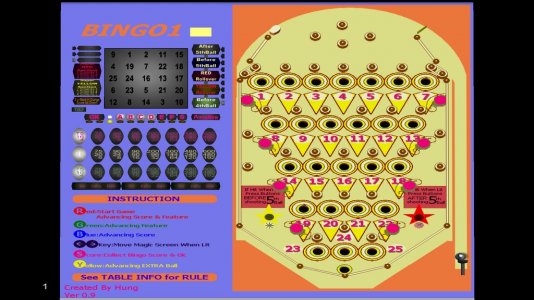Bingo1 (Original) VP8 v0.9.02
By Hung
From 4/2004
Version: 0.9.02
Thanks to DocFlipr!
Bingo 1 Instructions (Ver 0.9.02)
This machine is very similar to Bally's Circus Queen (1960).
Some additional keys are used in this VPinball game as noted.
Before beginning play, set the TILT sensitivity; use the Page Up and Page Down keys. 1 is most sensitive, 9 is least sensitive. 0 which comes before one, is no TILT at all.
5 BALLS 1 COIN
SCORE VOID IF GAME IS TILTED
Object: To build up credits on the Replay meter, located on the upper right of the backglass. Before you get paid off, remember to subtract from this number the amount of coins you inserted (shown at bottom left of screen).
1) Push R(ed) key to start machine. This will deliver a ball to the shooter and light the first 3 odds panels on the left of the backglass.
You will be trying to shoot five balls into numbered holes on the
playfield. They will light corresponding numbers on the backglass. Try to get 3, 4, or 5 numbers in a row.
Numbers must be ADJOINING each other connected by red, yellow or green line - OR - ANY numbers in a color section.
The 3 odds panels each have 3 numbers, showing the payoff for 3, 4, or 5 hits (going from bottom to top). Each panel is for a different color, green, yellow and red. The lowest payoffs are on the left; you would like to move the lit panels to the right.
Above the odds panels are various features which you might lite. The
more lit, the better for the player.
To the left and right of the Bingo card are some panels with arrows next to them. The higher the lit arrow or lit panel, the better.
To the left of the Bingo card are panels that when lit, give special scores for hits in the orange, yellow, red and blue sections (as indicated). The higher the panel lit, the better.
2) PICK-A-PLAY selection buttons
Before you shoot the first ball, you may deposit additional coins to try to
increase the odds and/or obtain better features.
Press the B(lue) key to try for advancing odds.
Press the G(reen) key to try for features.
Press the R(ed) key to try for combination odds and features.
Each button press inserts another coin, which will be totaled on the bottom left of the screen. You may (or may not) lite higher odds and/or better features. Insert as many coins (or as few) as you wish.
3) Now begin the game by shooting the first ball. Use the 3 different "nudges" (up, left & right) to affect ball travel; they will only do this when the ball contacts a playfield post, not when it's rolling. Try to lite 3, 4, or 5 in a row on the backglass.
IF EARLIER YOU LIT THE OK FEATURE and/or some MAGIC SCREEN LETTERS, at some point during the game the "PRESS NOW" panel will flash. Use the left and right arrow keys to move the Magic Panel to
the most advantageous position for the numbers you have lit. You can now get 3, 4, or 5 in a colored section to win.
IF YOU LIT THE OK FEATURE, you can try to win an OK free game, which will begin with certain advanced odds and features. To win one, you must get 2 or more in the orange section.
The later you are permitted to move the MAGIC SCREEN, the better; the panels to the right of the Bingo card control this. A lit arrow indicates
which panel may lite next; the higher, the better. If you lite the yellow or
red star, try to hit it on the playfield. This will allow you to move the
MAGIC SCREEN later in the game.
4) Whenever you want to collect on a winning 3, 4, or 5 hit, press the
S(core) key to register replays. Credits will be added to the replay meter on the upper right backglass, according to the odds and features you have lit. Only highest score and only one 3-in-line per color registers.
Red, yellow and green score separately.
5) After you have shot 5 balls, you may try to improve your game with 1 to 3 extra balls. Below the odds panels are panels that control this. Press the Y(ellow) key to insert a coin to try for an extra ball. You need to lite 3 panels for one extra ball. Each coin may (or may not) lite 1 or more panels.
When you have shot all your balls, IF YOU HAVE WON AN OK GAME, start it with the S(core) key.
IN GENERAL, the better your odds and features, the more difficult it is to improve them, and vice versa. In PICK-A-PLAY, the B(lue) key gives you a better chance of advancing the odds (and quicker) than the R(ed) key. The G(reen) key gives you a better chance of improving the features than the R(ed) key.
By Hung
From 4/2004
Version: 0.9.02
Thanks to DocFlipr!
Bingo 1 Instructions (Ver 0.9.02)
This machine is very similar to Bally's Circus Queen (1960).
Some additional keys are used in this VPinball game as noted.
Before beginning play, set the TILT sensitivity; use the Page Up and Page Down keys. 1 is most sensitive, 9 is least sensitive. 0 which comes before one, is no TILT at all.
5 BALLS 1 COIN
SCORE VOID IF GAME IS TILTED
Object: To build up credits on the Replay meter, located on the upper right of the backglass. Before you get paid off, remember to subtract from this number the amount of coins you inserted (shown at bottom left of screen).
1) Push R(ed) key to start machine. This will deliver a ball to the shooter and light the first 3 odds panels on the left of the backglass.
You will be trying to shoot five balls into numbered holes on the
playfield. They will light corresponding numbers on the backglass. Try to get 3, 4, or 5 numbers in a row.
Numbers must be ADJOINING each other connected by red, yellow or green line - OR - ANY numbers in a color section.
The 3 odds panels each have 3 numbers, showing the payoff for 3, 4, or 5 hits (going from bottom to top). Each panel is for a different color, green, yellow and red. The lowest payoffs are on the left; you would like to move the lit panels to the right.
Above the odds panels are various features which you might lite. The
more lit, the better for the player.
To the left and right of the Bingo card are some panels with arrows next to them. The higher the lit arrow or lit panel, the better.
To the left of the Bingo card are panels that when lit, give special scores for hits in the orange, yellow, red and blue sections (as indicated). The higher the panel lit, the better.
2) PICK-A-PLAY selection buttons
Before you shoot the first ball, you may deposit additional coins to try to
increase the odds and/or obtain better features.
Press the B(lue) key to try for advancing odds.
Press the G(reen) key to try for features.
Press the R(ed) key to try for combination odds and features.
Each button press inserts another coin, which will be totaled on the bottom left of the screen. You may (or may not) lite higher odds and/or better features. Insert as many coins (or as few) as you wish.
3) Now begin the game by shooting the first ball. Use the 3 different "nudges" (up, left & right) to affect ball travel; they will only do this when the ball contacts a playfield post, not when it's rolling. Try to lite 3, 4, or 5 in a row on the backglass.
IF EARLIER YOU LIT THE OK FEATURE and/or some MAGIC SCREEN LETTERS, at some point during the game the "PRESS NOW" panel will flash. Use the left and right arrow keys to move the Magic Panel to
the most advantageous position for the numbers you have lit. You can now get 3, 4, or 5 in a colored section to win.
IF YOU LIT THE OK FEATURE, you can try to win an OK free game, which will begin with certain advanced odds and features. To win one, you must get 2 or more in the orange section.
The later you are permitted to move the MAGIC SCREEN, the better; the panels to the right of the Bingo card control this. A lit arrow indicates
which panel may lite next; the higher, the better. If you lite the yellow or
red star, try to hit it on the playfield. This will allow you to move the
MAGIC SCREEN later in the game.
4) Whenever you want to collect on a winning 3, 4, or 5 hit, press the
S(core) key to register replays. Credits will be added to the replay meter on the upper right backglass, according to the odds and features you have lit. Only highest score and only one 3-in-line per color registers.
Red, yellow and green score separately.
5) After you have shot 5 balls, you may try to improve your game with 1 to 3 extra balls. Below the odds panels are panels that control this. Press the Y(ellow) key to insert a coin to try for an extra ball. You need to lite 3 panels for one extra ball. Each coin may (or may not) lite 1 or more panels.
When you have shot all your balls, IF YOU HAVE WON AN OK GAME, start it with the S(core) key.
IN GENERAL, the better your odds and features, the more difficult it is to improve them, and vice versa. In PICK-A-PLAY, the B(lue) key gives you a better chance of advancing the odds (and quicker) than the R(ed) key. The G(reen) key gives you a better chance of improving the features than the R(ed) key.