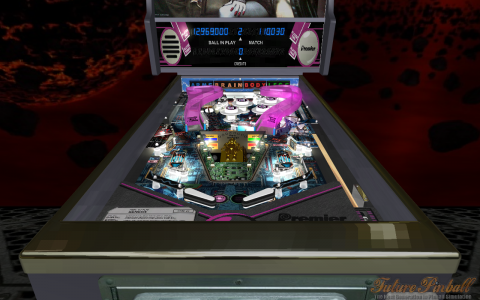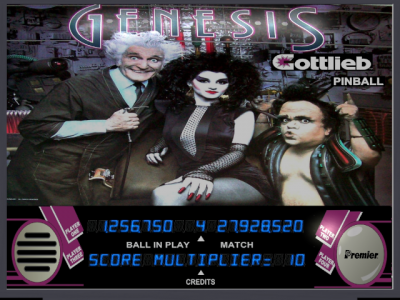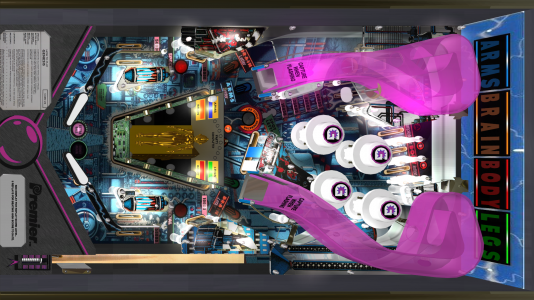***********NOTE: In order to play this mod you MUST use the enclosed version of BAM for miniplayfields*********
Genesis Plus is an enhanced Mod of Franzleo's marvelous Genesis 1.6 and has the following features:
1.Real Multiplayer : Each player's progress is saved and restored
2.Save Game feature: Save a game in progress and reload at any time in the future
3.Custom Balls that change during game play
4.Selectable Sound track
5. 3 and 5 ball games
6.Optimised for Open VR (Changing room Art, High score Hud disabled/high score entry embedded into Gas Segment Display)
7.First table to experiment with BAM miniplayfield mode. When body complete robot sarcophagus room will rise and flash. Must use enclosed BAM version.
8.Custom Physics version by GeorgeH and FP standard physics version
8.Please see enclosed README file
Info
See enclosed README file for an explanation of options menu, features and how to install
This table is a mod of :
Genesis 1.6