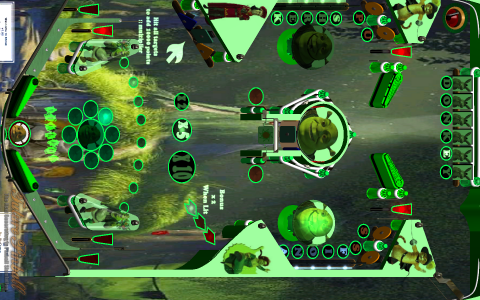by BigDraco
at 2005-12-29
Type Original
FP Physics 1.0
Description
Lean, green ogre machine takes to the pintable!
Shrek features sounds from both films. This table can get quite noisy at times and the music is "The Vida Loca" which is sung by Puss in Boots at the end of Shrek 2 (unfortunately I couldn't get the sound track of Antonio Banderos singing the Shrek version). Look out (or should that be listen?) for the great "Duloc Song"
Download size: 6 MB
Rules
Drop all Donkey targets for Donkey bonus
Shoot all lanes (6 in all) for Lane bonus (use flippers to rotate)
Spell P.U.S.S. for Puss in Boots bonus
Shoot right kicker hole (below Fiona) to double these bonuses.
Shoot swamp kicker hole (top left of table) to gain swamp bonus.
Spell S.H.R.E.K. or F.I.O.N.A. targets for respective bonuses
Hit all left roto targets to increase bonus multiplier
Hit all central roto targets to get 100,000 point Jackpoint
(activates central ballsaver for 5 seconds)
Shoot left or right targets at the side of central roto target tunnel to activate ballsavers for 20 seconds.
at 2005-12-29
Type Original
FP Physics 1.0
Description
Lean, green ogre machine takes to the pintable!
Shrek features sounds from both films. This table can get quite noisy at times and the music is "The Vida Loca" which is sung by Puss in Boots at the end of Shrek 2 (unfortunately I couldn't get the sound track of Antonio Banderos singing the Shrek version). Look out (or should that be listen?) for the great "Duloc Song"
Download size: 6 MB
Rules
Drop all Donkey targets for Donkey bonus
Shoot all lanes (6 in all) for Lane bonus (use flippers to rotate)
Spell P.U.S.S. for Puss in Boots bonus
Shoot right kicker hole (below Fiona) to double these bonuses.
Shoot swamp kicker hole (top left of table) to gain swamp bonus.
Spell S.H.R.E.K. or F.I.O.N.A. targets for respective bonuses
Hit all left roto targets to increase bonus multiplier
Hit all central roto targets to get 100,000 point Jackpoint
(activates central ballsaver for 5 seconds)
Shoot left or right targets at the side of central roto target tunnel to activate ballsavers for 20 seconds.