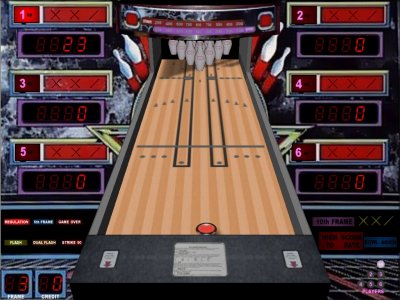Stars and Strikes (Stern, 1984) VP8 vbeta1
by Destruk, TAB
ROM: monrobwl
by Destruk, TAB
ROM: monrobwl
There are three steps to launching a puck down the alley -
1 - X Placement
2 - Direction Indicator
3 - Release/Throw
Plunger Key cycles, Left/Right flipper keys move left and right.
KeyUpperLeft ( "A" by default) selects game type.
Too easy compared to the real thing.
The backboard lights may not be accurately placed.
-----------------------
GAME PLAY
-----------------------
Before the game begins, players press a button on the front of cabinet to select the type of scoring desired.
* REGULATION - Scoring is identical to official bowling.
* BIG STRIKE -
10 Pin Strike scores 300 with no strikes lit, 600 with 1 strike and 900 with 2 strikes lit.
9 Pin Strike scores 200 with no strikes lit, 400 with 1 strike lit, and 600 with 2 strikes lit.
Spare (Picking up after first making a 8 or less) scores 100 with no strikes, 200 with 1 strike, and 300 with 2 strikes lit.
Blown Frame scores pin count.
* SINGLE SHOT - One shot per frame for 10 frames. Each frame has special score for strike as shown below. If no strike is made, number of pins made are scored.
Frame 1 2 3 4 5 6 7 8 9 10
X 100 300 500 200 400 600 300 600 800 800
* STRIKE-90 - This game scores 90 for a strike, 60 for a spare. The player continues to shoot as long as he achieves strikes.
* FLASH - Strike and spare scores are indicated by flashing lights. The lights stop flashing when pins are hit on the first shot.