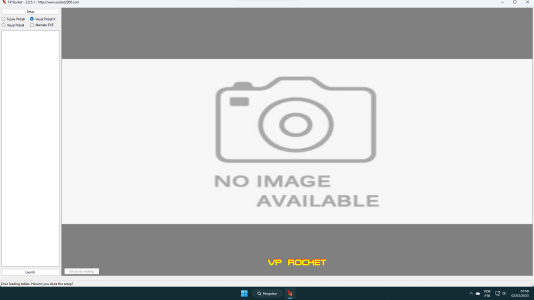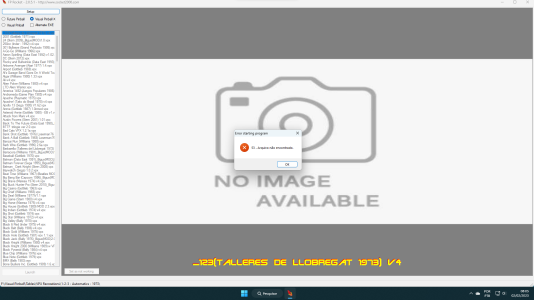You are using an out of date browser. It may not display this or other websites correctly.
You should upgrade or use an alternative browser.
You should upgrade or use an alternative browser.
VPX Support File BAM A new simple frontend for Visual and Future Pinball
- Thread starter Jeebo
- Start date
Jeebo
FP Rocket FrontEnd
- Joined
- Dec 2, 2022
- Messages
- 50
- Reaction score
- 34
- Points
- 25
- Favorite Pinball Machine
- Pinbot
So now for dedicated machines it can be launched as FE and only thing seen. much like bigbox or similar stuff?
It will start automatically with system and no other things on screen other than VPR (VP Rocket). You can return to normal by removing shell selection from setup. You can access task manager with ctrl-alt-canc.
- Joined
- Jun 21, 2020
- Messages
- 2,036
- Solutions
- 1
- Reaction score
- 1,195
- Points
- 125
- Favorite Pinball Machine
- Indiana Jones
nevermind. for some reason, new posts showed up after I posted!
In any case, site says v2.0.50b but i've downloaded and it is now at 2.0.5.1 when running the app.
In any case, site says v2.0.50b but i've downloaded and it is now at 2.0.5.1 when running the app.
- Joined
- Jun 21, 2020
- Messages
- 2,036
- Solutions
- 1
- Reaction score
- 1,195
- Points
- 125
- Favorite Pinball Machine
- Indiana Jones
I always welcome bug fixes :)
Just keep us posted. I'm using this as exclusive front end for FP and VPX since you launched it so I want to stay on top of things.
Just don't start to complicate it as it's simplicity is perfect for me
Just keep us posted. I'm using this as exclusive front end for FP and VPX since you launched it so I want to stay on top of things.
Just don't start to complicate it as it's simplicity is perfect for me
telmoabff
Pinball Wizard
- Joined
- Jun 27, 2022
- Messages
- 73
- Reaction score
- 25
- Points
- 25
- Favorite Pinball Machine
- Twilight Zone
I love the simplicity of the frontend, especially for FP tables.
I've noticed two problems that I can't get rid of:
1 - Screenshots. I take them. Aparently, they are saved. However they don't get shown within the app. Also, although I defined the folder where the screenshots should be saved, I just can't find any file there. They're empty.
2 - VPX setup. From time to time, I notice that the paths I've defined simply disappear. They get somehow erased.
Thanks for the app. It's very good, anyway.
I've noticed two problems that I can't get rid of:
1 - Screenshots. I take them. Aparently, they are saved. However they don't get shown within the app. Also, although I defined the folder where the screenshots should be saved, I just can't find any file there. They're empty.
2 - VPX setup. From time to time, I notice that the paths I've defined simply disappear. They get somehow erased.
Thanks for the app. It's very good, anyway.
- Joined
- Jun 21, 2020
- Messages
- 2,036
- Solutions
- 1
- Reaction score
- 1,195
- Points
- 125
- Favorite Pinball Machine
- Indiana Jones
@telmoabff
I don't use the screenshots so I can't comment on that ( i did test and can read a few pages back) but regarding the paths I'm using the app since he 1st advertise it here and I never had that issue. And the updates are, download the file and overwrite the .exe.
Usual suspect of removing stuff would be the anti-virus and out of that I can't think of any other reason
I don't use the screenshots so I can't comment on that ( i did test and can read a few pages back) but regarding the paths I'm using the app since he 1st advertise it here and I never had that issue. And the updates are, download the file and overwrite the .exe.
Usual suspect of removing stuff would be the anti-virus and out of that I can't think of any other reason
Jeebo
FP Rocket FrontEnd
- Joined
- Dec 2, 2022
- Messages
- 50
- Reaction score
- 34
- Points
- 25
- Favorite Pinball Machine
- Pinbot
I love the simplicity of the frontend, especially for FP tables.
I've noticed two problems that I can't get rid of:
1 - Screenshots. I take them. Aparently, they are saved. However they don't get shown within the app. Also, although I defined the folder where the screenshots should be saved, I just can't find any file there. They're empty.
2 - VPX setup. From time to time, I notice that the paths I've defined simply disappear. They get somehow erased.
Thanks for the app. It's very good, anyway.
1: if you have done the screenshots before defining directory it is possible that they was saved anywhere. May be in the app director. Search and move them.
2: this is a strange behavior, do you have some kind of cleaning app?
telmoabff
Pinball Wizard
- Joined
- Jun 27, 2022
- Messages
- 73
- Reaction score
- 25
- Points
- 25
- Favorite Pinball Machine
- Twilight Zone
Oh... the app is always up-to-date... Gonna check if there is any antivirus alert/occurence...@telmoabff
I don't use the screenshots so I can't comment on that ( i did test and can read a few pages back) but regarding the paths I'm using the app since he 1st advertise it here and I never had that issue. And the updates are, download the file and overwrite the .exe.
Usual suspect of removing stuff would be the anti-virus and out of that I can't think of any other reason
Thanks!
telmoabff
Pinball Wizard
- Joined
- Jun 27, 2022
- Messages
- 73
- Reaction score
- 25
- Points
- 25
- Favorite Pinball Machine
- Twilight Zone
Hey, there. Thanks for the great and minimalist app. Use it quite often.1: if you have done the screenshots before defining directory it is possible that they was saved anywhere. May be in the app director. Search and move them.
2: this is a strange behavior, do you have some kind of cleaning app?
1: I definately screenshot a few tables after creating the folder. Procedure: I start the table > press PRINTSCR key (it says "snapshot saved") > close table. No pictures are shown on the app. No file is saved in the folder.
2: It has just happened again... App alerted me I hadn't (supposedly) setup paths for VPX... However, I did... Yesterday... All fields were empty again... About once a week I do some kind of maintenance (AV, AM, defrag, reg cleaning, etc.). But I did nothing between yesterday and today.
Update: just before I wrote this message, I started the app and setup VPX paths... A few minutes later, I went in there and the paths were gone...
Attachments
Jeebo
FP Rocket FrontEnd
- Joined
- Dec 2, 2022
- Messages
- 50
- Reaction score
- 34
- Points
- 25
- Favorite Pinball Machine
- Pinbot
Do you start vprocket in administrator mode?Hey, there. Thanks for the great and minimalist app. Use it quite often.
1: I definately screenshot a few tables after creating the folder. Procedure: I start the table > press PRINTSCR key (it says "snapshot saved") > close table. No pictures are shown on the app. No file is saved in the folder.
2: It has just happened again... App alerted me I hadn't (supposedly) setup paths for VPX... However, I did... Yesterday... All fields were empty again... About once a week I do some kind of maintenance (AV, AM, defrag, reg cleaning, etc.). But I did nothing between yesterday and today.
telmoabff
Pinball Wizard
- Joined
- Jun 27, 2022
- Messages
- 73
- Reaction score
- 25
- Points
- 25
- Favorite Pinball Machine
- Twilight Zone
Another update... setup VPX paths again... Tried to run a table... it says "error starting program, 53 - arquivo não encontrado"... Then closed app and tried again... Paths were gone...
The only difference between the FP and VPX directory structure is that in FP all tables are in one single folder. In VPX I have the tables in subfolders (one level)...
The only difference between the FP and VPX directory structure is that in FP all tables are in one single folder. In VPX I have the tables in subfolders (one level)...
Attachments
telmoabff
Pinball Wizard
- Joined
- Jun 27, 2022
- Messages
- 73
- Reaction score
- 25
- Points
- 25
- Favorite Pinball Machine
- Twilight Zone
I tried it once but I don't like it because the tables get shown in windowed mode, not full screen. I can't fix it...Do you start vprocket in administrator mode?
Jeebo
FP Rocket FrontEnd
- Joined
- Dec 2, 2022
- Messages
- 50
- Reaction score
- 34
- Points
- 25
- Favorite Pinball Machine
- Pinbot
Windows 11 ?I tried it once but I don't like it because the tables get shown in windowed mode, not full screen. I can't fix it...
Jeebo
FP Rocket FrontEnd
- Joined
- Dec 2, 2022
- Messages
- 50
- Reaction score
- 34
- Points
- 25
- Favorite Pinball Machine
- Pinbot
You need to start VPX alone (in administrator mode) and regulate the video options.I tried it once but I don't like it because the tables get shown in windowed mode, not full screen. I can't fix it...
Jeebo
FP Rocket FrontEnd
- Joined
- Dec 2, 2022
- Messages
- 50
- Reaction score
- 34
- Points
- 25
- Favorite Pinball Machine
- Pinbot
I add rules button (I/R) that show textmode rules. User can fill textbox and save rules directly from program. Rules will be saved in screenshot directory. This in 2.0.5.2 version.
Jeebo
FP Rocket FrontEnd
- Joined
- Dec 2, 2022
- Messages
- 50
- Reaction score
- 34
- Points
- 25
- Favorite Pinball Machine
- Pinbot
v 2.0.5.3: Added jpeg rules (button I/R). If there is a name-of-table.vpt.jpg files in tables directory this image will be displayed instead of text rules. Added Rnd button from main to start a random table from list.
grindkrusher
Pinball Nudger
- Joined
- Aug 21, 2024
- Messages
- 1
- Reaction score
- 0
- Points
- 1
- Favorite Pinball Machine
- Medieval Madness
thank you for making this. This is the simple launcher I've been looking for to use on my desktop.
2 things that maybe you'd consider adding?
1. Ability to mark tables as "Favorites" and then can filter list by that
2. Ability to drag/resize the left table list (and it save your setting)
Thanks again! Merci!!
2 things that maybe you'd consider adding?
1. Ability to mark tables as "Favorites" and then can filter list by that
2. Ability to drag/resize the left table list (and it save your setting)
Thanks again! Merci!!
Rai
Pinball Wizard
- Joined
- Aug 22, 2023
- Messages
- 14
- Reaction score
- 11
- Points
- 10
- Favorite Pinball Machine
- JP's IT Pinball Madness
Great stuff, simple and effective.
Looks like I need to do the setup everytime I want to use this.
Would be nice to see total number of tables available.
And sort by name or date added.
Looks like I need to do the setup everytime I want to use this.
Would be nice to see total number of tables available.
And sort by name or date added.
Last edited:
spookyMoulder
Pinball Hall of Famer
- Joined
- Oct 4, 2018
- Messages
- 256
- Reaction score
- 272
- Points
- 76
- Favorite Pinball Machine
- Spider Man
I tried VpRocket and it works good, some of the paths did not save but it was an older version. My comment is off topic it would be helpful if later versions of Visual Pinball would have a built in score display. The visual pinball 10 installation file has Flex Dmd and I like how you could move the Dmd easily around but not many people used it in their games and we ended up using JP's dmd script which is easier to use but moving it freely is a challenge. If you don't know what I am talking about here is screenshot.May be in short...
Thank you.
If the developer of Visual Pinball can somehow make the dmd layer moveable the way flex dmd was it would be wonderful and incorporate it inside the software where no extra download patch is needed. Moving the dmd now requires selecting all squares and dragging it around it works ok but could be better. I won't keep my hopes up maybe its possible to improve.
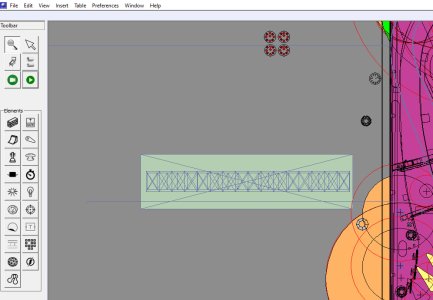
General chit-chat
You can interact with the ChatGPT Bot in any Chat Room and there is a dedicated room. The command is /ai followed by a space and then your ? or inquiry.
ie: /ai What is a EM Pinball Machine?
ie: /ai What is a EM Pinball Machine?
- No one is chatting at the moment.
-
Chat Bot Mibs:
Chilldog has left the room. -
Chat Bot Mibs:
rodneyfitz has left the room. -
Chat Bot Mibs:
ace19120 has left the room. -
Chat Bot Mibs:
Tomasaco has left the room. -
Chat Bot Mibs:
Greek_Jedi has left the room. -
Chat Bot Mibs:
Beermano has left the room. -
Chat Bot Mibs:
02browns has left the room. -
Chat Bot Mibs:
nitram1864 has left the room. -
Chat Bot Mibs:
aeponce has left the room. -
Chat Bot Mibs:
JEAN LUC has left the room. -
Chat Bot Mibs:
lorenzom has left the room. -
Chat Bot Mibs:
maxangelo19 has left the room. -
Chat Bot Mibs:
Dragonslapper has left the room. -
Chat Bot Mibs:
royaljet has left the room. -
Chat Bot Mibs:
Tyfox has left the room. -
Chat Bot Mibs:
Goldtopboy has left the room. -
Chat Bot Mibs:
slick267 has left the room. -
Chat Bot Mibs:
dabreeze has left the room. -
Chat Bot Mibs:
Spike has left the room. -
Chat Bot Mibs:
Tofa has left the room. -
Chat Bot Mibs:
Atropine has left the room. -
Chat Bot Mibs:
bongo2k5 has left the room. -
Chat Bot Mibs:
Bouly has left the room. -
Chat Bot Mibs:
Felipefx3 has left the room.