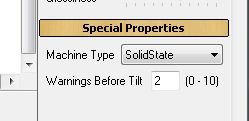- Joined
- Jun 21, 2020
- Messages
- 2,036
- Solutions
- 1
- Reaction score
- 1,194
- Points
- 125
- Favorite Pinball Machine
- Indiana Jones
Since I did not find information anywhere else, I'm posting this here.
This tutorial wouldn't be possible without @ravarcade help and mjr's Pinscape software. Thank you both.
Note: There are other boards on the market, specifically other KL's. Make sure you're buying KL25Z for Pinscape. (there may be other options in the future).
Without further ado, 1st you'll have to install and eventually upgrade your KL25Z board and thanks to mjr, this is quite easy but out of scope for this tutorial. Check this and this and you should be set. It's more or less straight forward but let me know if you have any problems.
I'm going to quote ravarcade's email but i'll be using images from my own registry for the sake of being specific to this board. I'm guessing this would work with gamepads like xbox or ps3 controllers that have motion sensors. If you can make it work, let us know please.
In the image below you can see the the needed entries for this tutorial (NudgeGain). The other "gainmax" follow the same logic so it should be easy to setup in case you need them. I do use my Player2 (ultra-sticks are analog) for plunger and it also needs a higher gain. The process is exactly he same for any analog device detected by FP.
In yellow you can see I've set a value of 10 (way more than really needed) which means FP will get you to +16 gain.
Underlined in red, you can see the set value (multiplied by 1000) in FP (see FP settings below).
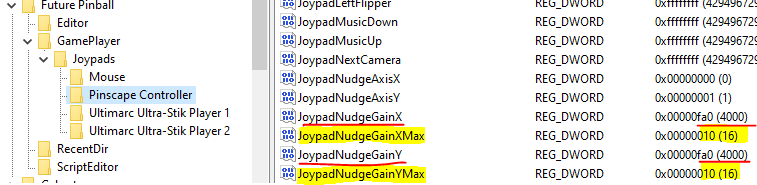
I recommend you exit and start FP again if you had it open when editing the registry.
As far as FP settings go the procedure is:
- enable the Pinscape controller (after installing the fw to the kl25z board)
- set the values for X-Y axis
- find a gain value and test
- You may/may not need to adjust the Deadzone. Start with 0 and go from there.
Note: every time you make a change press "Set as Defaults" Button before going to test and just to be safe, exit and load FP again.
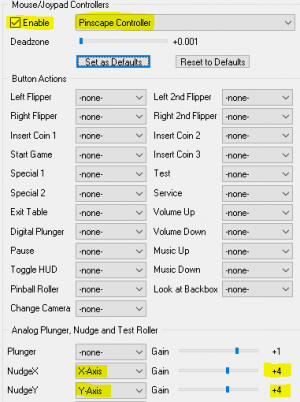
NOTE: As @TerryRed pointed out to me and it is also all over google thanks to him :D (just kidding, your tutorials are very welcome), FP disables TILT when using analog nudge so you'll have to live with that or find another way to do it.
If you need help or find something is missing feel free to post here or PM me. Enjoy.
/EDIT
I was recently made aware by @JLou5641 that if your pc is NOT in english you'll probably need the *english* dinput8.dll file. So i'll leave the zip file here, just in case, and if you need it, just extract it to your FP install folder.
/EDIT2
It was brought to my attention by @Turnbull here that if you use the DLL the Pinscape entry is gone from controls options. I've now tested this (didn't before because I use english Windows) and noticed that any controller except the mouse was gone so I can't recommend its use.
This tutorial wouldn't be possible without @ravarcade help and mjr's Pinscape software. Thank you both.
Note: There are other boards on the market, specifically other KL's. Make sure you're buying KL25Z for Pinscape. (there may be other options in the future).
Without further ado, 1st you'll have to install and eventually upgrade your KL25Z board and thanks to mjr, this is quite easy but out of scope for this tutorial. Check this and this and you should be set. It's more or less straight forward but let me know if you have any problems.
I'm going to quote ravarcade's email but i'll be using images from my own registry for the sake of being specific to this board. I'm guessing this would work with gamepads like xbox or ps3 controllers that have motion sensors. If you can make it work, let us know please.
This can be done relatively easy... but is not necessary.
There is other way. You can use regedit to change all needed values.
Just go to:
Computer\HKEY_CURRENT_USER\Software\Future Pinball\GamePlayer\Joypads
open node for your device (joystick, mouse or whatever you see).
You can recognize all 5 "gainmax" values to edit.
More.... one line above you can see entered value. This value is multiplied by 1000 and stored as 32 integers (with sign). Negative values are tricky to enter... but this can be done with a windows calculator.
In the image below you can see the the needed entries for this tutorial (NudgeGain). The other "gainmax" follow the same logic so it should be easy to setup in case you need them. I do use my Player2 (ultra-sticks are analog) for plunger and it also needs a higher gain. The process is exactly he same for any analog device detected by FP.
In yellow you can see I've set a value of 10 (way more than really needed) which means FP will get you to +16 gain.
Underlined in red, you can see the set value (multiplied by 1000) in FP (see FP settings below).
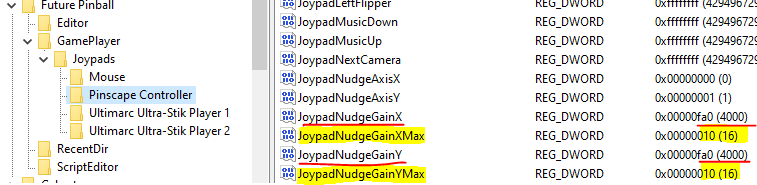
I recommend you exit and start FP again if you had it open when editing the registry.
As far as FP settings go the procedure is:
- enable the Pinscape controller (after installing the fw to the kl25z board)
- set the values for X-Y axis
- find a gain value and test
- You may/may not need to adjust the Deadzone. Start with 0 and go from there.
Note: every time you make a change press "Set as Defaults" Button before going to test and just to be safe, exit and load FP again.
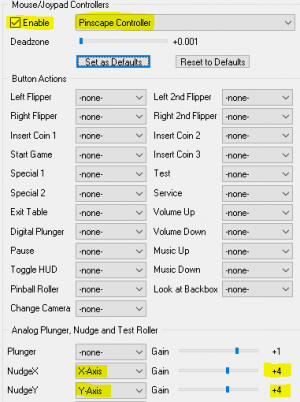
NOTE: As @TerryRed pointed out to me and it is also all over google thanks to him :D (just kidding, your tutorials are very welcome), FP disables TILT when using analog nudge so you'll have to live with that or find another way to do it.
If you need help or find something is missing feel free to post here or PM me. Enjoy.
/EDIT
I was recently made aware by @JLou5641 that if your pc is NOT in english you'll probably need the *english* dinput8.dll file. So i'll leave the zip file here, just in case, and if you need it, just extract it to your FP install folder.
/EDIT2
It was brought to my attention by @Turnbull here that if you use the DLL the Pinscape entry is gone from controls options. I've now tested this (didn't before because I use english Windows) and noticed that any controller except the mouse was gone so I can't recommend its use.
Attachments
Last edited: