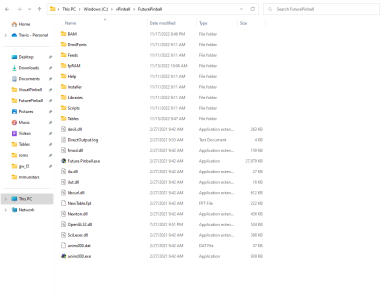You are using an out of date browser. It may not display this or other websites correctly.
You should upgrade or use an alternative browser.
You should upgrade or use an alternative browser.
Future Pinball
TerryRed
Pinball Master
- Joined
- Feb 11, 2020
- Messages
- 2,285
- Solutions
- 9
- Reaction score
- 2,776
- Points
- 145
- Favorite Pinball Machine
- My Virtual Pinball Cabinet
is tilt warning still not working in future pinball using the pinscape controller?and its gyroscope
Is the tilt bob is the only option?
There is no function from analogue nudge to activate a Tilt Warning (in FP and VP as well I think for original tables).
You need to do like I show on the first page to add a dedicated tilt bob (just like on a real cabinet), and use that as a "key" to trigger a tilt warning, and add the code needed throughout the table. I already support this function on all my PinEvent V2 table releases.
BionicPinball
Pinball Wizard
- Joined
- Oct 20, 2022
- Messages
- 2
- Reaction score
- 1
- Points
- 10
- Favorite Pinball Machine
- Attack From Mars
Thank you for this! Finding information on FP is like hunting Snipes.
Last edited:
BionicPinball
Pinball Wizard
- Joined
- Oct 20, 2022
- Messages
- 2
- Reaction score
- 1
- Points
- 10
- Favorite Pinball Machine
- Attack From Mars
Tried to delete a duplicate comment, but it wouldn't let me. It would, however, allow me to edit, so I guess I'll just take a moment to tell you guys how freaking amazing you are for all the work you do!
Last edited:
- Joined
- Oct 3, 2004
- Messages
- 1,593
- Solutions
- 2
- Reaction score
- 1,236
- Points
- 132
- Favorite Pinball Machine
- Trigon
Reading this I remembered I had a experimental system for tilt a long time ago, and a lot of people don't like changing the registry. I showed it to someone, but he said it didn't work for him, (can't remember exactly, but it was 2006) so I never used it. I will put it out here and If there is a problem, maybe someone can look at it and fix it.
This is a mechanical version made to simulate the plumb bob. A ball is created in the middle of a wire ring, and triggers a tilt when ever the ball hits the top wall. It was set so it has a cool down effect (that will increase with each multiple hits if the cool down effect is triggered) and will gradually reset but if it registers multiple hits before that cool down effect happens, it will tilt. It is adjustable as well.
The code starts at line 909
Options (there's 3) starts at line 996. TiltDifficulty has 6 settings, is set to 3 (medium) , you can change those settings like the timer interval for the cool down effect in Sub SetTiltDefaults(TiltDifficulty)
This is a mechanical version made to simulate the plumb bob. A ball is created in the middle of a wire ring, and triggers a tilt when ever the ball hits the top wall. It was set so it has a cool down effect (that will increase with each multiple hits if the cool down effect is triggered) and will gradually reset but if it registers multiple hits before that cool down effect happens, it will tilt. It is adjustable as well.
The code starts at line 909
Options (there's 3) starts at line 996. TiltDifficulty has 6 settings, is set to 3 (medium) , you can change those settings like the timer interval for the cool down effect in Sub SetTiltDefaults(TiltDifficulty)
Attachments
- Joined
- Jun 21, 2020
- Messages
- 2,036
- Solutions
- 1
- Reaction score
- 1,194
- Points
- 125
- Favorite Pinball Machine
- Indiana Jones
I just though of something.
I just though of a table with a crane and a ball hanging? What about using THAT with a ring (all hidden of course) to simulate the nudge.
I can't remember the name of the table but maybe a virtual tilt mechanism like shiva suggest is possible and it would be more realistic this way.
I just though of a table with a crane and a ball hanging? What about using THAT with a ring (all hidden of course) to simulate the nudge.
I can't remember the name of the table but maybe a virtual tilt mechanism like shiva suggest is possible and it would be more realistic this way.
- Joined
- Jun 21, 2020
- Messages
- 2,036
- Solutions
- 1
- Reaction score
- 1,194
- Points
- 125
- Favorite Pinball Machine
- Indiana Jones
Just launched the table. I don't know whoever said it didn't work but he/she was wrong.
Probably forgot to actually insert coin and start the game :D
Probably forgot to actually insert coin and start the game :D
- Joined
- Jun 16, 2003
- Messages
- 5,533
- Solutions
- 7
- Reaction score
- 3,964
- Points
- 151
- Favorite Pinball Machine
- TMNT
I just though of a table with a crane and a ball hanging?
'Junk Yard' perhaps?
- Joined
- Jun 21, 2020
- Messages
- 2,036
- Solutions
- 1
- Reaction score
- 1,194
- Points
- 125
- Favorite Pinball Machine
- Indiana Jones
I think so. For some reason I recall a discussion (at gopinball ?) on how to setup this in FP which was when, I think, Rav came up with magnetic fields.
But my memory is fuzzy and getting worse so feel free to correct me FP historians :D
But my memory is fuzzy and getting worse so feel free to correct me FP historians :D
- Joined
- Oct 3, 2004
- Messages
- 1,593
- Solutions
- 2
- Reaction score
- 1,236
- Points
- 132
- Favorite Pinball Machine
- Trigon
That person I hold nothing but the highest reguard and respect for.
He may have been right, at the time but with BAM etc, it may have changed. FP and it's wonky ways of doing things may have interfered a bit, but doesn't seem to now. If people think this is good, I will pop it in the resources section so it doesn't get lost here.
Yeah, this might work with Junkyard thinking about it now...
There's been so much great stuff the last little while.
He may have been right, at the time but with BAM etc, it may have changed. FP and it's wonky ways of doing things may have interfered a bit, but doesn't seem to now. If people think this is good, I will pop it in the resources section so it doesn't get lost here.
Yeah, this might work with Junkyard thinking about it now...
There's been so much great stuff the last little while.
- Joined
- Jun 21, 2020
- Messages
- 2,036
- Solutions
- 1
- Reaction score
- 1,194
- Points
- 125
- Favorite Pinball Machine
- Indiana Jones
I've already made it work in Cosmic Princess. I made a frankencode :D between blue and the usual code and now key and analog nudgers can TILT :D
The newer CP version however is not ready for release just yet...
In any case that code WORKS and you can paste it. Not sure if in resources (maybe in tutorials?) you should have all the lights and display portions...
The newer CP version however is not ready for release just yet...
In any case that code WORKS and you can paste it. Not sure if in resources (maybe in tutorials?) you should have all the lights and display portions...
IOTrav
Pinball Nudger
- Joined
- Nov 17, 2022
- Messages
- 4
- Reaction score
- 0
- Points
- 1
- Favorite Pinball Machine
- The Getaway
Hi All,
I'm not seeing the Future Pinball/GamePlayer directory in my setup. I installed with Pinup Popper Baller installer. KL25Z Pinscape is working correctly as it works with VPX. Works with Future Pinball as well but Gain level of +2 is not enough in X or Y axis. I cannot find the file to edit to change the Max value for NudgeX and NudgeY gain. Explorer search is not coming up with these directories either.
For context I configured my KL25Z controller and programmed it on another system then transferred to a new computer in my cab. Would this have anything to do with the files not being present on this machine? Do I need to go through programming and setup for Pinscape controller on this PC? Pinscape controller shows up in FP just can't find directories outlined in this post.
I'm not seeing the Future Pinball/GamePlayer directory in my setup. I installed with Pinup Popper Baller installer. KL25Z Pinscape is working correctly as it works with VPX. Works with Future Pinball as well but Gain level of +2 is not enough in X or Y axis. I cannot find the file to edit to change the Max value for NudgeX and NudgeY gain. Explorer search is not coming up with these directories either.
For context I configured my KL25Z controller and programmed it on another system then transferred to a new computer in my cab. Would this have anything to do with the files not being present on this machine? Do I need to go through programming and setup for Pinscape controller on this PC? Pinscape controller shows up in FP just can't find directories outlined in this post.
- Joined
- Jun 21, 2020
- Messages
- 2,036
- Solutions
- 1
- Reaction score
- 1,194
- Points
- 125
- Favorite Pinball Machine
- Indiana Jones
I have no idea about pinup popper but in that PC you'll probably have to edit the registry as it says in the 1st post to have more range in the gain.
IOTrav
Pinball Nudger
- Joined
- Nov 17, 2022
- Messages
- 4
- Reaction score
- 0
- Points
- 1
- Favorite Pinball Machine
- The Getaway
Thank you. Yes, you are correct I need to edit that registry but I cannot find the file since the directories listed do not exist on my Future Pinball installation. There is no Game Player directory in my Future Pinball directory. See attached screen shot of the directories in my Future Pinball directory.I have no idea about pinup popper but in that PC you'll probably have to edit the registry as it says in the 1st post to have more range in the gain.
Attachments
TerryRed
Pinball Master
- Joined
- Feb 11, 2020
- Messages
- 2,285
- Solutions
- 9
- Reaction score
- 2,776
- Points
- 145
- Favorite Pinball Machine
- My Virtual Pinball Cabinet
Thank you. Yes, you are correct I need to edit that registry but I cannot find the file since the directories listed do not exist on my Future Pinball installation. There is no Game Player directory in my Future Pinball directory. See attached screen shot of the directories in my Future Pinball directory.
The registry is not "files or folders". Its a set of realtime settings that Windows uses for many things.
You need to edit the registry to get to those settings. Press your windows key, then type regedit and enter. That should open the Registry Editor for you. Then at the top you can enter this to get to the FP settings:
Computer\HKEY_CURRENT_USER\SOFTWARE\Future Pinball\GamePlayer
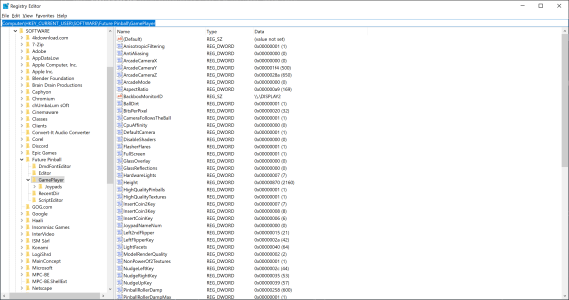
IOTrav
Pinball Nudger
- Joined
- Nov 17, 2022
- Messages
- 4
- Reaction score
- 0
- Points
- 1
- Favorite Pinball Machine
- The Getaway
Thank you. Yes, you are correct I need to edit that registry but I cannot find the file since the directories listed do not exist on my Future Pinball installation. There is no Game Player directory in my Future Pinball directI have no idea about pinup popper but in that PC you'll probably have to edit the registry as it says in the 1st post to have more range in the gain.
@TerryRed (Clouds part, Angels sing) Yes! Thank you! Sorry I'm a Mac guy. Only Windows machine I own is running my Virtual Pinball cabinet so I'd never messed with the system registry.The registry is not "files or folders". Its a set of realtime settings that Windows uses for many things.
You need to edit the registry to get to those settings. Press your windows key, then type regedit and enter. That should open the Registry Editor for you. Then at the top you can enter this to get to the FP settings:
Computer\HKEY_CURRENT_USER\SOFTWARE\Future Pinball\GamePlayer
View attachment 34861
Nudging is now working. It was backwards in the X but then I got to thinking about the fact that my KL25Z is installed upside down on the bottom of a Pinscape board(Arnoz Rig Master) so really it make sense that the Nudge in the X would be backwards. I just flipped the board over, then reversed the X Axis Nudge in VP so now everything's working as expected.
Wanted to throw it out that I started messing with FB after watching your Youtube video on your Resident Evil game last night. Noticed you were nudging like crazy so I wanted to get it sorted out. I've got Your F14 Tom Cat installed and it plays great even though it doesn't have your latest physics, fast as hell though! I'm a big Steve Richie fan so I couldn't resist.
Thank you Terry for all you do for this community.
IOTrav
Pinball Nudger
- Joined
- Nov 17, 2022
- Messages
- 4
- Reaction score
- 0
- Points
- 1
- Favorite Pinball Machine
- The Getaway
Yeah. My badResident Evil = Silent HIll?
wryker
Pinball Wizard
- Joined
- Nov 16, 2021
- Messages
- 60
- Reaction score
- 7
- Points
- 10
- Favorite Pinball Machine
- Black Knight
I got the 25Z board, installed it tonight and changed the reg settings so I'm loving the nudge in FP.
MY issue is the plunger.
I have an AtGames ALP. I have no issues in VP or FX3 but for FP tables - the plunger is wonky.
It doesn't allow me accurate releases/strikes to the ball.
Sometimes it slowly goes up and the ball doesn't make it to the playfield.
In the HID Interface I have the Pluger set to Z Axis and still not working right.
Playing Jaws the plunger will get 'stuck' halfway down ...open to any suggestions.!
MY issue is the plunger.
I have an AtGames ALP. I have no issues in VP or FX3 but for FP tables - the plunger is wonky.
It doesn't allow me accurate releases/strikes to the ball.
Sometimes it slowly goes up and the ball doesn't make it to the playfield.
In the HID Interface I have the Pluger set to Z Axis and still not working right.
Playing Jaws the plunger will get 'stuck' halfway down ...open to any suggestions.!
- Joined
- Jun 21, 2020
- Messages
- 2,036
- Solutions
- 1
- Reaction score
- 1,194
- Points
- 125
- Favorite Pinball Machine
- Indiana Jones
I recently installed the plunger myself. Still can't make it calibrate correctly. Even when I do the range is so narrow that it is useless not to mention, wonly (on both sims)
I resign to the fact I can't make it work. Still looks good though.
I resign to the fact I can't make it work. Still looks good though.
TerryRed
Pinball Master
- Joined
- Feb 11, 2020
- Messages
- 2,285
- Solutions
- 9
- Reaction score
- 2,776
- Points
- 145
- Favorite Pinball Machine
- My Virtual Pinball Cabinet
One thing with analogue plunger on FP.... you need to pull the plunger back, then hold the plunger in place for 1 second at least before letting go. If you try to pull and release quickly like you would on a real pin, then the ball won't get full power applied and that tends to cause the ball to not shoot correctly.
General chit-chat
You can interact with the ChatGPT Bot in any Chat Room and there is a dedicated room. The command is /ai followed by a space and then your ? or inquiry.
ie: /ai What is a EM Pinball Machine?
ie: /ai What is a EM Pinball Machine?
- No one is chatting at the moment.
-
Chat Bot Mibs:
DavidT2025 has left the room. -
Chat Bot Mibs:
Gary-7 has left the room. -
Chat Bot Mibs:
Thunderbird has left the room. -
Chat Bot Mibs:
alug has left the room. -
Chat Bot Mibs:
bluebird has left the room. -
Chat Bot Mibs:
Sunrise74 has left the room. -
Chat Bot Mibs:
Rai has left the room. -
Chat Bot Mibs:
liebowa has left the room. -
Chat Bot Mibs:
gustave has left the room. -
Chat Bot Mibs:
hoovie108 has left the room. -
Chat Bot Mibs:
creatine481 has left the room. -
Chat Bot Mibs:
fabioaugusto4 has left the room. -
Chat Bot Mibs:
Dangerpin has left the room. -
Chat Bot Mibs:
Teeball65 has left the room. -
Chat Bot Mibs:
Skimd17 has left the room. -
Chat Bot Mibs:
Brex82! has left the room. -
Chat Bot Mibs:
DrazeScythe has left the room. -
Chat Bot Mibs:
Torntabittz has left the room. -
Chat Bot Mibs:
brotherboard has left the room. -
Chat Bot Mibs:
GARRY040 has left the room. -
Chat Bot Mibs:
BL2K has left the room. -
Chat Bot Mibs:
Chilldog has left the room. -
Chat Bot Mibs:
rodneyfitz has left the room. -
Chat Bot Mibs:
ace19120 has left the room.