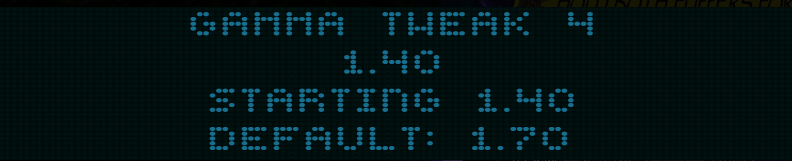- Joined
- May 3, 2016
- Messages
- 3,200
- Solutions
- 7
- Reaction score
- 2,528
- Points
- 145
- Favorite Pinball Machine
- Attack From Mars
Thanks!
I updated FizX with a new version that JLou just released.
I saved a set of directions with 7 steps in the script on what to do if your PC runs out of resources. I saved the directions in the script because most of the actions require editing the script. I am sure some folks will have trouble with this table although it will use fewer resources than TerryRed's Star Wars table. I made the video that plays during the game switchable so you can turn it off in the script which will save resources.
I just finished adding the texture lighting yesterday. Rav is looking at the problem with the texture lighting that I mentioned in my previous posting. All of the lighting is basically the same as what I have added to other tables but believe me it is not just copy and paste. Every table is different and I always make improvements. The lighting currently uses 890 lines of code. The coding is not all that complex (I'm not a great coder) but it lists each light insert on the playfield 7 times. There many adjustments that require play, exit, adjust and repeat many times. Avatar was coded by Slamt1lt to go dark when the table starts and when the ball drains. This is the first time I have made all the texture lighting turn on and off with the rest of the lighting.
Spotlights will be added next and then some additional GI.