You are using an out of date browser. It may not display this or other websites correctly.
You should upgrade or use an alternative browser.
You should upgrade or use an alternative browser.
Future Pinball
- Joined
- May 3, 2016
- Messages
- 3,230
- Solutions
- 7
- Reaction score
- 2,545
- Points
- 145
- Favorite Pinball Machine
- Attack From Mars
I have compared the playability of the table for 296 fps vs 592. It appears that there is no need for a difference of the FizX settings between the two. The main parameter that seems like it usually needs to be changed is BallKineticSensivity. I don't see any problems using the same setting for 296 or 592 fps. So I just added a note in the script for end users to change the fps to 296 if they experience stuttering.
All I need to complete PhysX is the new model that JLou said he would create.
I have finally added my list of objectives to the first posting on this thread. I don't know if anyone is interested in it but I use it to make sure I accomplish everything that is planned.
All I need to complete PhysX is the new model that JLou said he would create.
I have finally added my list of objectives to the first posting on this thread. I don't know if anyone is interested in it but I use it to make sure I accomplish everything that is planned.
Last edited:
- Joined
- May 3, 2016
- Messages
- 3,230
- Solutions
- 7
- Reaction score
- 2,545
- Points
- 145
- Favorite Pinball Machine
- Attack From Mars
see attachedHi @GeorgeH , can you post your last update ? i will make the new diverter slingshot tomorrow
Attachments
JLou5641
Pinball Hall of Famer
- Joined
- Jan 10, 2020
- Messages
- 601
- Reaction score
- 310
- Points
- 69
- Favorite Pinball Machine
- Stargate
Hi @GeorgeH ,
I made new Slingshot diverter L50 and L55, try both and use the one seems work better for you.
I made new Invisible DRubber for Post at Diameter 17mm. It fit better on your slingshot
I update the right slingshot, do the same for left:
- Put all invisible Post DRubber and Wall Drubber just little on the front of the FP Rubber band ( it's need to be like that for all )
- Make better shaped rubberband / slingshot rubber. The easy way to do that, on each post, the start point and the end point of the flat part of your rubber band need to be "no-smooth" points, and they need to be placed on the intersection between your tangeantial rubber from post, and the radius from the center of post and perpendicular to you rubber band.. Check the right slingshot i updated. And between the start and the end point, you need to delete any point ( apart those to make slingshot feature )
I made new Slingshot diverter L50 and L55, try both and use the one seems work better for you.
I made new Invisible DRubber for Post at Diameter 17mm. It fit better on your slingshot
I update the right slingshot, do the same for left:
- Put all invisible Post DRubber and Wall Drubber just little on the front of the FP Rubber band ( it's need to be like that for all )
- Make better shaped rubberband / slingshot rubber. The easy way to do that, on each post, the start point and the end point of the flat part of your rubber band need to be "no-smooth" points, and they need to be placed on the intersection between your tangeantial rubber from post, and the radius from the center of post and perpendicular to you rubber band.. Check the right slingshot i updated. And between the start and the end point, you need to delete any point ( apart those to make slingshot feature )
Attachments
- Joined
- Jun 21, 2020
- Messages
- 2,036
- Solutions
- 1
- Reaction score
- 1,198
- Points
- 125
- Favorite Pinball Machine
- Indiana Jones
@GeorgeH
I've finished reorganizing the sounds code for fleep sounds to include the hit on flippers rubber sounds. There are random rubber sounds and dynamic volume based on ball hit speed. But there's a threshold below which it will never be heard, at least for now.
One would have to import the needed sounds of course but there's only 2 options to setup to add to the script - on/off and base sound level - so it is pretty easy to setup.
But I still need to check with @JLou5641 to integrate this with FizX for distribution as this one needs, aparantely, to be inside the sub onprehitflippersetgings.
And maybe everything else. The sounds code got a big change today.
I've finished reorganizing the sounds code for fleep sounds to include the hit on flippers rubber sounds. There are random rubber sounds and dynamic volume based on ball hit speed. But there's a threshold below which it will never be heard, at least for now.
One would have to import the needed sounds of course but there's only 2 options to setup to add to the script - on/off and base sound level - so it is pretty easy to setup.
But I still need to check with @JLou5641 to integrate this with FizX for distribution as this one needs, aparantely, to be inside the sub onprehitflippersetgings.
And maybe everything else. The sounds code got a big change today.
- Joined
- May 3, 2016
- Messages
- 3,230
- Solutions
- 7
- Reaction score
- 2,545
- Points
- 145
- Favorite Pinball Machine
- Attack From Mars
I have added the plunger pull code. It adds a little more time to the pull back of the plunger so you have a bit more time to react when trying to hit the skill shot. It allows you to find the exact point to release the ball. It is just about impossible to do it with the way the default plunger works. After I installed it, I realized that it doesn't help much if you can't see the plunger. Ever since this table was in beta form back in 2012, the plunger was covered so you can't see it. ...So I decided to to create a window in the apron for it. Apparently, some folks like the plunger covered. I made it is switchable so you can choose to see the opening or have it covered although I normally play play it with the plunger visible. I suppose the covered version has a less cluttered look. (See screenshots below).
I have added an option so you can switch between 3 and 5 balls per game. I also added the script to make the HUD toggle key work. I am not sure why so many table developers don't add it. Maybe because they never save the setting to the the fpRam file so that cabinet builders don't have to keep pressing the key every time they start the table. I have always added it so the setting is saved but never got any feedback from cabinet users as to whether they like it or not.
I have finished implementing FizX by adding new models for the slingshot and addressing JLou comments.
I have noticed that TerryRed makes using the high polygon ball optional on the tables he posts. I recently saved a version of this table to a different file and played it. I thought the physics was terrible. I tried various things to troubleshoot and discovered I was playing it without the high poly ball. The high poly ball is heavier than the FP default ball so it does affect the physics. I recommend that you be sure to always use the high poly ball when you play a FizX table.
Apron with opening to the plunger:

Apron with plunger covered:

I have added an option so you can switch between 3 and 5 balls per game. I also added the script to make the HUD toggle key work. I am not sure why so many table developers don't add it. Maybe because they never save the setting to the the fpRam file so that cabinet builders don't have to keep pressing the key every time they start the table. I have always added it so the setting is saved but never got any feedback from cabinet users as to whether they like it or not.
I have finished implementing FizX by adding new models for the slingshot and addressing JLou comments.
I have noticed that TerryRed makes using the high polygon ball optional on the tables he posts. I recently saved a version of this table to a different file and played it. I thought the physics was terrible. I tried various things to troubleshoot and discovered I was playing it without the high poly ball. The high poly ball is heavier than the FP default ball so it does affect the physics. I recommend that you be sure to always use the high poly ball when you play a FizX table.
Apron with opening to the plunger:

Apron with plunger covered:

TerryRed
Pinball Master
- Joined
- Feb 11, 2020
- Messages
- 2,307
- Solutions
- 9
- Reaction score
- 2,840
- Points
- 145
- Favorite Pinball Machine
- My Virtual Pinball Cabinet
There are two factors that can greatly affect some people's current PCs with FizX.
- 8K polygon ball
- fps = 592
For some people one or both may cause a table like Star Wars DSA GE to stutter for them (it did on my creator PC which I made the table on, and now that PC is in my cabinet).
FizX uses more CPU than a table without it does, so for some people the two factors above may make a table unplayable, but playing in fps = 296 and no 8K ball may make the difference.
In my cabinet's PC, I must set Star Wars DSA GE to 296, or it will stutter compared to before FizX. Its what drove me to add FizX Profiles, just in case.
This is me... who normally would say.... "if your PC can't keep up... then upgrade"... but in this case, its a very easy option that may make all the difference for some people.
Mind you SW DSA GE is more demanding than most other tables... but its something to keep an eye out for.
- 8K polygon ball
- fps = 592
For some people one or both may cause a table like Star Wars DSA GE to stutter for them (it did on my creator PC which I made the table on, and now that PC is in my cabinet).
FizX uses more CPU than a table without it does, so for some people the two factors above may make a table unplayable, but playing in fps = 296 and no 8K ball may make the difference.
In my cabinet's PC, I must set Star Wars DSA GE to 296, or it will stutter compared to before FizX. Its what drove me to add FizX Profiles, just in case.
This is me... who normally would say.... "if your PC can't keep up... then upgrade"... but in this case, its a very easy option that may make all the difference for some people.
Mind you SW DSA GE is more demanding than most other tables... but its something to keep an eye out for.
- Joined
- May 3, 2016
- Messages
- 3,230
- Solutions
- 7
- Reaction score
- 2,545
- Points
- 145
- Favorite Pinball Machine
- Attack From Mars
Just a thought... would it be possible to use the covered image with a underlaying light effect following the plunger tip?
The easiest way to do that is to replace the texture with either a single texture or series of textures like an animated gif that is controlled by the plunger. I am thinking it would look a bit contrived though.
- Joined
- May 3, 2016
- Messages
- 3,230
- Solutions
- 7
- Reaction score
- 2,545
- Points
- 145
- Favorite Pinball Machine
- Attack From Mars
There are two factors that can greatly affect some people's current PCs with FizX.
- 8K polygon ball
- fps = 592
For some people one or both may cause a table like Star Wars DSA GE to stutter for them (it did on my creator PC which I made the table on, and now that PC is in my cabinet).
FizX uses more CPU than a table without it does, so for some people the two factors above may make a table unplayable, but playing in fps = 296 and no 8K ball may make the difference.
In my cabinet's PC, I must set Star Wars DSA GE to 296, or it will stutter compared to before FizX. Its what drove me to add FizX Profiles, just in case.
This is me... who normally would say.... "if your PC can't keep up... then upgrade"... but in this case, its a very easy option that may make all the difference for some people.
Mind you SW DSA GE is more demanding than most other tables... but its something to keep an eye out for.
I think that if there is a choice the 296 fps is a much better option than removing the hi poly ball. I am pretty sure there are folks that won't be able to play Star Wars even if they do both. I have trouble playing it on my PC if I have other programs open. You might provide an option or directions on how to change the lighting so it does not use New Renderer if you haven't done so already. I am sure that would help. I think I managed to get the FP original lighting on Space Shuttle looking pretty good. You might check the settings.
Last edited:
TerryRed
Pinball Master
- Joined
- Feb 11, 2020
- Messages
- 2,307
- Solutions
- 9
- Reaction score
- 2,840
- Points
- 145
- Favorite Pinball Machine
- My Virtual Pinball Cabinet
I think that if there is a choice the 296 fps is a much better option than removing the hi poly ball. I am pretty sure there are folks that won't be able to play Star Wars even if they do both. I have trouble playing it on my PC if I have other programs open. You might provide an option or directions on how to change the lighting so it does not use New Renderer if you haven't done so already. I am sure that would help.
Oh man... to recommend to not use New Renderer at all (as an option) is... well... not going to happen from me on my new releases :) That would mean spotlights, beacons, explosions, laser blasts, GI, plastics lighting, normal maps, flashers, BAM models and other bits would all no longer work correctly, and it would look like... a hot mess :) It defeats the point of doing half of what I do on these new releases.
Yuck :) and it looks worse when things move and go boom... and switching the Default Lighting is blinding compared to this pic. Anyone can of course change to this if they wanted to... but.. just... ew.... (and I'm not wasting time on downgrading everything I add to the table to accommodate FP Original Renderer)

In my instructions I recommend to use the 8K polygon ball, but if adding only that causes slow down (it has for some people) then try removing it and see if it helps. I currently leave my newest releases on 296 (since they are more demanding than most other FP tables), as that will for sure work for most everyone who was able to run the same table before FizX. So far though... most people with fast PCs automatically change their settings to 592 and they mess with the Profiles to see what they prefer. Those guys are used to messing with Table Options in script already since they tend to be cabinet players.
I couldn't even run Star Wars DSA GE with 592 fps on my cabinet PC (which was the PC I created it on) without it stuttering in 4K... so that was a big push for why I try to make sure 296 works well with the 8K poly ball... but 592 is still the ideal I strive for and test on my faster PC with the RTX 3080 now.... which I can max everything out, and its silky smooth.
Last edited:
- Joined
- Jun 21, 2020
- Messages
- 2,036
- Solutions
- 1
- Reaction score
- 1,198
- Points
- 125
- Favorite Pinball Machine
- Indiana Jones
Damn that looks... "flat" in that picture! and overexposed and pictures from within BAM are darker!
Regarding the 8k poly ball I really don't see why that would cause performance issues alone. I wish I could play SW:DSW GE on my little amd pc but the little gtx1050 just doesn't run with patched fp.exe and I the box is too small for even my gtx1080.
Regarding 4K it's analogy time: don't make you car engine have 300BHP if you can't update the brakes too
Regarding the 8k poly ball I really don't see why that would cause performance issues alone. I wish I could play SW:DSW GE on my little amd pc but the little gtx1050 just doesn't run with patched fp.exe and I the box is too small for even my gtx1080.
Regarding 4K it's analogy time: don't make you car engine have 300BHP if you can't update the brakes too
- Joined
- May 3, 2016
- Messages
- 3,230
- Solutions
- 7
- Reaction score
- 2,545
- Points
- 145
- Favorite Pinball Machine
- Attack From Mars
Oh man... to recommend to not use New Renderer at all (as an option) is... well... not going to happen from me on my new releases :) That would mean spotlights, beacons, explosions, laser blasts, GI, plastics lighting, normal maps, flashers, BAM models and other bits would all no longer work correctly, and it would look like... a hot mess :) It defeats the point of doing half of what I do on these new releases.
Yuck :) and it looks worse when things move and go boom... and switching the Default Lighting is blinding compared to this pic. Anyone can of course change to this if they wanted to... but.. just... ew.... (and I'm not wasting time on downgrading everything I add to the table to accommodate FP Original Renderer)
View attachment 25736
In my instructions I recommend to use the 8K polygon ball, but if adding only that causes slow down (it has for some people) then try removing it and see if it helps. I currently leave my newest releases on 296 (since they are more demanding than most other FP tables), as that will for sure work for most everyone who was able to run the same table before FizX. So far though... most people with fast PCs automatically change their settings to 592 and they mess with the Profiles to see what they prefer. Those guys are used to messing with Table Options in script already since they tend to be cabinet players.
I couldn't even run Star Wars DSA GE with 592 fps on my cabinet PC (which was the PC I created it on) without it stuttering in 4K... so that was a big push for why I try to make sure 296 works well with the 8K poly ball... but 592 is still the ideal I strive for and test on my faster PC with the RTX 3080 now.... which I can max everything out, and its silky smooth.
It can look much better than that but not having beacons, explosions and laser blasts is a big sacrifice. The XML can be changed to work with the default ball but I can't do it.
- Joined
- May 3, 2016
- Messages
- 3,230
- Solutions
- 7
- Reaction score
- 2,545
- Points
- 145
- Favorite Pinball Machine
- Attack From Mars
There are two factors that can greatly affect some people's current PCs with FizX.
- 8K polygon ball
- fps = 592
For some people one or both may cause a table like Star Wars DSA GE to stutter for them (it did on my creator PC which I made the table on, and now that PC is in my cabinet).
FizX uses more CPU than a table without it does, so for some people the two factors above may make a table unplayable, but playing in fps = 296 and no 8K ball may make the difference.
In my cabinet's PC, I must set Star Wars DSA GE to 296, or it will stutter compared to before FizX. Its what drove me to add FizX Profiles, just in case.
This is me... who normally would say.... "if your PC can't keep up... then upgrade"... but in this case, its a very easy option that may make all the difference for some people.
Mind you SW DSA GE is more demanding than most other tables... but its something to keep an eye out for.
Terry,
Try these values in the XML when you use the FP default ball. It comes closer to matching the performance of the high poly ball. At least I like it better. It might need some more tweaking. Don't use it with the high poly ball.
<ball newtonDamping="0" mass="8900" gravity="10500" damping="0.068"></ball>
- Joined
- May 3, 2016
- Messages
- 3,230
- Solutions
- 7
- Reaction score
- 2,545
- Points
- 145
- Favorite Pinball Machine
- Attack From Mars
Now that I am finally finished with FizX I can move on to other things. I added ball/flipper shadows and ball configuration to the script. I also added ray casting for the ball.
I added some BAM code that allows the score to exceed 2 billion points. I tested it and the score can now go to 900 trillion points which I don't think anyone can exceed on any table. The DMD only displays a score of 1 point less than 1 billion points. If you exceed that, you can continue playing even though the score would be wrong. The BAM code will prevent high score overflow which stops all game play.
Probably the most difficult thing to do is add shadow maps which I have finished. It takes quite a bit of experimentation to get the parameters to work with the playfield texture. I got them to be visible but they are not all that prominent. It is as good as it can get. If the playfield has high contrasting colors, then the shadows don't show up as well. To illustrate what I mean, compare the following screenshot of the table with the correct playfield with one that has a white playfield below. The shadow map settings are identical on both screenshots. The shadow map settings are as bright as they can go without making the table look bad. You can see how bright they look on the white playfield.

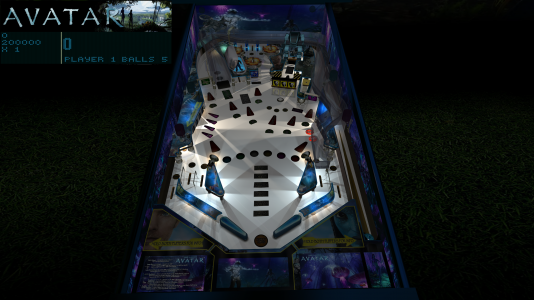
I added some BAM code that allows the score to exceed 2 billion points. I tested it and the score can now go to 900 trillion points which I don't think anyone can exceed on any table. The DMD only displays a score of 1 point less than 1 billion points. If you exceed that, you can continue playing even though the score would be wrong. The BAM code will prevent high score overflow which stops all game play.
Probably the most difficult thing to do is add shadow maps which I have finished. It takes quite a bit of experimentation to get the parameters to work with the playfield texture. I got them to be visible but they are not all that prominent. It is as good as it can get. If the playfield has high contrasting colors, then the shadows don't show up as well. To illustrate what I mean, compare the following screenshot of the table with the correct playfield with one that has a white playfield below. The shadow map settings are identical on both screenshots. The shadow map settings are as bright as they can go without making the table look bad. You can see how bright they look on the white playfield.

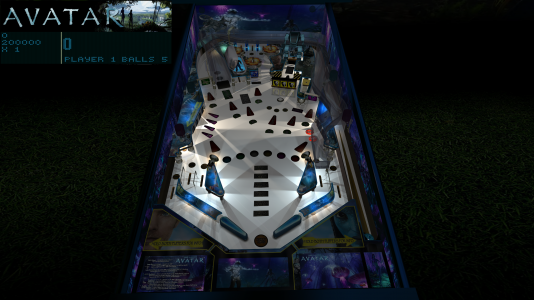
- Joined
- May 3, 2016
- Messages
- 3,230
- Solutions
- 7
- Reaction score
- 2,545
- Points
- 145
- Favorite Pinball Machine
- Attack From Mars
I have started on the lighting. I managed to get the shadow maps tp look a bit better. I reduced the glow radius of the bulbs under the slingshots. The screenshot of the table in the previous posting is similar to the Day node (the brightest). The shadow maps show up better on the darker light modes. I don't know about you guys but I prefer to play tables a bit brighter during the day and darker at night.
I will add 5 lighting modes that I decided to name, Day, Dusk, Night, Dark Night and FP Original. Dusk is the new name. Night Glow was the name that used to be the darkest. I stopped using it because no one seemed to be able to remember it. These are similar to the lighting modes that I have added to other tables in the past. All of the modes use New Renderer except FP Original that I add for those of you that have low end PCs and cannot use New Renderer. FP Original can look pretty good. I have added it to many tables and have tweaked it along the way so it looks better now than it ever has. It is difficult to set up because it uses completely different values than what you might use on New Renderer. If you want to try it, paste this into the script on your tables:
xBAM.Lights.EnableNewRenderer = False
xBAM.Lights.MainLightLock = FALSE
xBAM.Lights.SetMainLightPosition 0, 650, 800
xBAM.Lights.SetMainLightProperties 0.5, 0.5, 1, 0.1
xBAM.Lights.SetMainLightAttenuation 1.6, 0, 0
xBAM.Lights.SetOtherLightsAttenuation 2.0, 0, 0.3
xBAM.Lights.EnablePostprocessing = FALSE
xBAM.Lights.SetPostprocessing 1, 0, 1, 1
xBAM.Lights.SetPostprocessingForNewRenderer 1, 0, 1, 1, 1.3, 1, 1, 1, 0.2
I also cleaned up some things on the playfield textures and adjusted the color of some additional objects on the table.
I still need to add the nanoflashers that I use for general illumination (GI). I plan to add some spotlights also.
I will add 5 lighting modes that I decided to name, Day, Dusk, Night, Dark Night and FP Original. Dusk is the new name. Night Glow was the name that used to be the darkest. I stopped using it because no one seemed to be able to remember it. These are similar to the lighting modes that I have added to other tables in the past. All of the modes use New Renderer except FP Original that I add for those of you that have low end PCs and cannot use New Renderer. FP Original can look pretty good. I have added it to many tables and have tweaked it along the way so it looks better now than it ever has. It is difficult to set up because it uses completely different values than what you might use on New Renderer. If you want to try it, paste this into the script on your tables:
xBAM.Lights.EnableNewRenderer = False
xBAM.Lights.MainLightLock = FALSE
xBAM.Lights.SetMainLightPosition 0, 650, 800
xBAM.Lights.SetMainLightProperties 0.5, 0.5, 1, 0.1
xBAM.Lights.SetMainLightAttenuation 1.6, 0, 0
xBAM.Lights.SetOtherLightsAttenuation 2.0, 0, 0.3
xBAM.Lights.EnablePostprocessing = FALSE
xBAM.Lights.SetPostprocessing 1, 0, 1, 1
xBAM.Lights.SetPostprocessingForNewRenderer 1, 0, 1, 1, 1.3, 1, 1, 1, 0.2
I also cleaned up some things on the playfield textures and adjusted the color of some additional objects on the table.
I still need to add the nanoflashers that I use for general illumination (GI). I plan to add some spotlights also.
- Joined
- May 3, 2016
- Messages
- 3,230
- Solutions
- 7
- Reaction score
- 2,545
- Points
- 145
- Favorite Pinball Machine
- Attack From Mars
I added 4 GI and 3 glow bulbs in the back of the table under the plastics. I don't know why they were not already added. Then I added shadow maps to 3 of them. Slamt1lt added unrendered bulbs under the plastics in addition to the GI bulbs. I call them glow bulbs. They were actually positioned above the plastics so I lowered them below the plastics. I adjusted the glow in the script. In addition to the glow radius that you can adjust in the editor, BAM allows to adjust glow brightness (which cannot be adjusted in the editor). The lighting is starting to look better. I made a screenshot of the Dark Night mode that shows the shadow maps better than the Day mode.
I still need to add the GI flashers, spot lights and texture lighting. BAM has an option where you can light up objects based on the texture applied to it. I call it texture lighting. I am not sure if there is a name for it.

I still need to add the GI flashers, spot lights and texture lighting. BAM has an option where you can light up objects based on the texture applied to it. I call it texture lighting. I am not sure if there is a name for it.

- Joined
- May 3, 2016
- Messages
- 3,230
- Solutions
- 7
- Reaction score
- 2,545
- Points
- 145
- Favorite Pinball Machine
- Attack From Mars
Thanks. I am thinking about about making the Dark Night mode darker. I set up an Excel file to make changes. The Day and Dark Night modes are the ones that I develop. The in between modes for Dusk and Night modes are calculated on the Excel file based on the data for Day and Dark Night modes.
- Joined
- Aug 22, 2019
- Messages
- 209
- Reaction score
- 206
- Points
- 70
- Favorite Pinball Machine
- Adams Family
As always perfect!! Been coming here and checking out the progress for a while.
Nice work mate, glad to see this table is getting the attention it deserves, cheers!
Nice work mate, glad to see this table is getting the attention it deserves, cheers!
- Joined
- May 3, 2016
- Messages
- 3,230
- Solutions
- 7
- Reaction score
- 2,545
- Points
- 145
- Favorite Pinball Machine
- Attack From Mars
Thanks Nitro. I am working on the texture lighting. Texture lighting has always has always been strongly directional. However, I discovered that when I apply it to the targets on the sides of the table that the light shines toward the back of the table but there is no light at all that shines to the front. I sent a message to Rav to see if I can make it shine to the front. The targets that face the front of the table look good.
I applied texture lighting to the small silver model of "unobtainium" that rotates above the target in the center. You could barely see it in the past. It looks good now that it is brighter.

The spinners look much better now as well.

I still have to add the GI flashers and spotlights. I plan on posting a video when the lighting is finished.
I applied texture lighting to the small silver model of "unobtainium" that rotates above the target in the center. You could barely see it in the past. It looks good now that it is brighter.

The spinners look much better now as well.

I still have to add the GI flashers and spotlights. I plan on posting a video when the lighting is finished.
PEandS1Ws
Pinball Player
- Joined
- Aug 25, 2019
- Messages
- 15
- Reaction score
- 6
- Points
- 9
- Favorite Pinball Machine
- Theater of Magic
@GeorgeH This looks really nice.
Glad to see others adopting the FizX system. Future Pinball has a lot to offer but was always held back with the physics. Thanks @JLou5641 @AnonTet @TerryRed @ravarcade for your work pushing FP to it's limits!
Can't wait to play the final version of your Avatar.
Glad to see others adopting the FizX system. Future Pinball has a lot to offer but was always held back with the physics. Thanks @JLou5641 @AnonTet @TerryRed @ravarcade for your work pushing FP to it's limits!
Can't wait to play the final version of your Avatar.
Last edited:
General chit-chat
You can interact with the ChatGPT Bot in any Chat Room and there is a dedicated room. The command is /ai followed by a space and then your ? or inquiry.
ie: /ai What is a EM Pinball Machine?
ie: /ai What is a EM Pinball Machine?
- No one is chatting at the moment.
-
Chat Bot Mibs:
Goldtopboy has left the room. -
Chat Bot Mibs:
slick267 has left the room. -
Chat Bot Mibs:
dabreeze has left the room. -
Chat Bot Mibs:
Spike has left the room. -
Chat Bot Mibs:
Tofa has left the room. -
Chat Bot Mibs:
Atropine has left the room. -
Chat Bot Mibs:
bongo2k5 has left the room. -
Chat Bot Mibs:
Bouly has left the room. -
Chat Bot Mibs:
Felipefx3 has left the room. -
Chat Bot Mibs:
djrbx has left the room. -
Chat Bot Mibs:
jhbradley has left the room. -
Chat Bot Mibs:
Conejazo has left the room. -
Chat Bot Mibs:
Sedulous has left the room. -
Chat Bot Mibs:
MrChiggins has left the room. -
Chat Bot Mibs:
Whitey Weissman has left the room. -
Chat Bot Mibs:
SFP_systems has left the room. -
Chat Bot Mibs:
Skybuck Flying has left the room. -
Chat Bot Mibs:
DesertCat has left the room.

