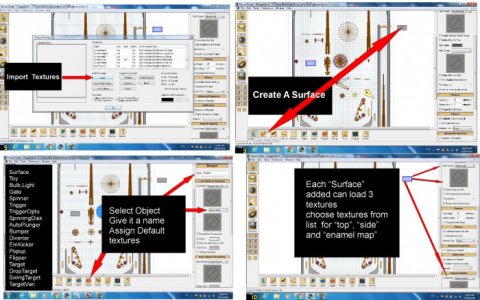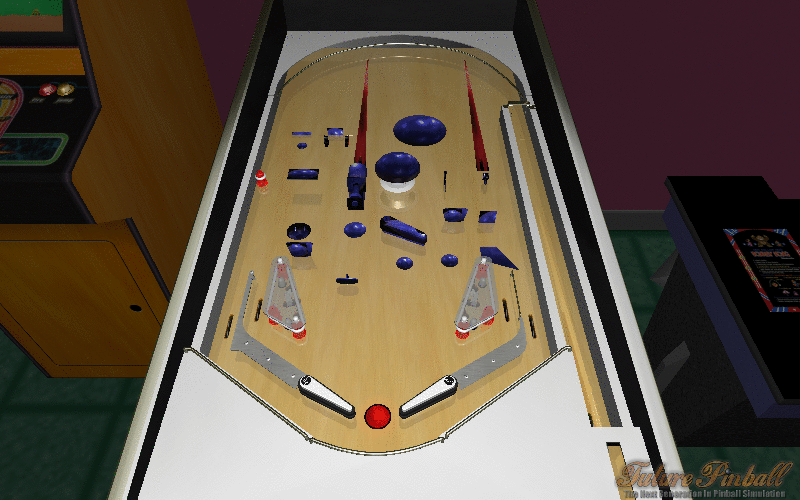Gimli
Pinball Master
- Joined
- Feb 6, 2020
- Messages
- 1,348
- Reaction score
- 894
- Points
- 120
- Favorite Pinball Machine
- Monster Bash
''''''''''''''''''''''''''''''''''''''''''''''''''''''''''''''''''''''''
TABLE OF CONTENTS
''''''''''''''''''''''''''''''''''''''''''''''''''''''''''''''''''''''''''
The following are now part of this thread:
1.Intro and Preamble
2.xBAM texture swapping for texture swapping of table and room objects, playfield textures, translite and cabinet textures , object enamal map textures

 pinballnirvana.com
pinballnirvana.com
3.xBAM.MagneticField for creating magnets and magnetic fields

 pinballnirvana.com
pinballnirvana.com
4.xBAM.GameRoom for toggling on/off FP default game room for room swapping

 pinballnirvana.com
pinballnirvana.com
5.xBAM.BallManager for scripting of many custom ball features. Updated March 3, 2021 for setting ball position , velocity and spin

 pinballnirvana.com
pinballnirvana.com
6.Animation Sequencer for changing room angles for attract mode and game play
See XBAM.custom cameras below as it has supplanted this feature

 pinballnirvana.com
pinballnirvana.com
7. XBAM.MiniPlayfield For Miniplayfield and object scaling,moving and animating. And attaching objects to balls

 pinballnirvana.com
pinballnirvana.com
8. XBAM.PhysicsTweaks
The unexplored GEM of BAM.

 pinballnirvana.com
pinballnirvana.com
9. XBAM.CustomCamera ***NEW TUTORIAL ADDED MAY 2020"****
This is enables coding of Custom Camera Views for Desktop users and camera animations for both Desktop and Cabinet Users
There are no camera views or sequence coding options for VR users at this time.

 pinballnirvana.com
pinballnirvana.com
10. Normal "Bump" Maps. Follow this simple procedure to add "Bump" maps to existing FP tables.

 pinballnirvana.com
"""""""""""""""""""""""""""""""""""""""""""""""""""""""""
pinballnirvana.com
"""""""""""""""""""""""""""""""""""""""""""""""""""""""""
BAM How-To Guides, tips and tricks
'''''''''''''''''''''''''''''''''''''''''''''''''''''''''''''''''''''''''''''''''''''''''''''''''
On this thread, please enter any tutorials re: HOW-TO use BAM features
Please also include the location of the original discussion of each feature and
any examples that have been provided or that you can offer.
Don't worry that your summary is not exhaustive or accurate, we can refine it as we go
 This thread can be like Wikkipedia "BAMipedia"
This thread can be like Wikkipedia "BAMipedia" 
BAM is and always has been a creative tool that you discover as you jump into the Rabbit Hole and try it.
This will be linked to :
1. The more technical and Succinct BAM Functions-Commands page that is under developement
viewtopic.php?nomobile=0f=86&t=6569p85357
2. The companion thread for Discussion of BAM Functions-Commands here:
viewtopic.php?nomobile=f=86&t=6583&p=85559#p85559
''''''''''''''''''''''''''''''''''''''''''''''''''''''
Preamble:
'''''''''''''''''''''''''''''''''''''''''''''''''''''
BAM was first released in May 2013 by Ravarcade and has grown in a gradual and organic way since, based on Ravarcade's great ideas and suggestions from all of us in the peanut gallery.
With each version of BAM or addition of a new feature, Ravarcade has given explanations as well as demo table examples.
However, many of these discussions are now buried in the many pages of BAM threads and many previously unmentioned nuances have emerged along the way and there is now a need to cull all that BAM has become into a more organized approach.
BAM has many features that are internal and are only accessed through the BAM menu. These tend to allow instant real time adjustment of many features such as Camera Angles, Lighting,
Table Size, Magnetic Fields, Miniplayfields, Gravity setting, Physics tweaks, Ball Swapping, 3d and head tracking modes.
BAM also has many features that are only external and consist of special scripting of an array of features such as highscore fixes, Gameroom swapping, object texture swapping, custom ball features (mass, radius, transparency, texture, location tracking)
In some cases the internal BAM menu will automatically create some of the external code
for you (xml physics creation and adjustment, miniplayfield set up and adjusting, magnet set up and adjusting and gravity refinement for playfields).
This thread while not exhaustive hopefully will give us users a pooled location for some of our tricks and usages of BAM.
Hopefully, this will generate an understanding, appreciation and overall global acceptance of BAM as an essential part Future Pinball use.
TABLE OF CONTENTS
''''''''''''''''''''''''''''''''''''''''''''''''''''''''''''''''''''''''''
The following are now part of this thread:
1.Intro and Preamble
2.xBAM texture swapping for texture swapping of table and room objects, playfield textures, translite and cabinet textures , object enamal map textures

Tutorial - BAM - BAM Feature How-To Guides
'''''''''''''''''''''''''''''''''''''''''''''''''''''''''''''''''''''''' TABLE OF CONTENTS '''''''''''''''''''''''''''''''''''''''''''''''''''''''''''''''''''''''''' The following are now part of this thread: 1.Intro and Preamble 2.xBAM texture swapping for texture swapping of table and room...
3.xBAM.MagneticField for creating magnets and magnetic fields

Tutorial - BAM - BAM Feature How-To Guides
'''''''''''''''''''''''''''''''''''''''''''''''''''''''''''''''''''''''' TABLE OF CONTENTS '''''''''''''''''''''''''''''''''''''''''''''''''''''''''''''''''''''''''' The following are now part of this thread: 1.Intro and Preamble 2.xBAM texture swapping for texture swapping of table and room...
4.xBAM.GameRoom for toggling on/off FP default game room for room swapping

Tutorial - BAM - BAM Feature How-To Guides
'''''''''''''''''''''''''''''''''''''''''''''''''''''''''''''''''''''''' TABLE OF CONTENTS '''''''''''''''''''''''''''''''''''''''''''''''''''''''''''''''''''''''''' The following are now part of this thread: 1.Intro and Preamble 2.xBAM texture swapping for texture swapping of table and room...
5.xBAM.BallManager for scripting of many custom ball features. Updated March 3, 2021 for setting ball position , velocity and spin

Tutorial - BAM - BAM Feature How-To Guides
'''''''''''''''''''''''''''''''''''''''''''''''''''''''''''''''''''''''' TABLE OF CONTENTS '''''''''''''''''''''''''''''''''''''''''''''''''''''''''''''''''''''''''' The following are now part of this thread: 1.Intro and Preamble 2.xBAM texture swapping for texture swapping of table and room...
6.Animation Sequencer for changing room angles for attract mode and game play
See XBAM.custom cameras below as it has supplanted this feature

Tutorial - BAM - BAM Feature How-To Guides
'''''''''''''''''''''''''''''''''''''''''''''''''''''''''''''''''''''''' TABLE OF CONTENTS '''''''''''''''''''''''''''''''''''''''''''''''''''''''''''''''''''''''''' The following are now part of this thread: 1.Intro and Preamble 2.xBAM texture swapping for texture swapping of table and room...
7. XBAM.MiniPlayfield For Miniplayfield and object scaling,moving and animating. And attaching objects to balls

Tutorial - BAM - BAM Feature How-To Guides
'''''''''''''''''''''''''''''''''''''''''''''''''''''''''''''''''''''''' TABLE OF CONTENTS '''''''''''''''''''''''''''''''''''''''''''''''''''''''''''''''''''''''''' The following are now part of this thread: 1.Intro and Preamble 2.xBAM texture swapping for texture swapping of table and room...
8. XBAM.PhysicsTweaks
The unexplored GEM of BAM.

Tutorial - BAM - BAM Feature How-To Guides
'''''''''''''''''''''''''''''''''''''''''''''''''''''''''''''''''''''''' TABLE OF CONTENTS '''''''''''''''''''''''''''''''''''''''''''''''''''''''''''''''''''''''''' The following are now part of this thread: 1.Intro and Preamble 2.xBAM texture swapping for texture swapping of table and room...
9. XBAM.CustomCamera ***NEW TUTORIAL ADDED MAY 2020"****
This is enables coding of Custom Camera Views for Desktop users and camera animations for both Desktop and Cabinet Users
There are no camera views or sequence coding options for VR users at this time.

Tutorial - BAM - BAM Feature How-To Guides
'''''''''''''''''''''''''''''''''''''''''''''''''''''''''''''''''''''''' TABLE OF CONTENTS '''''''''''''''''''''''''''''''''''''''''''''''''''''''''''''''''''''''''' The following are now part of this thread: 1.Intro and Preamble 2.xBAM texture swapping for texture swapping of table and room...
10. Normal "Bump" Maps. Follow this simple procedure to add "Bump" maps to existing FP tables.

Tutorial - BAM - BAM: Creating Normal Maps for Existing FP Models
SLAMT1LT has recently added some cool "bump" maps to his tables for use with BAM. Here is how he did it. See Videos below. here is TerryRed's demonstration of this and here is a demo by SLAM Procedure: 1. Go to Existing table and select a model. Make note of the models name and its...
BAM How-To Guides, tips and tricks
'''''''''''''''''''''''''''''''''''''''''''''''''''''''''''''''''''''''''''''''''''''''''''''''''
On this thread, please enter any tutorials re: HOW-TO use BAM features
Please also include the location of the original discussion of each feature and
any examples that have been provided or that you can offer.
Don't worry that your summary is not exhaustive or accurate, we can refine it as we go
BAM is and always has been a creative tool that you discover as you jump into the Rabbit Hole and try it.
This will be linked to :
1. The more technical and Succinct BAM Functions-Commands page that is under developement
viewtopic.php?nomobile=0f=86&t=6569p85357
2. The companion thread for Discussion of BAM Functions-Commands here:
viewtopic.php?nomobile=f=86&t=6583&p=85559#p85559
''''''''''''''''''''''''''''''''''''''''''''''''''''''
Preamble:
'''''''''''''''''''''''''''''''''''''''''''''''''''''
BAM was first released in May 2013 by Ravarcade and has grown in a gradual and organic way since, based on Ravarcade's great ideas and suggestions from all of us in the peanut gallery.
With each version of BAM or addition of a new feature, Ravarcade has given explanations as well as demo table examples.
However, many of these discussions are now buried in the many pages of BAM threads and many previously unmentioned nuances have emerged along the way and there is now a need to cull all that BAM has become into a more organized approach.
BAM has many features that are internal and are only accessed through the BAM menu. These tend to allow instant real time adjustment of many features such as Camera Angles, Lighting,
Table Size, Magnetic Fields, Miniplayfields, Gravity setting, Physics tweaks, Ball Swapping, 3d and head tracking modes.
BAM also has many features that are only external and consist of special scripting of an array of features such as highscore fixes, Gameroom swapping, object texture swapping, custom ball features (mass, radius, transparency, texture, location tracking)
In some cases the internal BAM menu will automatically create some of the external code
for you (xml physics creation and adjustment, miniplayfield set up and adjusting, magnet set up and adjusting and gravity refinement for playfields).
This thread while not exhaustive hopefully will give us users a pooled location for some of our tricks and usages of BAM.
Hopefully, this will generate an understanding, appreciation and overall global acceptance of BAM as an essential part Future Pinball use.
Last edited: