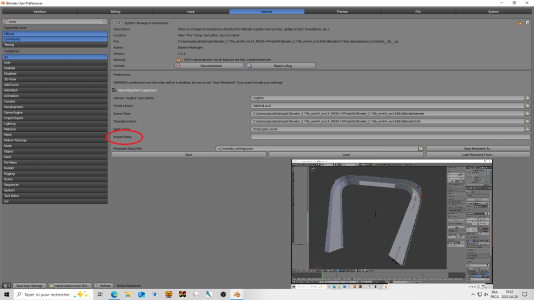When you say they are not importing the shape in height, I noticed in your video that the scale was off on the "converted from FP ramp" to Wavefront obj and then reimported:
View attachment 46729
That will also affect the scale in height of the ramp.
I for one have not been able to use Milkshape except as an "intermediary" step. I generally always use Blender since I can work with exact mm (millimeter) sizing. That said, I believe the scaling is getting messed up.
Let me know if you want some help. I can try and walk through steps I use and a basic overview of Blender/BforArtist.
In addition, if you have a ramp that you just want made and you have the layout in FP, I'm happy to help convert it and I can get it into dimensions for you to use in Milkshape.
let me know!