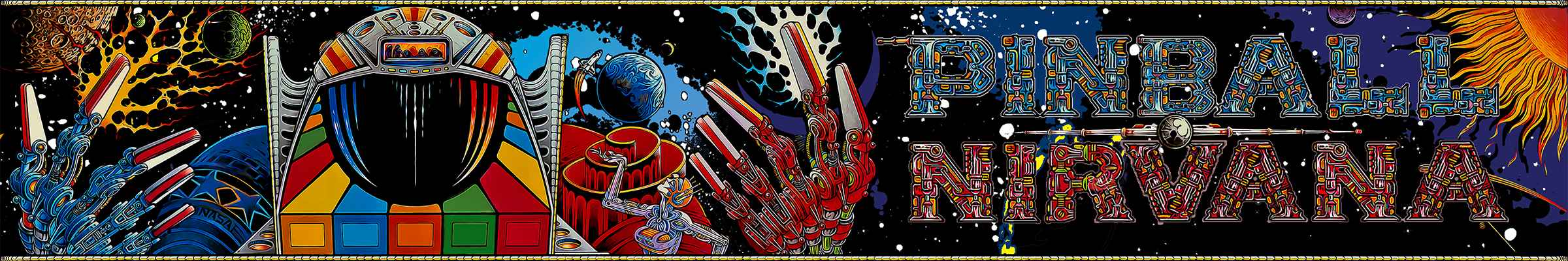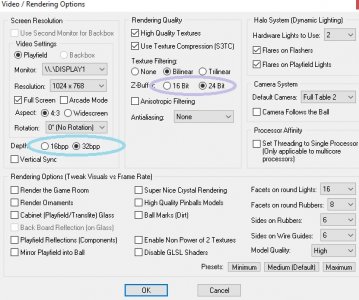- Joined
- Jun 23, 2003
- Messages
- 7,219
- Solutions
- 10
- Reaction score
- 3,179
- Points
- 150
- Favorite Pinball Machine
- Jurassic Park
Final Fantasy loaded just fine for me in vanilla FP, but when I tried to run it, it crashed near the end of the 'load bar' process, just before the table was graphically depicted.
Later, after playing around with a number of settings, I found that bumping up these two items prevented the crashes on my setup.
Here then is potential solution #1:
Potential solution #2: (thank you, @AnonTet, below!)
Other settings changes may also work. See beginning of page #2.
...
I'm also wondering if the crashes are due to either: 1) high-def textures being forced to scale down too far, or 2) a slightly-different JPG format is being used that wasn't known when FP was released. Or... something like that?
Edit2: Improved title and wording to make the issue clearer.
Later, after playing around with a number of settings, I found that bumping up these two items prevented the crashes on my setup.
Here then is potential solution #1:
Potential solution #2: (thank you, @AnonTet, below!)
Run the table via Vanilla FP or via FPloader (BAM) in Win8 compatibility mode,
and -not- as an administrator.
Potential solution #3:and -not- as an administrator.
Other settings changes may also work. See beginning of page #2.
...
I'm also wondering if the crashes are due to either: 1) high-def textures being forced to scale down too far, or 2) a slightly-different JPG format is being used that wasn't known when FP was released. Or... something like that?
Edit2: Improved title and wording to make the issue clearer.
Last edited: