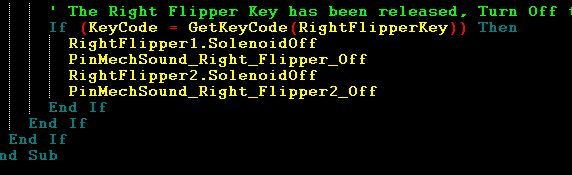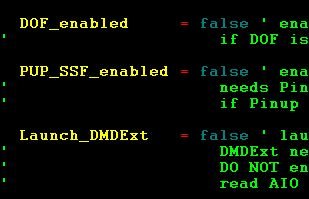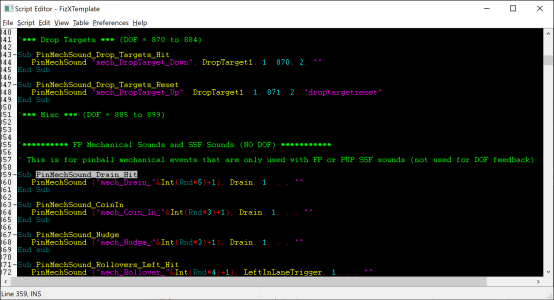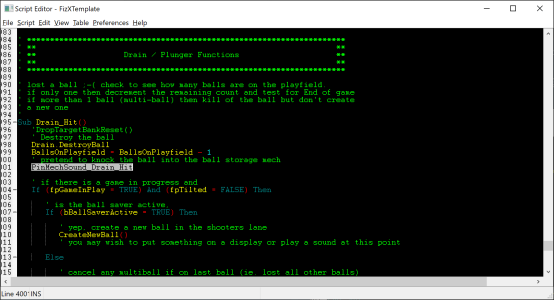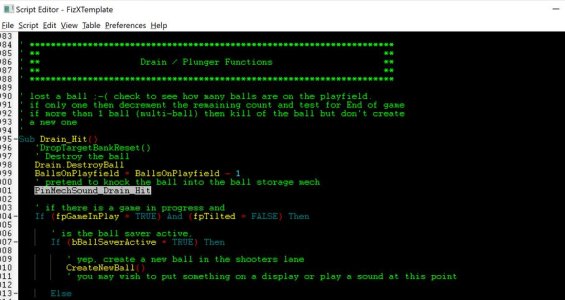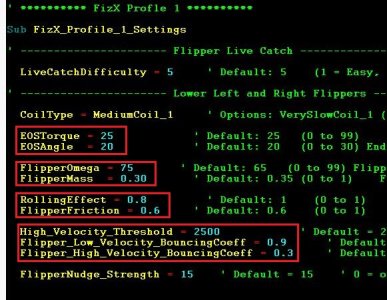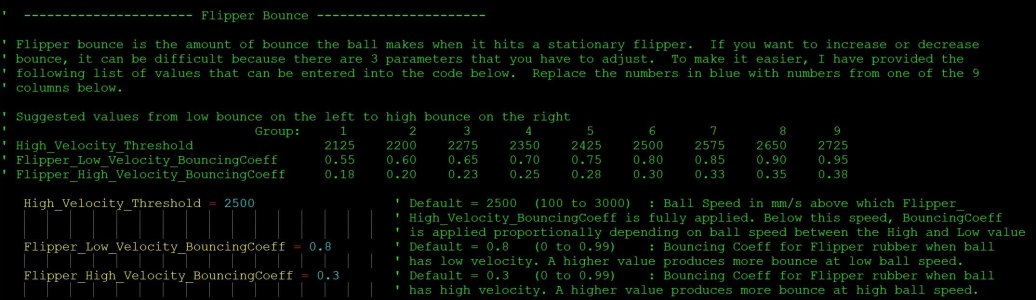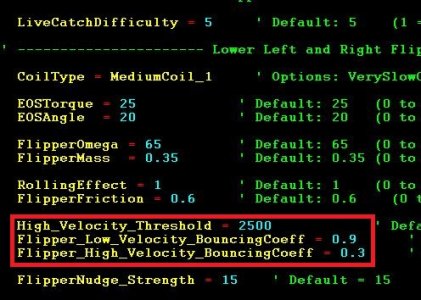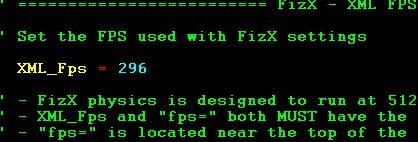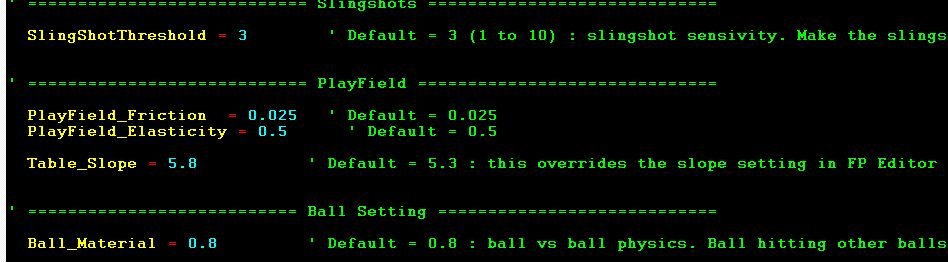mmmm.....what is fizx tweaker?
We were talking about flippers bouncing
So you had created bounce groups like in the original DF? so you understood how to set them....good I try this.
This would be very useful to insert it into AIO in my opinion, but not in terms of reinventing the wheel, but only because it makes you understand how to set them, for a bounce suitable, I repeat, suitable for the table you are working on.
now I don't know if touching these values can affect other functions that a flipper has, such as "Momemtum absorption" which as far as I understand regulates a hit immediately on the flipper by a rubber bounce......
it will change settings IN REAL TIME, WHILE YOU PLAY TABLE.
Did you add FIZX 3 to your table? IF YES, look for the following code
' ########################### FizX - Testing Tools - START ############################
' - only enable these tools if you want to test and change FizX settings while playing a FizX table!
' - any changes made to FizX settings (while playing) are NOT saved to the table!
' - you must change those FizX settings in the table script yourself (in the FizX Settings sections below)
' - when done making changes to the table, you MUST set these options to false! (to prevent problems with players who use the F or G key)
' ****** FizX Tweaker Tool ******
' - the FizX Tweaker Tool lets you change the individual FizX settings in realtime while playing a table!
' - this is shown on a DMD display on the playfield screen. You must have "Hide Overlays = false" set in BAM Addons menu to see the DMD!
' - use up/down/left/right to change FizX settings
' - make sure you Toggle OFF the FizX Tweaker Tool when making changes in the BAM Menu! (they use the same keys!)
' - you can enable / disable the FizX Tweaker Tool (while playing) with the F KEY
FizX_Tweaker_Toggle_Key_enabled = true ' F KEY
' ***** Change FizX Profile Settings *****
' - you can quickly change the main FizX Profile Settings in realtime while playing a table!
' - you can change the FizX Profile (while playing) with the G KEY
FizX_Profile_Change_Key_enabled = true ' G KEY
' ############################ FizX - Testing Tools - END #############################
' ################################## FizX - TWEAKER - START ##################################
' -------- By Gimli, TerryRed and AnonTet --------
' ---------- How to add FizX Tweaker to a table ----------
' - in Translite Editor, create a Hud DMD (128x32) and call it "FizXDMD" (MUST be a HUD DMD!)
' - be sure the table has "dmd05x05p" font added (you can get this from FP's "NewTable")
' - copy and paste FizX Tweaker Code to table script
' - copy and paste the following under Sub FuturePinball_KeyPressed(ByVal KeyCode)
' ****** FizX Tweaker ******
' -------------------------------------------------------------------------------------------
FizXDMD.AddFont 1, "dmd05x05p"
Dim FizX_Tweaker_enabled, FizX_AdjustedValue, FizX_TweakSelection, FizX_TweakParameter
Dim FizX_TweakerToggle, FizX_Tweaker_Toggle_Key_enabled
Dim FizX_Settings_to_Startup
FizXDMD.Fadeout: FizX_TweakerToggle = 0
Sub FizX_Tweaker_Toggle
if FizX_Tweaker_Toggle_Key_enabled = false then exit sub
FizX_TweakerToggle = FizX_TweakerToggle + 1
if FizX_TweakerToggle > 1 then FizX_TweakerToggle = 0
If FizX_TweakerToggle = 0 Then FizXDMD.FadeOut: FizX_Tweaker_enabled = False
If FizX_TweakerToggle = 1 Then
FizXDMD.Text = "[f1][xc][y1]*** FizX Tweaker Tool ***"&"[y17]Up/Down = Options" &"[y25]Left/Right = Settings"
FizXDMD.FadeIn: FizX_Tweaker_enabled = True
End if
End Sub
FizX_TweakParameter = 0
Sub FizX_TweakValues() 'This code will change the FizX Values as you use the arrow keys
if FizX_Tweaker_enabled = false then exit sub
' Adjust Value
If FizX_TweakSelection = 1 then 'Up Arrow key
FizX_TweakParameter = FizX_TweakParameter - 1
If FizX_TweakParameter < 0 then FizX_TweakParameter = 17
FizX_AdjustedValue = 0
End If
If FizX_TweakSelection = 2 then 'Left Arrow Key
If FizX_TweakParameter = 1 then FizX_AdjustedValue = -1 'CoilTypeValue
If FizX_TweakParameter = 2 then FizX_AdjustedValue = -1 'LiveCatchDifficulty
If FizX_TweakParameter = 3 then FizX_AdjustedValue = -1 'EOSTorque
If FizX_TweakParameter = 4 then FizX_AdjustedValue = -1 'EOSAngle
If FizX_TweakParameter = 5 then FizX_AdjustedValue = -1 'FlipperOmega
If FizX_TweakParameter = 6 then FizX_AdjustedValue = -0.01 'FlipperMass
If FizX_TweakParameter = 7 then FizX_AdjustedValue = -0.1 'RollingEffect
If FizX_TweakParameter = 8 then FizX_AdjustedValue = -0.1 'FlipperFriction
If FizX_TweakParameter = 9 then FizX_AdjustedValue = -100 'High_Velocity_Threshold
If FizX_TweakParameter = 10 then FizX_AdjustedValue = -0.1 'Flipper_Low_Velocity_BouncingCoeff
If FizX_TweakParameter = 11 then FizX_AdjustedValue = -0.1 'Flipper_High_Velocity_BouncingCoeff
If FizX_TweakParameter = 12 then FizX_AdjustedValue = -1 'FlipperNudge_Strength
If FizX_TweakParameter = 13 then FizX_AdjustedValue = -1 'SlingshotThreshold
If FizX_TweakParameter = 14 then FizX_AdjustedValue = -0.001 'PlayField_Friction
If FizX_TweakParameter = 15 then FizX_AdjustedValue = -0.01 'PlayField_Elasticity
If FizX_TweakParameter = 16 then FizX_AdjustedValue = -0.1 'Table_Slope
If FizX_TweakParameter = 17 then FizX_AdjustedValue = -0.1 'Ball Material
If FizX_TweakParameter = 0 then FizX_Settings_to_Startup = 1 'Reset Settings to Startup Values
End if
If FizX_TweakSelection = 3 then 'Right Arrow key
If FizX_TweakParameter = 1 then FizX_AdjustedValue = 1 'CoilTypeValue
If FizX_TweakParameter = 2 then FizX_AdjustedValue = 1 'LiveCatchDifficulty
If FizX_TweakParameter = 3 then FizX_AdjustedValue = 1 'EOSTorque
If FizX_TweakParameter = 4 then FizX_AdjustedValue = 1 'EOSAngle
If FizX_TweakParameter = 5 then FizX_AdjustedValue = 1 'FlipperOmega
If FizX_TweakParameter = 6 then FizX_AdjustedValue = 0.01 'FlipperMass
If FizX_TweakParameter = 7 then FizX_AdjustedValue = 0.1 'RollingEffect
If FizX_TweakParameter = 8 then FizX_AdjustedValue = 0.1 'FlipperFriction
If FizX_TweakParameter = 9 then FizX_AdjustedValue = 100 'High_Velocity_Threshold
If FizX_TweakParameter = 10 then FizX_AdjustedValue = 0.1 'Flipper_Low_Velocity_BouncingCoeff
If FizX_TweakParameter = 11 then FizX_AdjustedValue = 0.1 'Flipper_High_Velocity_BouncingCoeff
If FizX_TweakParameter = 12 then FizX_AdjustedValue = 1 'FlipperNudge_Strength
If FizX_TweakParameter = 13 then FizX_AdjustedValue = 1 'SlingshotThreshold
If FizX_TweakParameter = 14 then FizX_AdjustedValue = 0.001 'PlayField_Friction
If FizX_TweakParameter = 15 then FizX_AdjustedValue = 0.01 'PlayField_Elasticity
If FizX_TweakParameter = 16 then FizX_AdjustedValue = 0.1 'Table_Slope
If FizX_TweakParameter = 17 then FizX_AdjustedValue = 0.1 'Ball Material
If FizX_TweakParameter = 0 then FizX_Settings_to_Startup = 1 'Reset Settings to Startup Values
End if
If FizX_TweakSelection = 4 then 'Down Arrow key
FizX_TweakParameter = FizX_TweakParameter + 1
If FizX_TweakParameter > 17 then FizX_TweakParameter = 0
FizX_AdjustedValue = 0
End if
' Apply Adjusted Value
If FizX_TweakParameter = 1 then
CoilTypeValue = CoilTypeValue + FizX_AdjustedValue
if CoilTypeValue > 10 then CoilTypeValue = 10
if CoilTypeValue < 1 then CoilTypeValue = 1
end if
If FizX_TweakParameter = 2 then
LiveCatchDifficulty = LiveCatchDifficulty + FizX_AdjustedValue
if LiveCatchDifficulty > 10 then LiveCatchDifficulty = 10
if LiveCatchDifficulty < 1 then LiveCatchDifficulty = 1
end if
If FizX_TweakParameter = 3 then
EOSTorque = EOSTorque + FizX_AdjustedValue
if EOSTorque > 100 then EOSTorque = 100
if EOSTorque < 0.05 then EOSTorque = 0.05
end if
If FizX_TweakParameter = 4 then
EOSAngle = EOSAngle + FizX_AdjustedValue
if EOSAngle > 30 then EOSAngle = 30
if EOSAngle < 1 then EOSAngle = 1
end if
If FizX_TweakParameter = 5 then
FlipperOmega = FlipperOmega + FizX_AdjustedValue
if FlipperOmega > 100 then FlipperOmega = 100
if FlipperOmega < 1 then FlipperOmega = 1
end if
If FizX_TweakParameter = 6 then
FlipperMass = FlipperMass + FizX_AdjustedValue
if FlipperMass > 1 then FlipperMass = 1
if FlipperMass <0.1 then FlipperMass = 0.1
end if
If FizX_TweakParameter = 7 then
RollingEffect = RollingEffect + FizX_AdjustedValue
if RollingEffect > 1 then RollingEffect = 1
if RollingEffect =< 0 then RollingEffect = 0
end if
If FizX_TweakParameter = 8 then
FlipperFriction = FlipperFriction + FizX_AdjustedValue
if FlipperFriction > 1 then FlipperFriction = 1
if FlipperFriction < 0 then FlipperFriction = 0
end if
If FizX_TweakParameter = 9 then
High_Velocity_Threshold = High_Velocity_Threshold + FizX_AdjustedValue
if High_Velocity_Threshold > 3000 then High_Velocity_Threshold = 3000
if High_Velocity_Threshold < 100 then High_Velocity_Threshold = 100
end if
If FizX_TweakParameter = 10 then
Flipper_Low_Velocity_BouncingCoeff = Flipper_Low_Velocity_BouncingCoeff + FizX_AdjustedValue
if Flipper_Low_Velocity_BouncingCoeff > 1 then Flipper_Low_Velocity_BouncingCoeff = 1
if Flipper_Low_Velocity_BouncingCoeff < 0.1 then Flipper_Low_Velocity_BouncingCoeff = 0.1
end if
If FizX_TweakParameter = 11 then
Flipper_High_Velocity_BouncingCoeff = Flipper_High_Velocity_BouncingCoeff + FizX_AdjustedValue
if Flipper_High_Velocity_BouncingCoeff > 1 then Flipper_High_Velocity_BouncingCoeff = 1
if Flipper_High_Velocity_BouncingCoeff < 0.1 then Flipper_High_Velocity_BouncingCoeff = 0.1
end if
If FizX_TweakParameter = 12 then
FlipperNudge_Strength = FlipperNudge_Strength + FizX_AdjustedValue
if FlipperNudge_Strength > 30 then FlipperNudge_Strength = 30
if FlipperNudge_Strength < 0 then FlipperNudge_Strength = 0
end if
If FizX_TweakParameter = 13 then
SlingshotThreshold = SlingshotThreshold + FizX_AdjustedValue
if SlingshotThreshold > 10 then SlingshotThreshold = 10
if SlingshotThreshold < 1 then SlingshotThreshold = 1
end if
If FizX_TweakParameter = 14 then
PlayField_Friction = PlayField_Friction + FizX_AdjustedValue
if PlayField_Friction > 1 then PlayField_Friction = 1
if PlayField_Friction < 0.001 then PlayField_Friction = 0.001
end if
If FizX_TweakParameter = 15 then
PlayField_Elasticity = PlayField_Elasticity + FizX_AdjustedValue
if PlayField_Elasticity > 1 then PlayField_Elasticity = 1
if PlayField_Elasticity < 0.01 then PlayField_Elasticity = 0.01
end if
If FizX_TweakParameter = 16 then
Table_Slope = Table_Slope + FizX_AdjustedValue
if Table_Slope > 10 then Table_Slope = 10
if Table_Slope < 1 then Table_Slope = 1
end if
If FizX_TweakParameter = 17 then
Ball_Material = Ball_Material + FizX_AdjustedValue
if Ball_Material > 1 then Ball_Material = 1
if Ball_Material < 0.1 then Ball_Material = 0.1
end if
' Display Adjusted Value
Select Case FizX_TweakParameter
Case 1:
if CoilTypeValue = 1 then CoilType = VerySlowCoil_1: FizXDMD.Text = "[f1][xc][y1]Coil Type - 1" &"[y9]< Very Slow 1 (55 ms) >" &"[xc][y17]STARTUP: "& FizX_Startup_CoilTypeValue
if CoilTypeValue = 2 then CoilType = VerySlowCoil_2: FizXDMD.Text = "[f1][xc][y1]Coil Type - 2" &"[y9]< Very Slow 2 (50 ms) >" &"[xc][y17]STARTUP: "& FizX_Startup_CoilTypeValue
if CoilTypeValue = 3 then CoilType = SlowCoil_1: FizXDMD.Text = "[f1][xc][y1]Coil Type - 3" &"[y9]< Slow 1 (45 ms) >" &"[xc][y17]STARTUP: "& FizX_Startup_CoilTypeValue
if CoilTypeValue = 4 then CoilType = SlowCoil_2: FizXDMD.Text = "[f1][xc][y1]Coil Type - 4" &"[y9]< Slow 2 (40 ms) >" &"[xc][y17]STARTUP: "& FizX_Startup_CoilTypeValue
if CoilTypeValue = 5 then CoilType = MediumCoil_1: FizXDMD.Text = "[f1][xc][y1]Coil Type - 5" &"[y9]< Medium 1 (35 ms) >" &"[xc][y17]STARTUP: "& FizX_Startup_CoilTypeValue
if CoilTypeValue = 6 then CoilType = MediumCoil_2: FizXDMD.Text = "[f1][xc][y1]Coil Type - 6" &"[y9]< Medium 2 (30 ms) >" &"[xc][y17]STARTUP: "& FizX_Startup_CoilTypeValue
if CoilTypeValue = 7 then CoilType = FastCoil_1: FizXDMD.Text = "[f1][xc][y1]Coil Type - 7" &"[y9]< Fast 1 (25 ms) >" &"[xc][y17]STARTUP: "& FizX_Startup_CoilTypeValue
if CoilTypeValue = 8 then CoilType = FastCoil_2: FizXDMD.Text = "[f1][xc][y1]Coil Type - 8" &"[y9]< Fast 2 (20 ms) >" &"[xc][y17]STARTUP: "& FizX_Startup_CoilTypeValue
if CoilTypeValue = 9 then CoilType = VeryFastCoil_1: FizXDMD.Text = "[f1][xc][y1]Coil Type - 9" &"[y9]< Very Fast 1 (15 ms) >" &"[xc][y17]STARTUP: "& FizX_Startup_CoilTypeValue
if CoilTypeValue = 10 then CoilType = VeryFastCoil_2: FizXDMD.Text = "[f1][xc][y1]Coil Type - 10" &"[y9]< Very Fast 2 (10 ms) >" &"[xc][y17]STARTUP: "& FizX_Startup_CoilTypeValue
Case 2:FizXDMD.Text = "[f1][xc][y1]Live Catch Difficulty"&"[y9]< " & LiveCatchDifficulty &" >" &"[xc][y17]STARTUP: "& FizX_Startup_LiveCatchDifficulty
Case 3:FizXDMD.Text = "[f1][xc][y1]EOS Torque"&"[y9]< " & EOSTorque &" >" &"[xc][y17]STARTUP: "& FizX_Startup_EOSTorque
Case 4:FizXDMD.Text = "[f1][xc][y1]EOS Angle"&"[y9]< " & EOSAngle &" >" &"[xc][y17]STARTUP: "& FizX_Startup_EOSAngle
Case 5:FizXDMD.Text = "[f1][xc][y1]Flipper Omega"&"[y9]< " & FlipperOmega &" >" &"[xc][y17]STARTUP: "& FizX_Startup_FlipperOmega
Case 6:FizXDMD.Text = "[f1][xc][y1]Flipper Mass"&"[y9]< " & FormatNumber(FlipperMass,2) &" >" &"[xc][y17]STARTUP: "& FormatNumber(FizX_Startup_FlipperMass,2)
Case 7:FizXDMD.Text = "[f1][xc][y1]Rolling Effect" &"[y9]< " & FormatNumber(RollingEffect,2) &" >" &"[xc][y17]STARTUP: "& FormatNumber(FizX_Startup_RollingEffect,2)
Case 8:FizXDMD.Text = "[f1][xc][y1]Flipper Friction" &"[y9]< " & FormatNumber(FlipperFriction,2) &" >" &"[xc][y17]STARTUP: "& FormatNumber(FizX_Startup_FlipperFriction,2)
Case 9:FizXDMD.Text = "[f1][xc][y1]High Vel Threshold"&"[y9]< " & High_Velocity_Threshold &" >" &"[xc][y17]STARTUP: "& FizX_Startup_High_Velocity_Threshold
Case 10:FizXDMD.Text = "[f1][xc][y1]Low Vel Bounce Coef" &"[y9]< " & FormatNumber(Flipper_Low_Velocity_BouncingCoeff,2) &" >" &"[xc][y17]STARTUP: "& FormatNumber(FizX_Startup_Flipper_Low_Velocity_BouncingCoeff,2)
Case 11:FizXDMD.Text = "[f1][xc][y1]High Vel Bounce Coef"&"[y9]< " & FormatNumber(Flipper_High_Velocity_BouncingCoeff,2) &" >" &"[xc][y17]STARTUP: "& FormatNumber(FizX_Startup_Flipper_High_Velocity_BouncingCoeff,2)
Case 12:FizXDMD.Text = "[f1][xc][y1]Flipper Nudge Strength"&"[y9]< " & FlipperNudge_Strength &" >" &"[xc][y17]STARTUP: "& FizX_Startup_FlipperNudge_Strength
Case 13:FizXDMD.Text = "[f1][xc][y1]SlingShot Threshold" &"[y9]< " & SlingShotThreshold &" >" &"[xc][y17]STARTUP: "& FizX_Startup_SlingShotThreshold
Case 14:FizXDMD.Text = "[f1][xc][y1]Playfield Friction" &"[y9]< " & FormatNumber(PlayField_Friction,3) &" >" &"[xc][y17]STARTUP: "& FormatNumber(FizX_Startup_PlayField_Friction,3)
Case 15:FizXDMD.Text = "[f1][xc][y1]Playfield Elasticity"&"[y9]< " & FormatNumber(PlayField_Elasticity,2) &" >" &"[xc][y17]STARTUP: "& FormatNumber(FizX_Startup_PlayField_Elasticity,2)
Case 16:FizXDMD.Text = "[f1][xc][y1]Table Slope"&"[y9]< " & FormatNumber(Table_Slope,1) &" >" &"[xc][y17]STARTUP: "& FormatNumber(FizX_Startup_Table_Slope,1)&"[xc][y25](TAKES EFFECT ON NEW BALL)"
Case 17:FizXDMD.Text = "[f1][xc][y1]Ball Material"&"[y9]< " & FormatNumber(Ball_Material,1) &" >" &"[xc][y17]STARTUP: "& FormatNumber(FizX_Startup_Ball_Material,1)&"[xc][y25](BALL TO BALL COLLISION)"
Case 0:FizXDMD.Text = "[f1][xc][y1]RESET ALL FIZX" & "[y9]SETTINGS TO STARTUP VALUES" & "[y25]< LEFT OR RIGHT TO RESET >"
if FizX_Settings_to_Startup = 1 then FizXDMD.Text = "[f1][xc][y1]FIZX SETTINGS" & "[y9]HAVE BEEN RESET" & "[y17]TO STARTUP VALUES!": Reset_FizX_Settings_to_Startup_Values: FizX_Settings_to_Startup = 0
End Select
FlipperInit() ' Needs to be called AFTER changing any FizX setting!
End Sub
Dim FizX_Startup_EOSTorque, FizX_Startup_EOSAngle, FizX_Startup_FlipperOmega, FizX_Startup_FlipperMass, FizX_Startup_LiveCatchDifficulty, FizX_Startup_High_Velocity_Threshold, FizX_Startup_RollingEffect
Dim FizX_Startup_Flipper_Low_Velocity_BouncingCoeff , FizX_Startup_Flipper_High_Velocity_BouncingCoeff , FizX_Startup_FlipperFriction, FizX_Startup_CoilTypeValue, FizX_Startup_SlingShotThreshold
Dim FizX_Startup_PlayField_Friction, FizX_Startup_PlayField_Elasticity, FizX_Startup_Table_Slope, FizX_Startup_FlipperNudge_Strength, FizX_Startup_Ball_Material
Dim CoilTypeValue ' needed because of CoilType is not numerical
Sub Set_CoilTypeValue_Startup
if CoilType = VerySlowCoil_1 then CoilTypeValue = 1
if CoilType = VerySlowCoil_2 then CoilTypeValue = 2
if CoilType = SlowCoil_1 then CoilTypeValue = 3
if CoilType = SlowCoil_2 then CoilTypeValue = 4
if CoilType = MediumCoil_1 then CoilTypeValue = 5
if CoilType = MediumCoil_2 then CoilTypeValue = 6
if CoilType = FastCoil_1 then CoilTypeValue = 7
if CoilType = FastCoil_2 then CoilTypeValue = 8
if CoilType = VeryFastCoil_1 then CoilTypeValue = 9
if CoilType = VeryFastCoil_2 then CoilTypeValue = 10
End Sub
Sub Apply_FizX_Settings_to_FizX_Startup_Settings 'use this only "after" FizX Profile settings are applied on startup!
Set_CoilTypeValue_Startup: FizX_Startup_CoilTypeValue = CoilTypeValue
FizX_Startup_LiveCatchDifficulty = LiveCatchDifficulty
FizX_Startup_FlipperNudge_Strength = FlipperNudge_Strength
FizX_Startup_EOSTorque = EOSTorque
FizX_Startup_EOSAngle = EOSAngle
FizX_Startup_FlipperOmega = FlipperOmega
FizX_Startup_FlipperMass = FlipperMass
FizX_Startup_RollingEffect = RollingEffect
FizX_Startup_FlipperFriction = FlipperFriction
FizX_Startup_High_Velocity_Threshold = High_Velocity_Threshold
FizX_Startup_Flipper_Low_Velocity_BouncingCoeff = Flipper_Low_Velocity_BouncingCoeff
FizX_Startup_Flipper_High_Velocity_BouncingCoeff = Flipper_High_Velocity_BouncingCoeff
FizX_Startup_SlingShotThreshold = SlingShotThreshold
FizX_Startup_PlayField_Friction = PlayField_Friction
FizX_Startup_PlayField_Elasticity = PlayField_Elasticity
FizX_Startup_Table_Slope = Table_Slope
FizX_Startup_Ball_Material = Ball_Material
End Sub
Sub Reset_FizX_Settings_to_Startup_Values
CoilTypeValue = FizX_Startup_CoilTypeValue
LiveCatchDifficulty = FizX_Startup_LiveCatchDifficulty
FlipperNudge_Strength = FizX_Startup_FlipperNudge_Strength
EOSTorque = FizX_Startup_EOSTorque
EOSAngle = FizX_Startup_EOSAngle
FlipperOmega = FizX_Startup_FlipperOmega
FlipperMass = FizX_Startup_FlipperMass
RollingEffect = FizX_Startup_RollingEffect
FlipperFriction = FizX_Startup_FlipperFriction
High_Velocity_Threshold = FizX_Startup_High_Velocity_Threshold
Flipper_Low_Velocity_BouncingCoeff = FizX_Startup_Flipper_Low_Velocity_BouncingCoeff
Flipper_High_Velocity_BouncingCoeff = FizX_Startup_Flipper_High_Velocity_BouncingCoeff
SlingshotThreshold = FizX_Startup_SlingShotThreshold
PlayField_Friction = FizX_Startup_PlayField_Friction
PlayField_Elasticity = FizX_Startup_PlayField_Elasticity
Table_Slope = FizX_Startup_Table_Slope
Ball_Material = FizX_Startup_Ball_Material
End Sub
' ################################### FizX - TWEAKER - END ###################################
' ############################# FizX Profiles - Control - START ##############################
' ***** Cycle FizX Profile Settings - For Testing Only!!! *****
' Add the following under Sub FuturePinball_KeyPressed(ByVal KeyCode)
'if keycode = 34 then FizX_Profile_Cycle 'G Key
Dim FizX_Profile_Change_Key_enabled
Sub FizX_Profile_Cycle
if FizX_Profile_Change_Key_enabled = false then exit sub
FizXDMD.FadeIn
FizX_Profile = FizX_Profile+1
if FizX_Profile >= 3 then FizX_Profile = 1
if FizX_Profile = 1 then
FizX_Profile_1_Settings: FizX_Profile_Name = "JLou Flippers"
FizXDMD.Text = "[xc][f1][y1]FIZX PROFILE 1[y25]JLou FLIPPERS"
end if
if FizX_Profile = 2 then
FizX_Profile_2_Settings: FizX_Profile_Name = "Custom Flippers"
FizXDMD.Text = "[xc][f1][y1]FIZX PROFILE 2[y25]CUSTOM FLIPPERS"
end if
AddDebugText "FizX Profile " & FizX_Profile &" applied: " & FizX_Profile_Name
End Sub
' ############################## FizX Profiles - Control - END ###############################