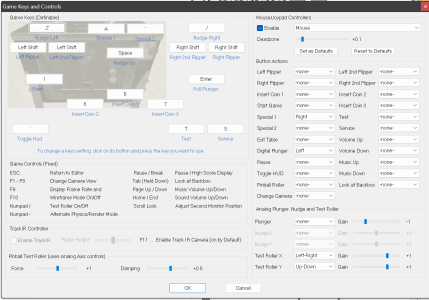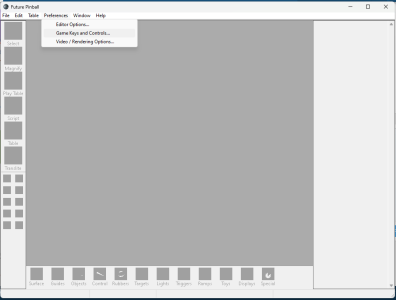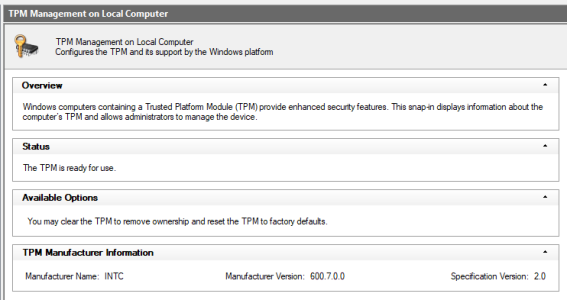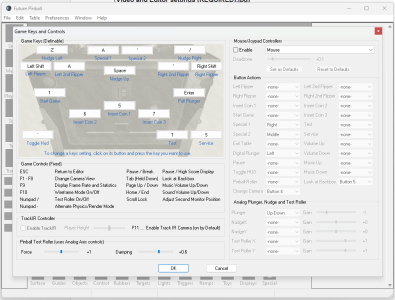LochavenManor
Pinball Player
- Joined
- Oct 23, 2023
- Messages
- 6
- Reaction score
- 6
- Points
- 8
- Favorite Pinball Machine
- Black Knight Sword of Rage
I've been working on a complete arcade system for quite a long time. I had Future Pinball installed and working back in October / November, and I moved on to other platforms to try to get the arcade set up in what little free time I have these days.
This past weekend, I finished everything and was going back to test everything one final time before I move the system upstairs to the game room - and FP doesn't work anymore. I launch Future Pinball (first through RocketLauncher, and stand alone to isolate any issues) ... the splash screen comes up, then the loading page for a table with a progress bar ... it cycles through textures and scripts ... and just when it gets to the end ... it closes. That's it. Back to the desktop screen.
The only thing that might be different over the past 8 months is the computer decided to update itself to Windows 11. So is there a setting that makes it crash? That I can fix?
First I thought it was the overall program. I wiped out the entire installation, downloaded a new @TerryRed AIO installation, and started from scratch. Followed the very comprehensive written guide. Same thing - crashes when it gets to the end of its loading sequence.
So I wiped it out again, did a whole new installation (and watched the whole YouTube tutorial to see if I was missing something). In the process of checking the [Preferences>>Editor Options] and [Preferences>>Video Rendering Options] (which both open fine), I accidentally clicked on [Preferences>>Game Keys and Controls]. The program closed itself immediately.
Any thoughts? Why would FPLoader launch itself, and not even loading a table, crash on opening the preferences settings page?
I'd like to think this is related to why the program crashes when trying to play a table, too. Is there something blocking a script? (I have Defender turned off, and I have exceptions listed for when it decides to come back on.)
This has been five days trying to fix a system that used to work - hopefully someone has heard of an incompatibility (and resolution) for a similar problem?
Thanks!
This past weekend, I finished everything and was going back to test everything one final time before I move the system upstairs to the game room - and FP doesn't work anymore. I launch Future Pinball (first through RocketLauncher, and stand alone to isolate any issues) ... the splash screen comes up, then the loading page for a table with a progress bar ... it cycles through textures and scripts ... and just when it gets to the end ... it closes. That's it. Back to the desktop screen.
The only thing that might be different over the past 8 months is the computer decided to update itself to Windows 11. So is there a setting that makes it crash? That I can fix?
First I thought it was the overall program. I wiped out the entire installation, downloaded a new @TerryRed AIO installation, and started from scratch. Followed the very comprehensive written guide. Same thing - crashes when it gets to the end of its loading sequence.
So I wiped it out again, did a whole new installation (and watched the whole YouTube tutorial to see if I was missing something). In the process of checking the [Preferences>>Editor Options] and [Preferences>>Video Rendering Options] (which both open fine), I accidentally clicked on [Preferences>>Game Keys and Controls]. The program closed itself immediately.
Any thoughts? Why would FPLoader launch itself, and not even loading a table, crash on opening the preferences settings page?
I'd like to think this is related to why the program crashes when trying to play a table, too. Is there something blocking a script? (I have Defender turned off, and I have exceptions listed for when it decides to come back on.)
This has been five days trying to fix a system that used to work - hopefully someone has heard of an incompatibility (and resolution) for a similar problem?
Thanks!