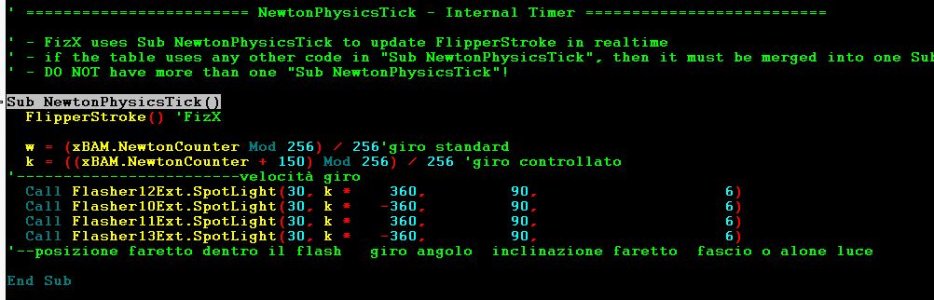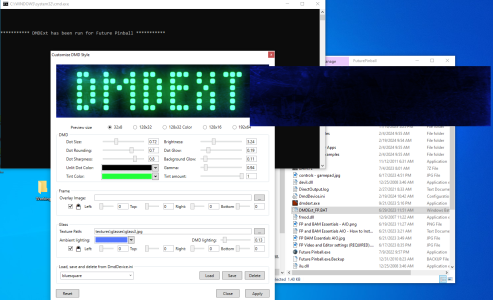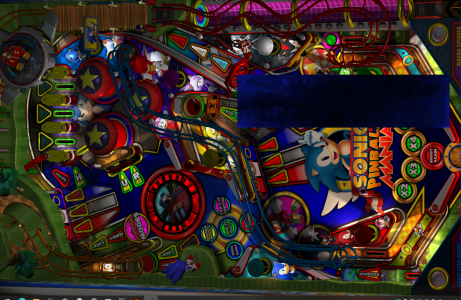TerryRed
Pinball Master
- Joined
- Feb 11, 2020
- Messages
- 2,059
- Solutions
- 9
- Reaction score
- 2,484
- Points
- 145
- Favorite Pinball Machine
- My Virtual Pinball Cabinet
Just updated all the files, all ok.
Played about 10 different tables happily.
Then one table (cant remember which one) crashed while trying to start it, now BAM just starts and instantly closes.
Have rebooted a few times.
Updated DirectX and Install Visual C Runtimes, got the very latest Nvidia 2070 driver installed now too but nothing seems to help, cant start BAM now.
Helps to know which table. Some older tables need to be updated.
Be sure you installed my BAM settings files for your setup.
Read the FAQ and Help Guide.
My guess, is that your BAM iCOM settings were reset. Load New Table, Open BAM menu, Plugins. Check iCOM and set it to Safe, or higher.
Also, make sure you checked that the zip file was not blocked by Windows BEFORE installing it.
Then you may need to disable Windows Defender before installing. Then add exceptions in Defender settings to the entire FuturePinball folder.