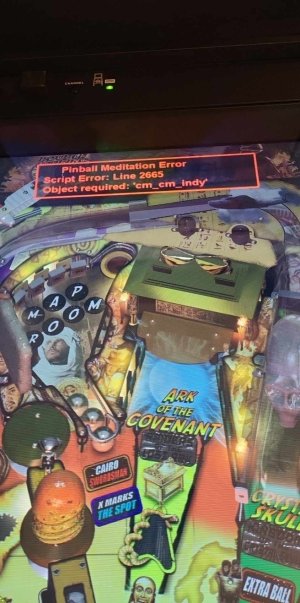TerryRed
Pinball Master
- Joined
- Feb 11, 2020
- Messages
- 2,300
- Solutions
- 9
- Reaction score
- 2,821
- Points
- 145
- Favorite Pinball Machine
- My Virtual Pinball Cabinet
TerryRed submitted a new resource:
Indiana Jones - Fortune and Glory Edition (PinEvent Lite, FizX 3.0) - It's not the years honey.... it's the mileage.
Read more about this resource...
Indiana Jones - Fortune and Glory Edition (PinEvent Lite, FizX 3.0) - It's not the years honey.... it's the mileage.
Indiana Jones - Fortune and Glory Edition (PinEvent Lite, FizX 3.0)
Version 1.0 (June 2023)
Original wip table build by: GLXB & Highlnder00
Ultimate Pro update by: SLAMT1LT
Fortune and Glory Edition, PinEvent Lite, FizX update by: TerryRed
Do not make the mistake in thinking this is the same as the Stern table. The layout and art are where the similarities end. SLAMT1LT did a massive update to the older WIP build of this table years ago for his Ultimate Pro update which completely...
Read more about this resource...