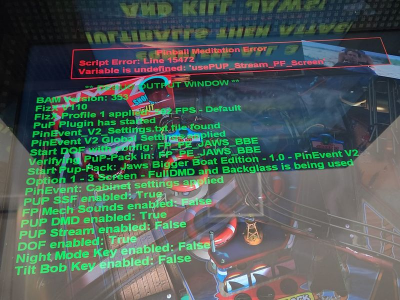TerryRed
Pinball Master
- Joined
- Feb 11, 2020
- Messages
- 2,037
- Solutions
- 9
- Reaction score
- 2,473
- Points
- 145
- Favorite Pinball Machine
- My Virtual Pinball Cabinet
TerryRed submitted a new resource:
JAWS - BIGGER BOAT EDITION (PinEvent V2 - FizX) - You're Gonna Need a Bigger Boat
Read more about this resource...
JAWS - BIGGER BOAT EDITION (PinEvent V2 - FizX) - You're Gonna Need a Bigger Boat
JAWS – BIGGER BOAT EDITION
Original Table created by: ROM
Ultimate Pro Update by: SLAMT1LT
BIGGER BOAT EDITION by TerryRed
Table version: 1.0 – Oct 2022
======================================
What began as ROM’s classic Jaws table for Future Pinball, has evolved over the years from SLAMT1LT’s massive Ultimate Pro update, to my new BIGGER BOAT EDITON.
This table has been completely updated to use the newest modern BAM features to create an amazing real-time visual treat that...
Read more about this resource...

 but getting line error 2267 any help would be great
but getting line error 2267 any help would be great