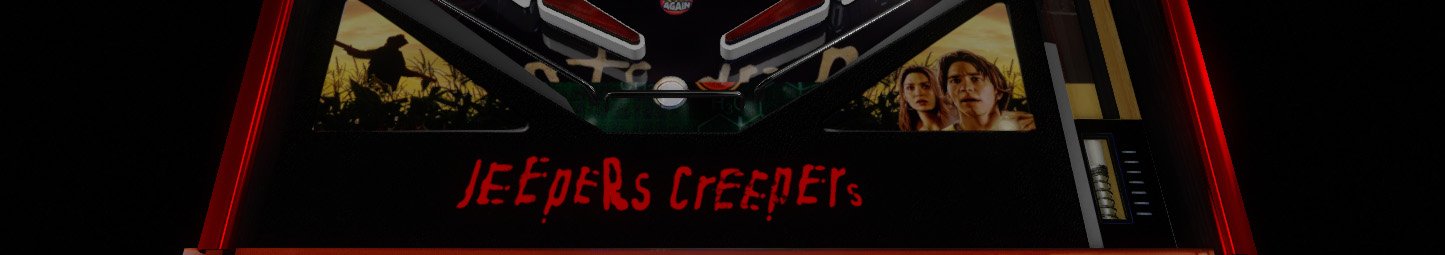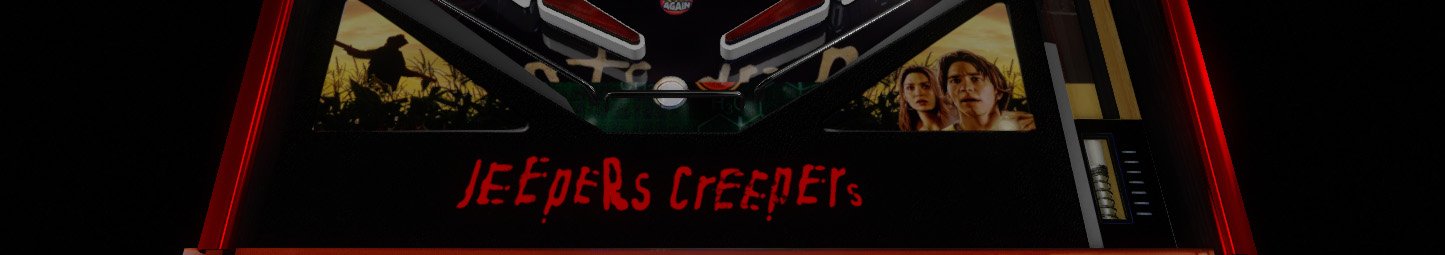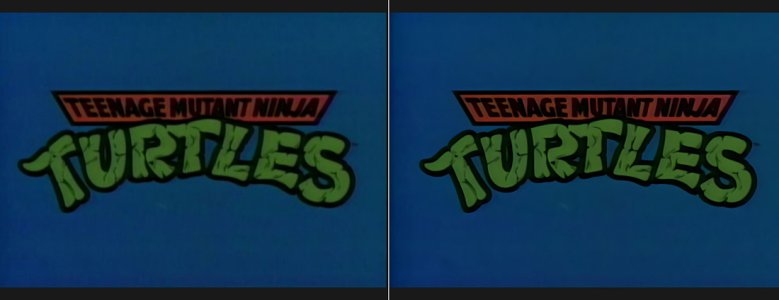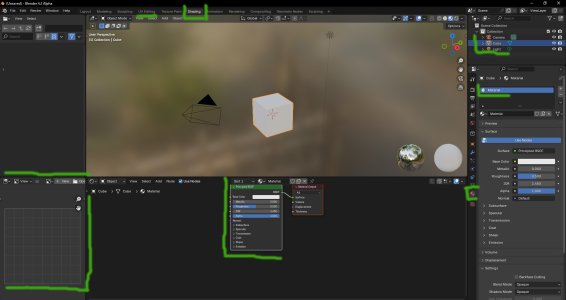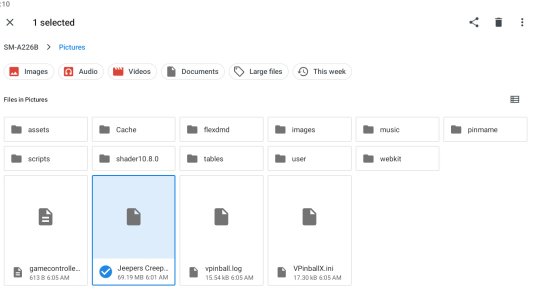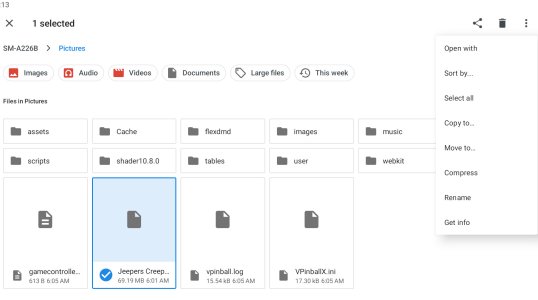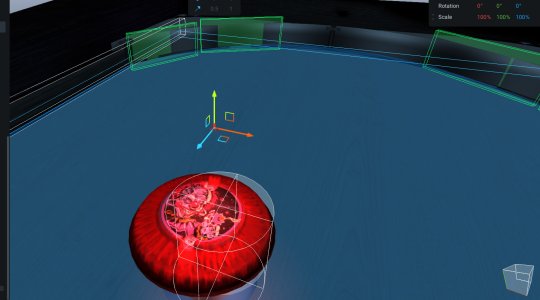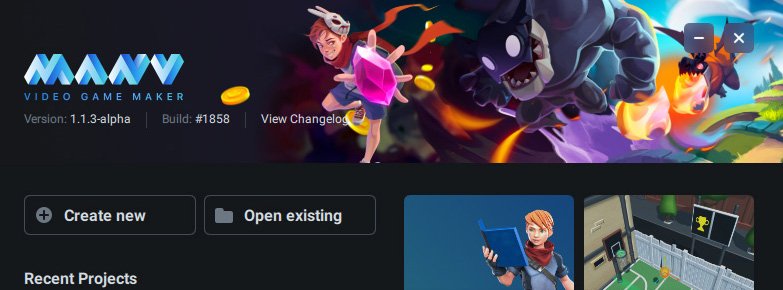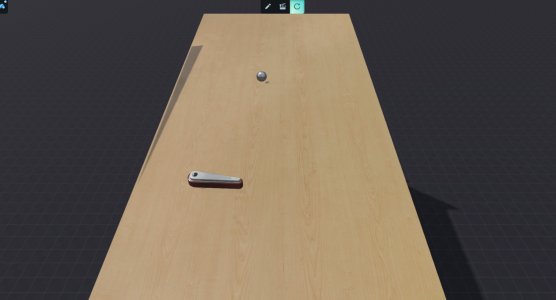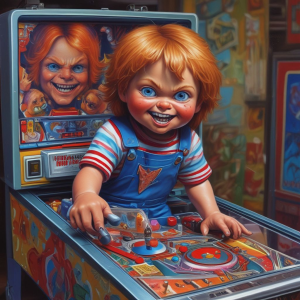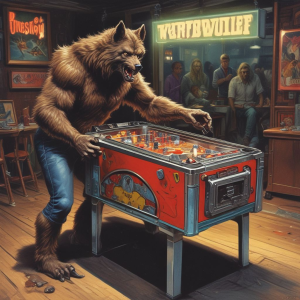If anyone is trying to figure out how to texture bake I found this video helpful you can use Blender new version 4.2 is on github and just follow the video instructions.
I really had to start over on 3d pinball for a few reasons first understanding that you can't use
Upbge as a game engine well you can but it won't be a good experience because each published game will have to use the old blender engine and every time you load the game it is a long loading time because the entire engine needs to start. I can see now why Blender abandoned the project. Also creating a pinball is more difficult than it seems because the playfield needs to be at an incline but then all the 3d objects need to be inclined.
So its just lots of testing and trying again and again I think this time should work ok I have set the incline at 1% and camera incline between 35 or 38 degree this means that all 3d models are working on a flat surface then I adjusted the gravity to about 40 so the ball is rolling at a normal speed.
Next will be the "lights" instead of using cutout spaces for the lights I will try to use reflective 3d materials and just spotlights.
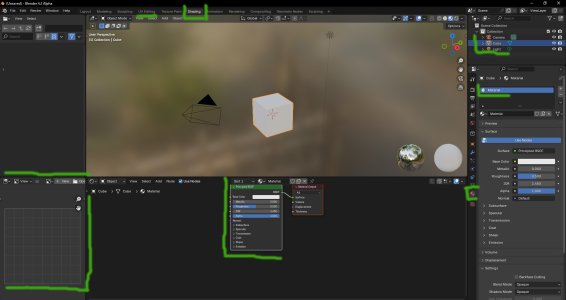
For shading remember to remove the Scene Collection camera and light source and just keep your model cube or whatever model you are rendering

if you don't remove the light then you will have 2 light sources on your 3d model and it won't look right. Then open the shading tab. Then at the bottom panel click Shift A and search for "image texture" this will create your UV on the left panel. Remember to have 3d object selected. To UV unwrap (must be in Edit mode and not Object mode) press F3 and unwrap your texture.