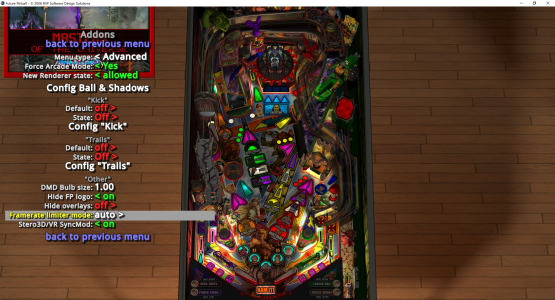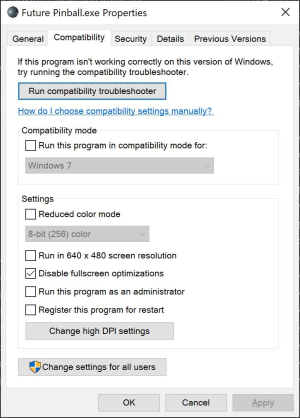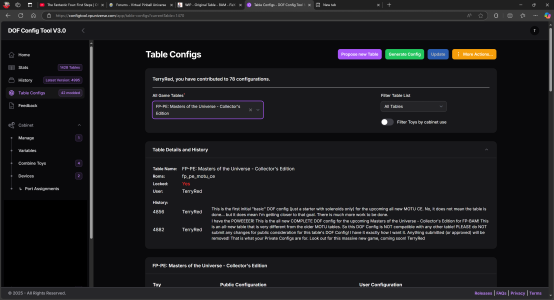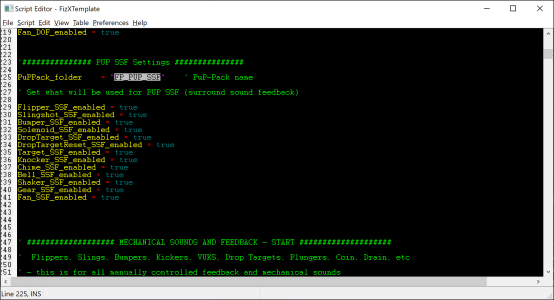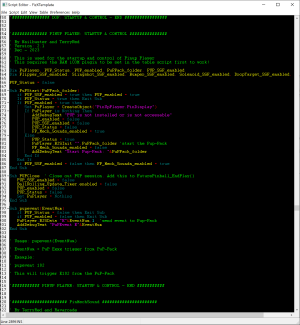TerryRed
Pinball Master
- Joined
- Feb 11, 2020
- Messages
- 2,303
- Solutions
- 9
- Reaction score
- 2,829
- Points
- 145
- Favorite Pinball Machine
- My Virtual Pinball Cabinet
FEEDBACK HAS BEEN VERY HELPFUL!
Thanks to everyone who has provided feedback (and with pics and videos, etc) with whatever problems they were having! This helps immensely as I can see what is going on with things I can't replicate myself (some being the result of non-english related Windows locale issues, etc). This lead to the fixes implemented in update 1.1.
EVERYONE, please install the 1.1 update!
Please give feedback if having problems still, or if it seemed to help or fix your issues... anything.
If some are still having problems:
- in rare cases a couple of balls may jam a kicker / scoop entrance (Skeletor) and force a ball out of bounds. I can't prevent this (that I know of). If this happens, an Orko Shot won't be able to retrieve the ball. Your only option at that point is to TILT, and allow the game to force an end of ball and resume.
- if you have a low spec PC (slower CPU, low vram, low RAM, etc), this game simply may not run correctly for you! It doesn't matter if other PinEvent tables run fine for you. This was a game made for 2024 with all the modern features and physics that entails. Those things require a capable PC (but not a powerhouse PC either). This is not your FP from 2010 anymore! This is the most powerful pinball in the universe darn it! :)
BTW... if it hasn't said by me yet...
Thank you to everyone for the overwhelmingly positive reception to this table! It's very humbling to see so many enjoy the same kind of game I do (no matter what app its made / played on), and the compliments you have been giving have been very kind! It's awesome to see the extra efforts I put in (to so many details and the crazy amount of content / modes / features) is noticed and enjoyed by everyone. This is not your typical "play for 5 minutes" pinball game... and I'm glad to see everyone is discovering the many cool things it has that will keep you coming back to this for a very long time.
TIPS
USE your ORKO SHOTS and Toggle Modes! So many people are missing these very cool and critical features. It's a complete game changer, and unlike anything you'll see on other pinball games! Once you catch on to how it works... its a very fun and helpful feature!
Don't forget about Power Perks! The rewards don't expire (they are saved to your fpRAM file for the table) and can be very helpful towards becoming Master of the Universe and completing the game!
Show everyone your best Score but also your most Collections!
Thanks to everyone who has provided feedback (and with pics and videos, etc) with whatever problems they were having! This helps immensely as I can see what is going on with things I can't replicate myself (some being the result of non-english related Windows locale issues, etc). This lead to the fixes implemented in update 1.1.
EVERYONE, please install the 1.1 update!
Please give feedback if having problems still, or if it seemed to help or fix your issues... anything.
If some are still having problems:
- in rare cases a couple of balls may jam a kicker / scoop entrance (Skeletor) and force a ball out of bounds. I can't prevent this (that I know of). If this happens, an Orko Shot won't be able to retrieve the ball. Your only option at that point is to TILT, and allow the game to force an end of ball and resume.
- if you have a low spec PC (slower CPU, low vram, low RAM, etc), this game simply may not run correctly for you! It doesn't matter if other PinEvent tables run fine for you. This was a game made for 2024 with all the modern features and physics that entails. Those things require a capable PC (but not a powerhouse PC either). This is not your FP from 2010 anymore! This is the most powerful pinball in the universe darn it! :)
BTW... if it hasn't said by me yet...
Thank you to everyone for the overwhelmingly positive reception to this table! It's very humbling to see so many enjoy the same kind of game I do (no matter what app its made / played on), and the compliments you have been giving have been very kind! It's awesome to see the extra efforts I put in (to so many details and the crazy amount of content / modes / features) is noticed and enjoyed by everyone. This is not your typical "play for 5 minutes" pinball game... and I'm glad to see everyone is discovering the many cool things it has that will keep you coming back to this for a very long time.
TIPS
USE your ORKO SHOTS and Toggle Modes! So many people are missing these very cool and critical features. It's a complete game changer, and unlike anything you'll see on other pinball games! Once you catch on to how it works... its a very fun and helpful feature!
Don't forget about Power Perks! The rewards don't expire (they are saved to your fpRAM file for the table) and can be very helpful towards becoming Master of the Universe and completing the game!
Show everyone your best Score but also your most Collections!