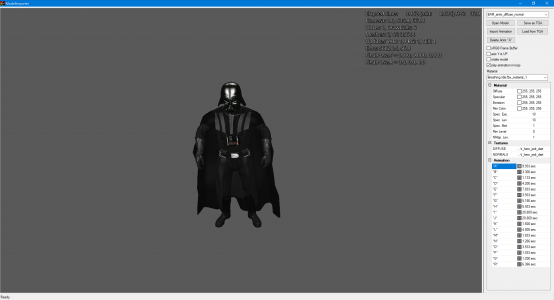Gimli
Pinball Master
- Joined
- Feb 6, 2020
- Messages
- 1,349
- Reaction score
- 897
- Points
- 120
- Favorite Pinball Machine
- Monster Bash
@polygame
@TerryRed
@Gin
@GeorgeH
@wild
@NitroNimbus
@AnonTet
You've gotta try this new feature by Rav it is amazing.
The link above has demo's to play with.
If you export the IndyFinal2.TGA from the texture manager, you can then load that into model importer as an example and then you simply choose
you sequence of animatons
Here is an example of the code.
1. Create model as per usual with something like this:
2. Then set code to "Import Final Pose" like this:
This is using Animation "U" and "R" as listed in BAM model importer
Animation(20) is the Same as "U"
Animation(0) is same as "A"
3. Then use Animate or Loop code and BAM will try to smoothly Transition animations.
The above runs animation "U" 2 times, then "R" then "U" then "T"
@TerryRed
@Gin
@GeorgeH
@wild
@NitroNimbus
@AnonTet
You've gotta try this new feature by Rav it is amazing.
The link above has demo's to play with.
If you export the IndyFinal2.TGA from the texture manager, you can then load that into model importer as an example and then you simply choose
you sequence of animatons
Code:
Dim ij
Set ij = xBAM.CreateModel("IndyFinal2")
ij.Position.X = 300
ij.Position.Y = 100
ij.Height = 80
ij.Animation(20).ImportFinalPose() ' U
ij.Animation(17).ImportFinalPose() ' R
ij.Anim("UURUT")Here is an example of the code.
1. Create model as per usual with something like this:
Code:
Dim ij
Set ij = xBAM.CreateModel("IndyFinal2")2. Then set code to "Import Final Pose" like this:
Code:
ij.Animation(20).ImportFinalPose() ' U
ij.Animation(17).ImportFinalPose() ' RThis is using Animation "U" and "R" as listed in BAM model importer
Animation(20) is the Same as "U"
Animation(0) is same as "A"
3. Then use Animate or Loop code and BAM will try to smoothly Transition animations.
Code:
ij.Anim("UURUT")The above runs animation "U" 2 times, then "R" then "U" then "T"