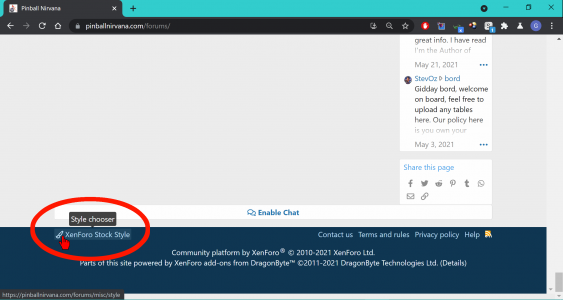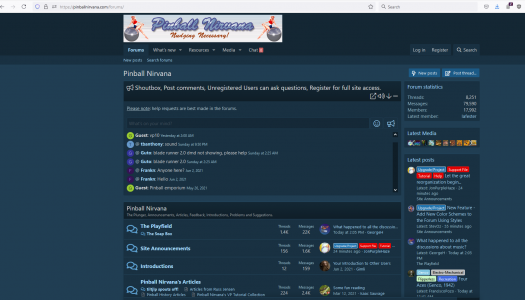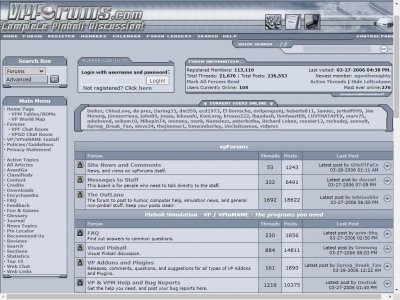- Joined
- May 3, 2016
- Messages
- 3,200
- Solutions
- 7
- Reaction score
- 2,528
- Points
- 145
- Favorite Pinball Machine
- Attack From Mars
We have added a way to change the style of this forum. If you have problems with eye strain, you may find one of the new options works better for you. ...Or if you want the forum to have a fresh new look, these new options should fill the bill. Styles mostly change the color scheme. But, there may be a few other format changes like headings may be oriented vertically instead of horizontally. It is all part of the style and you should have no problem making your way through it.
You can change the style at the bottom of every page on the forum. When you hover over "XenForo Stock Style" as shown in the screenshot below, you will see "Style chooser" appear. When you click on "XenForo Stock Style", you will see the style options that are available and you can click on them. You can also click on the following link to see the same options:

 pinballnirvana.com
pinballnirvana.com
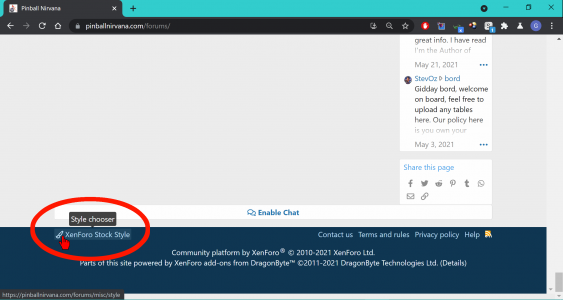
You can change the style at the bottom of every page on the forum. When you hover over "XenForo Stock Style" as shown in the screenshot below, you will see "Style chooser" appear. When you click on "XenForo Stock Style", you will see the style options that are available and you can click on them. You can also click on the following link to see the same options:

Style chooser