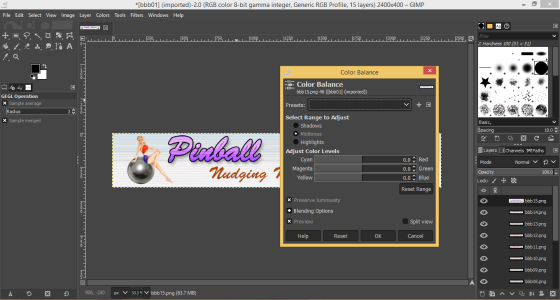- Joined
- Jun 16, 2003
- Messages
- 5,728
- Solutions
- 7
- Reaction score
- 4,163
- Points
- 151
- Favorite Pinball Machine
- TMNT
Well it seems there is a science to all this colourful stuff...

 medium.com
medium.com
Also love the nudge call-outs...
Careful!
Watch it!
and other CV stuff...
Now watch this!
I can juggle one ball all day!

Inclusive Color Sequences for Data Viz in 6 Steps
Co-written by Voranouth Supadulya and Cameron Calder
Also love the nudge call-outs...
Careful!
Watch it!
and other CV stuff...
Now watch this!
I can juggle one ball all day!