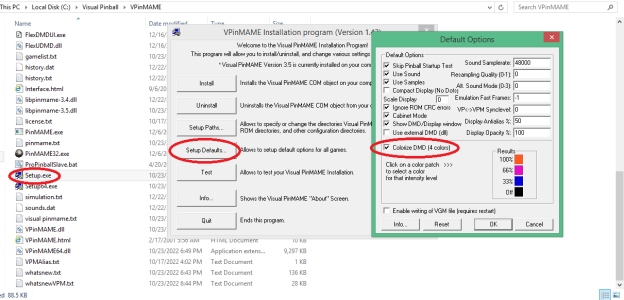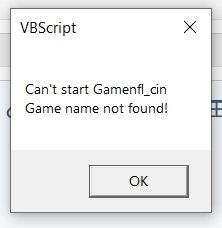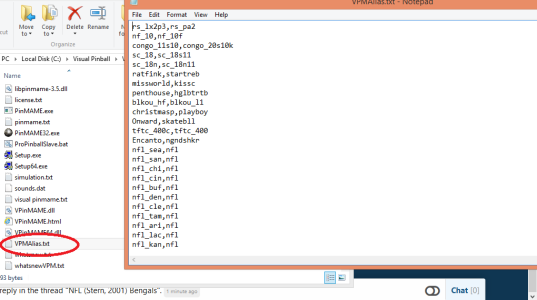- Joined
- Nov 10, 2015
- Messages
- 3,541
- Solutions
- 24
- Reaction score
- 3,168
- Points
- 151
- Favorite Pinball Machine
- Congo
xenonph submitted a new resource:
NFL (Stern 2001) Bengals - New Black and White Tigerstripe Color Rush theme added!!!
Read more about this resource...
NFL (Stern 2001) Bengals - New Black and White Tigerstripe Color Rush theme added!!!
NFL (Stern 2001) Bengals v4.4 VPX6.2 and VPX7.2
IPD No. 4540
NFL table by Sliderpoint
Striker Xtreme rebuild by Kalavera3
Full code rebuild and alot more primitive and graphics updates and flashers added by 32assassin
Original NFL Playfield and Plastics Graphics Upgrade and Team Mods and Sounds by Xenonph
v4.4
Added White and Black Tigerstripe theme to Color Rush version plastics and Linebacker.
(So an extra Color Rush Plastics...
Read more about this resource...